Forum Links
Tips On Getting the Best Internet Performance and Connection
Companies like Comcast Xfinity offer speeds higher than 100 MBPS, here's how to take advantage of that
Companies like Comcast Xfinity offer speeds higher than 100 MBPS, here's how to take advantage of that
Related Threads
Coming Soon
Thread Information
Views
4,159
Replies
20
Rating
11
Status
OPEN STICKY
Thread
Creator
Creator
Davideo7
10-30-15 04:43 PM
10-30-15 04:43 PM
Last
Post
Post
RjGunner111
06-21-22 11:03 AM
06-21-22 11:03 AM
Views: 2,007
Today: 0
Users: 19 unique
Today: 0
Users: 19 unique
Thread Actions
Tips On Getting the Best Internet Performance and Connection
10-30-15 04:43 PM
 Davideo7 is Online
| ID: 1216479 | 840 Words
Davideo7 is Online
| ID: 1216479 | 840 Words
 Davideo7 is Online
Davideo7 is Online
| ID: 1216479 | 840 Words
Davideo7
Level: 356





POSTS: 37582/45600
POST EXP: 3520098
LVL EXP: 853895264
CP: 197365.6
VIZ: 127711757

POSTS: 37582/45600
POST EXP: 3520098
LVL EXP: 853895264
CP: 197365.6
VIZ: 127711757

Likes: 10 Dislikes: 0
Here are some tips that might help you increase your internet connection and network speeds. This should make your online gaming more stable (like with the Vizzed RGR Netplay) and should also improve your overall online experience. It'll also increase the connection speed between computers in your network.
Do an Internet Speed Test First, you want to make sure you're getting the speeds you're suppose to be getting. You can do an Internet Speed Test here: http://www.speedtest.net/ Remember, 100 MBPS does not equal 100 MB. MBPS stands for Megabits per second and MB, when talking about file size, means Megabyte. 8 Megabits go into 1 Megabyte. So in other words, if your connection is 100 MBPS, you'll be able to download up to 12.5 MB per a second. Also, your upload speed will rarely ever come close to matching your download speed which is usually normal and isn't a big deal for most people. Ethernet is better than Wi-Fi Whenever possible, always connect your computer directly into your router. This avoids any interference and gives you the fastest possible connection. Ethernet cables are pretty cheap and usually only cost between $5 and $15 on websites like Amazon and you can get them in lengths between 10 feet and 100 feet which should be plenty to connect your computer directly into your router. Use a Cat-6 or Higher Ethernet Cable Older Ethernet cables don't support speeds higher than 100 MBPS so if you're using an outdated Ethernet cable, there's no way you'll be seeing speeds higher than 100 MBPS. Pretty much all modern Ethernet cables that you'd buy in the store brand new are going to support speeds 1 GBPS (1000 MBPS) or higher. So how do you know if an Ethernet cable is good enough? Usually, but not always, it's going to be thicker. It should have 8 pins at the ends and not 4 (if you see 4 empty slots, you need a better Ethernet cable). When shopping for a new cable, make sure it's Category 6 or higher. Usually if you're shopping online, it'll let you know what speeds the cable supports. If you need speeds of up to 10 GBPS, then go with Category 7. 5GHz is better than 2.4 GHz If you have to use Wi-Fi, then use the 5GHz wireless frequency if possible. Not all devices can connect to a 5GHz connection and not all routers support it but it's way better than the 2.4 GHz. 2.4 GHz is a crowded frequency since a lot of devices use it (almost every wireless device such as phones) and a lot of appliances can interfere with it (such as microwaves). 5GHz is also just a lot faster and more reliable. Router Location is Important with Wi-Fi If you're using Wifi, then the location of your router and everything between you and it are important to consider. If you have a lot of devices throughout your house that need to connect to the router, then the best location is probably somewhere closest to the center of your house. Your router should also be high up and have as few objects near it as possible. You want as few things between your computer and your router as possible and you want it to be the shortest distance possible too. So try to avoid having a lot of walls, metal objects and other objects that these frequencies have troubles traveling through in between your device and the router. If your Network Adapter driver is outdated, it may need to be Adjust and/or Some routers, especially older ones, may not support higher connection speeds. In situations like this, your only option is to upgrade. Some routers that do support higher connection speeds may need to have settings adjusted or may need to be If your internet provider recently Unplug Everything for 30 Seconds Sometimes your devices need to be restarted in order for an -Unplug Modem and/or Router for 30 seconds -Unplug Modem from Wall -Shut down computer, wait 30 seconds and then turn it back on In some situations, all of the above things may need to take place at the same time. If all of this doesn't work, then try resetting your router by holding the reset button for 5-15 seconds (you may need to use a pointy device). It's always a good habit to try and restart your computer every once in a while because the longer it's on, the more likely it'll have issues. It's also a good habit to restart your internet browser often, especially if you play browser games or games in the Vizzed Retro Game Room. Do an Internet Speed Test First, you want to make sure you're getting the speeds you're suppose to be getting. You can do an Internet Speed Test here: http://www.speedtest.net/ Remember, 100 MBPS does not equal 100 MB. MBPS stands for Megabits per second and MB, when talking about file size, means Megabyte. 8 Megabits go into 1 Megabyte. So in other words, if your connection is 100 MBPS, you'll be able to download up to 12.5 MB per a second. Also, your upload speed will rarely ever come close to matching your download speed which is usually normal and isn't a big deal for most people. Ethernet is better than Wi-Fi Whenever possible, always connect your computer directly into your router. This avoids any interference and gives you the fastest possible connection. Ethernet cables are pretty cheap and usually only cost between $5 and $15 on websites like Amazon and you can get them in lengths between 10 feet and 100 feet which should be plenty to connect your computer directly into your router. Use a Cat-6 or Higher Ethernet Cable Older Ethernet cables don't support speeds higher than 100 MBPS so if you're using an outdated Ethernet cable, there's no way you'll be seeing speeds higher than 100 MBPS. Pretty much all modern Ethernet cables that you'd buy in the store brand new are going to support speeds 1 GBPS (1000 MBPS) or higher. So how do you know if an Ethernet cable is good enough? Usually, but not always, it's going to be thicker. It should have 8 pins at the ends and not 4 (if you see 4 empty slots, you need a better Ethernet cable). When shopping for a new cable, make sure it's Category 6 or higher. Usually if you're shopping online, it'll let you know what speeds the cable supports. If you need speeds of up to 10 GBPS, then go with Category 7. 5GHz is better than 2.4 GHz If you have to use Wi-Fi, then use the 5GHz wireless frequency if possible. Not all devices can connect to a 5GHz connection and not all routers support it but it's way better than the 2.4 GHz. 2.4 GHz is a crowded frequency since a lot of devices use it (almost every wireless device such as phones) and a lot of appliances can interfere with it (such as microwaves). 5GHz is also just a lot faster and more reliable. Router Location is Important with Wi-Fi If you're using Wifi, then the location of your router and everything between you and it are important to consider. If you have a lot of devices throughout your house that need to connect to the router, then the best location is probably somewhere closest to the center of your house. Your router should also be high up and have as few objects near it as possible. You want as few things between your computer and your router as possible and you want it to be the shortest distance possible too. So try to avoid having a lot of walls, metal objects and other objects that these frequencies have troubles traveling through in between your device and the router. If your Network Adapter driver is outdated, it may need to be Adjust and/or Some routers, especially older ones, may not support higher connection speeds. In situations like this, your only option is to upgrade. Some routers that do support higher connection speeds may need to have settings adjusted or may need to be If your internet provider recently Unplug Everything for 30 Seconds Sometimes your devices need to be restarted in order for an -Unplug Modem and/or Router for 30 seconds -Unplug Modem from Wall -Shut down computer, wait 30 seconds and then turn it back on In some situations, all of the above things may need to take place at the same time. If all of this doesn't work, then try resetting your router by holding the reset button for 5-15 seconds (you may need to use a pointy device). It's always a good habit to try and restart your computer every once in a while because the longer it's on, the more likely it'll have issues. It's also a good habit to restart your internet browser often, especially if you play browser games or games in the Vizzed Retro Game Room. |
The Owner
Owner, Developer, Advertiser, etc
Affected by 'Laziness Syndrome'
Registered: 12-06-04
Location: Wisconsin
Last Post: 13 days
Last Active: 1 min.
Owner, Developer, Advertiser, etc
| Founder, Mod, Investor |
Affected by 'Laziness Syndrome'
Registered: 12-06-04
Location: Wisconsin
Last Post: 13 days
Last Active: 1 min.
(edited by Davideo7 on 10-30-15 07:15 PM) Post Rating: 10 Liked By: asdren, Chindogu, David1217, Eniitan, gamerforlifeforever, janus, Mohammedroxx3, play4fun, Uzar, Yuna1000,
10-30-15 05:01 PM
 Davideo7 is Online
| ID: 1216486 | 28 Words
Davideo7 is Online
| ID: 1216486 | 28 Words
 Davideo7 is Online
Davideo7 is Online
| ID: 1216486 | 28 Words
Davideo7
Level: 356





POSTS: 37584/45600
POST EXP: 3520098
LVL EXP: 853895264
CP: 197365.6
VIZ: 127711757

POSTS: 37584/45600
POST EXP: 3520098
LVL EXP: 853895264
CP: 197365.6
VIZ: 127711757

Likes: 0 Dislikes: 0
Staff : If anyone ever complains about having netplay issues, refer them to this thread. This will give them tips on how they can decrease netplay lag and delay. |
The Owner
Owner, Developer, Advertiser, etc
Affected by 'Laziness Syndrome'
Registered: 12-06-04
Location: Wisconsin
Last Post: 13 days
Last Active: 1 min.
Owner, Developer, Advertiser, etc
| Founder, Mod, Investor |
Affected by 'Laziness Syndrome'
Registered: 12-06-04
Location: Wisconsin
Last Post: 13 days
Last Active: 1 min.
10-30-15 05:27 PM
 EX Palen is Offline
| ID: 1216490 | 103 Words
EX Palen is Offline
| ID: 1216490 | 103 Words
 EX Palen is Offline
EX Palen is Offline
| ID: 1216490 | 103 Words
EX Palen
Spanish Davideo7
Spanish Davideo7
Level: 142





POSTS: 1403/6433
POST EXP: 1174779
LVL EXP: 34838023
CP: 195006.5
VIZ: 11354907

POSTS: 1403/6433
POST EXP: 1174779
LVL EXP: 34838023
CP: 195006.5
VIZ: 11354907

Likes: 0 Dislikes: 0
Barely above 51 MBPS, so that means roughly 6 MB per second. No wonder why I have so many issues with netplay. I'll take care of restarting my computer every so often. Right now, it's been on for +10 hours straight, and lately I have started to notice some issues when going +15 hours straight. About the wifi, since my computer is +5 years old, it's highly possible I don't have access to 5GHz. Since you provided some helpful links, anything you could provide to check what wifi frequency I'm using and how can I know if my computer can connect to it? I'll take care of restarting my computer every so often. Right now, it's been on for +10 hours straight, and lately I have started to notice some issues when going +15 hours straight. About the wifi, since my computer is +5 years old, it's highly possible I don't have access to 5GHz. Since you provided some helpful links, anything you could provide to check what wifi frequency I'm using and how can I know if my computer can connect to it? |
Administrator
Site Staff Manager, Content Writer, Console Manager
Affected by 'Laziness Syndrome'
Registered: 07-03-13
Location: Barcelona, Spain
Last Post: 6 days
Last Active: 3 days
Site Staff Manager, Content Writer, Console Manager
| Vizzed #1 Hardstyle fan |
Affected by 'Laziness Syndrome'
Registered: 07-03-13
Location: Barcelona, Spain
Last Post: 6 days
Last Active: 3 days
10-30-15 05:35 PM
 Davideo7 is Online
| ID: 1216499 | 61 Words
Davideo7 is Online
| ID: 1216499 | 61 Words
 Davideo7 is Online
Davideo7 is Online
| ID: 1216499 | 61 Words
Davideo7
Level: 356





POSTS: 37587/45600
POST EXP: 3520098
LVL EXP: 853895264
CP: 197365.6
VIZ: 127711757

POSTS: 37587/45600
POST EXP: 3520098
LVL EXP: 853895264
CP: 197365.6
VIZ: 127711757

Likes: 0 Dislikes: 0
EX Palen : Check the name of the network you're connecting to, sometimes the frequency number is in the name of the actual network name. If your router offers more than 1 frequency to connect to, it'll usually show up more than once in your available networks list.
You could also try researching your router to see if it even supports 5GHz. You could also try researching your router to see if it even supports 5GHz. |
The Owner
Owner, Developer, Advertiser, etc
Affected by 'Laziness Syndrome'
Registered: 12-06-04
Location: Wisconsin
Last Post: 13 days
Last Active: 1 min.
Owner, Developer, Advertiser, etc
| Founder, Mod, Investor |
Affected by 'Laziness Syndrome'
Registered: 12-06-04
Location: Wisconsin
Last Post: 13 days
Last Active: 1 min.
10-30-15 05:38 PM
janus is Offline
| ID: 1216500 | 53 Words
| ID: 1216500 | 53 Words
janus
SecureYourCodeDavid
SecureYourCodeDavid
Level: 126




POSTS: 2806/4811
POST EXP: 565163
LVL EXP: 23022550
CP: 63710.1
VIZ: 566256
POSTS: 2806/4811
POST EXP: 565163
LVL EXP: 23022550
CP: 63710.1
VIZ: 566256

Likes: 0 Dislikes: 0
Wow, the results that website give me for download are SO MUCH different from what the task manager tells me (21 MBPS). The upload is fairly accurate however; are there ways to boost THAT? It would be useful for uploading videos quicker so it does not drain my browsing capacities to dial-up speeds. |
Site Staff
YouTube Video Editor
Affected by 'Laziness Syndrome'
Registered: 12-14-12
Location: Murica
Last Post: 69 days
Last Active: 11 hours
YouTube Video Editor
| the unknown |
Affected by 'Laziness Syndrome'
Registered: 12-14-12
Location: Murica
Last Post: 69 days
Last Active: 11 hours
10-30-15 05:55 PM
 Davideo7 is Online
| ID: 1216508 | 122 Words
Davideo7 is Online
| ID: 1216508 | 122 Words
 Davideo7 is Online
Davideo7 is Online
| ID: 1216508 | 122 Words
Davideo7
Level: 356





POSTS: 37589/45600
POST EXP: 3520098
LVL EXP: 853895264
CP: 197365.6
VIZ: 127711757

POSTS: 37589/45600
POST EXP: 3520098
LVL EXP: 853895264
CP: 197365.6
VIZ: 127711757

Likes: 0 Dislikes: 0
janus : Doing the things mentioned in this thread could potentially boost upload speeds as well but if your max upload speed is low then it probably wont make a big difference.
The weird thing about uploading is that for most people, it slows down their download speed if their upload speed is being maxed out. Whenever possible, try and set your upload speed to be no more than 80% of what your max upload speed is. It's not possible to do this with your internet browsers by default and you would need to get an addon of some sort to do this. When using a Torrent or Filezilla, it's pretty easy to manually adjust the upload and download speeds of those programs. The weird thing about uploading is that for most people, it slows down their download speed if their upload speed is being maxed out. Whenever possible, try and set your upload speed to be no more than 80% of what your max upload speed is. It's not possible to do this with your internet browsers by default and you would need to get an addon of some sort to do this. When using a Torrent or Filezilla, it's pretty easy to manually adjust the upload and download speeds of those programs. |
The Owner
Owner, Developer, Advertiser, etc
Affected by 'Laziness Syndrome'
Registered: 12-06-04
Location: Wisconsin
Last Post: 13 days
Last Active: 1 min.
Owner, Developer, Advertiser, etc
| Founder, Mod, Investor |
Affected by 'Laziness Syndrome'
Registered: 12-06-04
Location: Wisconsin
Last Post: 13 days
Last Active: 1 min.
10-30-15 06:22 PM
gamerforlifeforever is Offline
| ID: 1216514 | 32 Words
| ID: 1216514 | 32 Words
gamerforlifeforever2
Level: 179





POSTS: 4154/10715
POST EXP: 585502
LVL EXP: 77821075
CP: 104690.2
VIZ: 3510505

POSTS: 4154/10715
POST EXP: 585502
LVL EXP: 77821075
CP: 104690.2
VIZ: 3510505

Likes: 0 Dislikes: 0
Wow, I'm only at 42ms and download speed of 5.08 mbps. No wonder I have lag issues with netplay. Anyways thanks for making this thread. It makes things much easier to understand. |
Vizzed Elite
Affected by 'Laziness Syndrome'
Registered: 07-04-12
Location: Somewhere in Ohio
Last Post: 137 days
Last Active: 11 days
| Ultimate Pokemon Fanboy, Member of the Year 2016, and Vizzed's #1 My Hero Academia fan |
Affected by 'Laziness Syndrome'
Registered: 07-04-12
Location: Somewhere in Ohio
Last Post: 137 days
Last Active: 11 days
10-30-15 07:04 PM
 Davideo7 is Online
| ID: 1216526 | 29 Words
Davideo7 is Online
| ID: 1216526 | 29 Words
 Davideo7 is Online
Davideo7 is Online
| ID: 1216526 | 29 Words
Davideo7
Level: 356





POSTS: 37592/45600
POST EXP: 3520098
LVL EXP: 853895264
CP: 197365.6
VIZ: 127711757

POSTS: 37592/45600
POST EXP: 3520098
LVL EXP: 853895264
CP: 197365.6
VIZ: 127711757

Likes: 0 Dislikes: 0
gamerforlifeforever2 : That's not the best ping but it could be worst. I get between 20 and 30 ms. Did you make sure it |
The Owner
Owner, Developer, Advertiser, etc
Affected by 'Laziness Syndrome'
Registered: 12-06-04
Location: Wisconsin
Last Post: 13 days
Last Active: 1 min.
Owner, Developer, Advertiser, etc
| Founder, Mod, Investor |
Affected by 'Laziness Syndrome'
Registered: 12-06-04
Location: Wisconsin
Last Post: 13 days
Last Active: 1 min.
10-30-15 11:13 PM
gamerforlifeforever is Offline
| ID: 1216590 | 29 Words
| ID: 1216590 | 29 Words
gamerforlifeforever2
Level: 179





POSTS: 4169/10715
POST EXP: 585502
LVL EXP: 77821075
CP: 104690.2
VIZ: 3510505

POSTS: 4169/10715
POST EXP: 585502
LVL EXP: 77821075
CP: 104690.2
VIZ: 3510505

Likes: 0 Dislikes: 0
Vizzed Elite
Affected by 'Laziness Syndrome'
Registered: 07-04-12
Location: Somewhere in Ohio
Last Post: 137 days
Last Active: 11 days
| Ultimate Pokemon Fanboy, Member of the Year 2016, and Vizzed's #1 My Hero Academia fan |
Affected by 'Laziness Syndrome'
Registered: 07-04-12
Location: Somewhere in Ohio
Last Post: 137 days
Last Active: 11 days
10-30-15 11:47 PM
 Davideo7 is Online
| ID: 1216611 | 34 Words
Davideo7 is Online
| ID: 1216611 | 34 Words
 Davideo7 is Online
Davideo7 is Online
| ID: 1216611 | 34 Words
Davideo7
Level: 356





POSTS: 37606/45600
POST EXP: 3520098
LVL EXP: 853895264
CP: 197365.6
VIZ: 127711757

POSTS: 37606/45600
POST EXP: 3520098
LVL EXP: 853895264
CP: 197365.6
VIZ: 127711757

Likes: 0 Dislikes: 0
gamerforlifeforever2 : The time of day can be affected I think. Also, was there anyone using your connection during the 2nd time? Others using the same network can have an impact on it as well. |
The Owner
Owner, Developer, Advertiser, etc
Affected by 'Laziness Syndrome'
Registered: 12-06-04
Location: Wisconsin
Last Post: 13 days
Last Active: 1 min.
Owner, Developer, Advertiser, etc
| Founder, Mod, Investor |
Affected by 'Laziness Syndrome'
Registered: 12-06-04
Location: Wisconsin
Last Post: 13 days
Last Active: 1 min.
10-30-15 11:49 PM
gamerforlifeforever is Offline
| ID: 1216613 | 22 Words
| ID: 1216613 | 22 Words
gamerforlifeforever2
Level: 179





POSTS: 4171/10715
POST EXP: 585502
LVL EXP: 77821075
CP: 104690.2
VIZ: 3510505

POSTS: 4171/10715
POST EXP: 585502
LVL EXP: 77821075
CP: 104690.2
VIZ: 3510505

Likes: 0 Dislikes: 0
Yeah there was. That's probably why. I'm the only one still awake where I live, so that could be why I guess. |
Vizzed Elite
Affected by 'Laziness Syndrome'
Registered: 07-04-12
Location: Somewhere in Ohio
Last Post: 137 days
Last Active: 11 days
| Ultimate Pokemon Fanboy, Member of the Year 2016, and Vizzed's #1 My Hero Academia fan |
Affected by 'Laziness Syndrome'
Registered: 07-04-12
Location: Somewhere in Ohio
Last Post: 137 days
Last Active: 11 days
10-30-15 11:59 PM
 Vanelan is Offline
| ID: 1216620 | 66 Words
Vanelan is Offline
| ID: 1216620 | 66 Words
 Vanelan is Offline
Vanelan is Offline
| ID: 1216620 | 66 Words
Vanelan
Level: 156





POSTS: 3437/7903
POST EXP: 297207
LVL EXP: 47743693
CP: 55445.0
VIZ: 10132

POSTS: 3437/7903
POST EXP: 297207
LVL EXP: 47743693
CP: 55445.0
VIZ: 10132

Likes: 0 Dislikes: 0
EX Palen : That's not slow...that is way above average. My connection is 50MBPS down/ 25 MBPS up...its more than enough for netplay and streaming at the same time. Davideo7 : That ping seems a bit high. For purposes of the speed test, it seems like it should be lower.  janus : Are you on Wi-Fi? My laptop gets 1/2 the speed even with a 5ghz 300MB/s connection. Davideo7 : That ping seems a bit high. For purposes of the speed test, it seems like it should be lower.  janus : Are you on Wi-Fi? My laptop gets 1/2 the speed even with a 5ghz 300MB/s connection. |
Vizzed Elite
Former Admin
Affected by 'Laziness Syndrome'
Registered: 05-05-13
Location: New Yawk
Last Post: 2582 days
Last Active: 2582 days
Former Admin
.gif) |
Affected by 'Laziness Syndrome'
Registered: 05-05-13
Location: New Yawk
Last Post: 2582 days
Last Active: 2582 days
10-31-15 12:17 AM
 Davideo7 is Online
| ID: 1216626 | 51 Words
Davideo7 is Online
| ID: 1216626 | 51 Words
 Davideo7 is Online
Davideo7 is Online
| ID: 1216626 | 51 Words
Davideo7
Level: 356





POSTS: 37610/45600
POST EXP: 3520098
LVL EXP: 853895264
CP: 197365.6
VIZ: 127711757

POSTS: 37610/45600
POST EXP: 3520098
LVL EXP: 853895264
CP: 197365.6
VIZ: 127711757

Likes: 0 Dislikes: 0
Vanelan : How close the server your connecting to has a lot to do with the ping. The closest server that the site had available was around 40 miles away. 27 ms for me does seem high but I get 9 ms when I do a speed test on this site: http://speedtest.comcast.net/ |
The Owner
Owner, Developer, Advertiser, etc
Affected by 'Laziness Syndrome'
Registered: 12-06-04
Location: Wisconsin
Last Post: 13 days
Last Active: 1 min.
Owner, Developer, Advertiser, etc
| Founder, Mod, Investor |
Affected by 'Laziness Syndrome'
Registered: 12-06-04
Location: Wisconsin
Last Post: 13 days
Last Active: 1 min.
10-31-15 12:47 AM
 Vanelan is Offline
| ID: 1216629 | 157 Words
Vanelan is Offline
| ID: 1216629 | 157 Words
 Vanelan is Offline
Vanelan is Offline
| ID: 1216629 | 157 Words
Vanelan
Level: 156





POSTS: 3439/7903
POST EXP: 297207
LVL EXP: 47743693
CP: 55445.0
VIZ: 10132

POSTS: 3439/7903
POST EXP: 297207
LVL EXP: 47743693
CP: 55445.0
VIZ: 10132

Likes: 0 Dislikes: 0
Davideo7 : Ah, that makes sense now. I have I think 6 servers on speedtest that are within 10 miles...I assumed that there would be at least 1 within 10-20 miles. ^^; On the comcast one, my upload is off their gauge at 28.98. xD I forgot to say in the other post, great guide. Just resetting the modem/router will probably do wonders for a lot of users. I wanted to add that wifi devices shouldn't be too close to a router. About 3-4 feet (that's approximately 1 meter for you metric people) away should be sufficient. Also, Cat 5E network cable is a bit cheaper these days and does support 1GB. I would recommend Cat 6 however. Cat 6 and Cat 5/5e are both compatible with each other if you have both types in your house, but Cat 6 is superior for many reasons I won't get into...so its worth that extra 15-20% you might pay for it. I have I think 6 servers on speedtest that are within 10 miles...I assumed that there would be at least 1 within 10-20 miles. ^^; On the comcast one, my upload is off their gauge at 28.98. xD I forgot to say in the other post, great guide. Just resetting the modem/router will probably do wonders for a lot of users. I wanted to add that wifi devices shouldn't be too close to a router. About 3-4 feet (that's approximately 1 meter for you metric people) away should be sufficient. Also, Cat 5E network cable is a bit cheaper these days and does support 1GB. I would recommend Cat 6 however. Cat 6 and Cat 5/5e are both compatible with each other if you have both types in your house, but Cat 6 is superior for many reasons I won't get into...so its worth that extra 15-20% you might pay for it. |
Vizzed Elite
Former Admin
Affected by 'Laziness Syndrome'
Registered: 05-05-13
Location: New Yawk
Last Post: 2582 days
Last Active: 2582 days
Former Admin
.gif) |
Affected by 'Laziness Syndrome'
Registered: 05-05-13
Location: New Yawk
Last Post: 2582 days
Last Active: 2582 days
10-31-15 10:34 AM
 EX Palen is Offline
| ID: 1216691 | 108 Words
EX Palen is Offline
| ID: 1216691 | 108 Words
 EX Palen is Offline
EX Palen is Offline
| ID: 1216691 | 108 Words
EX Palen
Spanish Davideo7
Spanish Davideo7
Level: 142





POSTS: 1408/6433
POST EXP: 1174779
LVL EXP: 34838023
CP: 195006.5
VIZ: 11354907

POSTS: 1408/6433
POST EXP: 1174779
LVL EXP: 34838023
CP: 195006.5
VIZ: 11354907

Likes: 0 Dislikes: 0
Vanelan : But you don't have to connect to a server that is an ocean away. This is the main reason why I'm so interested in my own server. I ran a speedtest now that I have just turned on my computer for the day, and got +300 MBPS, which is more than triple of what it offers after a long day. It concerns me that the ping is 21 ms, since the server is in my own city. On a side note, my router doesn't have the 5 GHz option, which seems strange as it's not more than 2 years old. Guess I'll have to deal with it. I ran a speedtest now that I have just turned on my computer for the day, and got +300 MBPS, which is more than triple of what it offers after a long day. It concerns me that the ping is 21 ms, since the server is in my own city. On a side note, my router doesn't have the 5 GHz option, which seems strange as it's not more than 2 years old. Guess I'll have to deal with it. |
Administrator
Site Staff Manager, Content Writer, Console Manager
Affected by 'Laziness Syndrome'
Registered: 07-03-13
Location: Barcelona, Spain
Last Post: 6 days
Last Active: 3 days
Site Staff Manager, Content Writer, Console Manager
| Vizzed #1 Hardstyle fan |
Affected by 'Laziness Syndrome'
Registered: 07-03-13
Location: Barcelona, Spain
Last Post: 6 days
Last Active: 3 days
10-31-15 02:41 PM
 Vanelan is Offline
| ID: 1216788 | 24 Words
Vanelan is Offline
| ID: 1216788 | 24 Words
 Vanelan is Offline
Vanelan is Offline
| ID: 1216788 | 24 Words
Vanelan
Level: 156





POSTS: 3441/7903
POST EXP: 297207
LVL EXP: 47743693
CP: 55445.0
VIZ: 10132

POSTS: 3441/7903
POST EXP: 297207
LVL EXP: 47743693
CP: 55445.0
VIZ: 10132

Likes: 0 Dislikes: 0
Vizzed Elite
Former Admin
Affected by 'Laziness Syndrome'
Registered: 05-05-13
Location: New Yawk
Last Post: 2582 days
Last Active: 2582 days
Former Admin
.gif) |
Affected by 'Laziness Syndrome'
Registered: 05-05-13
Location: New Yawk
Last Post: 2582 days
Last Active: 2582 days
11-01-15 01:27 PM
 Uzar is Offline
| ID: 1217063 | 29 Words
Uzar is Offline
| ID: 1217063 | 29 Words
 Uzar is Offline
Uzar is Offline
| ID: 1217063 | 29 Words
Uzar
A user of this
A user of this
Level: 142





POSTS: 3289/6433
POST EXP: 345123
LVL EXP: 34953247
CP: 25979.8
VIZ: 558511

POSTS: 3289/6433
POST EXP: 345123
LVL EXP: 34953247
CP: 25979.8
VIZ: 558511

Likes: 0 Dislikes: 0
This thread makes me so happy. :') This is a great guide! And I'll certainly be linking people to it. Resetting the router solves 90% of my computer issues. This is a great guide! And I'll certainly be linking people to it. Resetting the router solves 90% of my computer issues. |
Vizzed Elite
Affected by 'Laziness Syndrome'
Registered: 06-03-13
Location: Airship Bostonius
Last Post: 2516 days
Last Active: 2487 days
| I wonder what the character limit on this thing is. |
Affected by 'Laziness Syndrome'
Registered: 06-03-13
Location: Airship Bostonius
Last Post: 2516 days
Last Active: 2487 days
11-14-15 10:21 PM
David1217 is Offline
| ID: 1219399 | 39 Words
| ID: 1219399 | 39 Words
David1217
Level: 18




POSTS: 27/51
POST EXP: 5461
LVL EXP: 24799
CP: 1370.2
VIZ: 97269
POSTS: 27/51
POST EXP: 5461
LVL EXP: 24799
CP: 1370.2
VIZ: 97269

Likes: 0 Dislikes: 0
As a former HSi support tech, everything makes sense to me. One thing to always remember when power-cycling Internet equipment is to go ahead and restart the modem first, then the router if you're not using an Internet gateway. |
Member
Affected by 'Laziness Syndrome'
Registered: 04-17-13
Last Post: 2338 days
Last Active: 1698 days
Affected by 'Laziness Syndrome'
Registered: 04-17-13
Last Post: 2338 days
Last Active: 1698 days
01-04-16 08:55 AM
 Fancdew is Offline
| ID: 1232340 | 22 Words
Fancdew is Offline
| ID: 1232340 | 22 Words
 Fancdew is Offline
Fancdew is Offline
| ID: 1232340 | 22 Words
Fancdew
Chart
Chart
Level: 50





POSTS: 161/527
POST EXP: 17036
LVL EXP: 884975
CP: 1757.7
VIZ: 94753

POSTS: 161/527
POST EXP: 17036
LVL EXP: 884975
CP: 1757.7
VIZ: 94753

Likes: 0 Dislikes: 0
I have Verison, and it SUCKS. We are paying for 3 megabits a second, and it seems like we get 1 megabit. |
Member
Affected by 'Laziness Syndrome'
Registered: 05-03-11
Last Post: 2881 days
Last Active: 2055 days
| TECH WIZAAAAARD |
Affected by 'Laziness Syndrome'
Registered: 05-03-11
Last Post: 2881 days
Last Active: 2055 days
01-04-16 09:58 AM
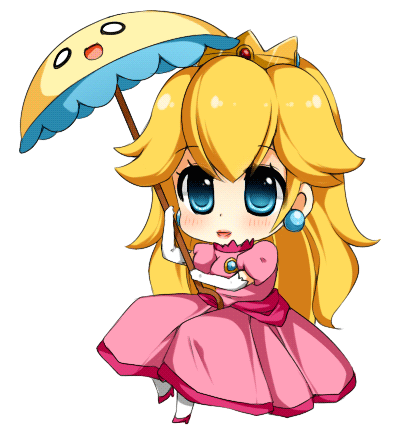 jlove92 is Offline
| ID: 1232354 | 78 Words
jlove92 is Offline
| ID: 1232354 | 78 Words
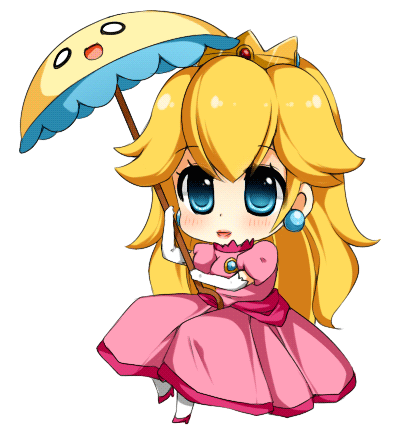 jlove92 is Offline
jlove92 is Offline
| ID: 1232354 | 78 Words
jlove92
Level: 59





POSTS: 163/880
POST EXP: 90012
LVL EXP: 1592421
CP: 6199.2
VIZ: 247545

POSTS: 163/880
POST EXP: 90012
LVL EXP: 1592421
CP: 6199.2
VIZ: 247545

Likes: 1 Dislikes: 0
I am glad you posted this to be honest, I need to do just about everything you posted here geez. I recently moved and just got internet and did not worry about any of these. Thank you for the router tip- mine is on the floor behind the tv surrounded by all the console wires and metal tv stand so not the best set up. I will take those tips and place it higher above the tv. Thanks! |
Trusted Member
Affected by 'Laziness Syndrome'
Registered: 10-19-15
Location: Florida
Last Post: 1711 days
Last Active: 1155 days
| Queen of Hearts |
Affected by 'Laziness Syndrome'
Registered: 10-19-15
Location: Florida
Last Post: 1711 days
Last Active: 1155 days
Post Rating: 1 Liked By: no 8120,


 User Notice
User Notice 


