Forum Links
Thread Information
Thread Actions
Thread Closed

New Thread

New Poll

Order
Issues with full-screen mode
04-20-14 09:43 PM
Zurenriri is Offline
| ID: 1010717 | 373 Words
| ID: 1010717 | 373 Words
(edited by Zurenriri on 04-21-14 12:14 AM)
04-21-14 07:59 PM
 tRIUNE is Offline
| ID: 1011149 | 55 Words
tRIUNE is Offline
| ID: 1011149 | 55 Words
 tRIUNE is Offline
tRIUNE is Offline
| ID: 1011149 | 55 Words
(edited by tRIUNE on 04-21-14 08:08 PM)
04-21-14 10:05 PM
Zurenriri is Offline
| ID: 1011208 | 83 Words
| ID: 1011208 | 83 Words
04-21-14 10:07 PM
 thephantombrain is Offline
| ID: 1011210 | 85 Words
thephantombrain is Offline
| ID: 1011210 | 85 Words
 thephantombrain is Offline
thephantombrain is Offline
| ID: 1011210 | 85 Words
04-21-14 10:35 PM
 tRIUNE is Offline
| ID: 1011218 | 63 Words
tRIUNE is Offline
| ID: 1011218 | 63 Words
 tRIUNE is Offline
tRIUNE is Offline
| ID: 1011218 | 63 Words
04-22-14 01:57 AM
Zurenriri is Offline
| ID: 1011256 | 47 Words
| ID: 1011256 | 47 Words
04-22-14 02:23 AM
 tRIUNE is Offline
| ID: 1011262 | 34 Words
tRIUNE is Offline
| ID: 1011262 | 34 Words
 tRIUNE is Offline
tRIUNE is Offline
| ID: 1011262 | 34 Words
04-22-14 03:07 PM
Zurenriri is Offline
| ID: 1011468 | 58 Words
| ID: 1011468 | 58 Words
Links
Page Comments
This page has no comments


 User Notice
User Notice