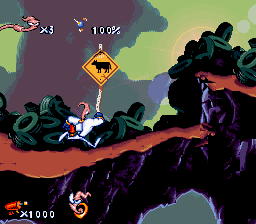Forum Links
Thread Information
Views
751
Replies
2
Rating
0
Status
CLOSED
Thread
Creator
Creator
Metalhed2434
08-21-12 12:39 AM
08-21-12 12:39 AM
Last
Post
Post
Jordanv78
08-21-12 01:41 PM
08-21-12 01:41 PM
System
8.6
Views: 217
Today: 0
Users: 1 unique
Today: 0
Users: 1 unique
Thread Actions
Thread Closed

New Thread

New Poll

Order
How to Jump properly
Game's Ratings
Overall
Graphics
Sound
Addictiveness
Depth
Story
Difficulty
Average User Score
8.6
9.5
8
9
9
6.5
7.5
08-21-12 12:39 AM
Metalhed2434 is Offline
| ID: 638510 | 94 Words
| ID: 638510 | 94 Words
08-21-12 01:17 PM
G@mehe@d is Offline
| ID: 638748 | 241 Words
| ID: 638748 | 241 Words
08-21-12 01:41 PM
 Jordanv78 is Offline
| ID: 638764 | 17 Words
Jordanv78 is Offline
| ID: 638764 | 17 Words
 Jordanv78 is Offline
Jordanv78 is Offline
| ID: 638764 | 17 Words
Links
Page Comments
This page has no comments


 User Notice
User Notice