Forum Links
Thread Information
Views
993
Replies
4
Rating
0
Status
CLOSED
Thread
Creator
Creator
tweaker212
01-15-12 08:58 AM
01-15-12 08:58 AM
Last
Post
Post
tweaker212
01-15-12 10:14 AM
01-15-12 10:14 AM
Views: 131
Today: 0
Users: 0 unique
Today: 0
Users: 0 unique
Thread Actions
Thread Closed

New Thread

New Poll

Order
snes controller fix and red arrow fix
01-15-12 08:58 AM
tweaker212 is Offline
| ID: 531685 | 51 Words
| ID: 531685 | 51 Words
01-15-12 09:56 AM
rcarter2 is Offline
| ID: 531688 | 94 Words
| ID: 531688 | 94 Words
01-15-12 10:02 AM
tweaker212 is Offline
| ID: 531690 | 34 Words
| ID: 531690 | 34 Words
01-15-12 10:10 AM
rcarter2 is Offline
| ID: 531693 | 110 Words
| ID: 531693 | 110 Words
01-15-12 10:14 AM
tweaker212 is Offline
| ID: 531694 | 11 Words
| ID: 531694 | 11 Words
Links
Page Comments
This page has no comments


 User Notice
User Notice