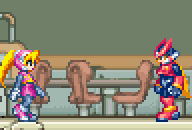Forum Links
Thread Information
Views
802
Replies
6
Rating
0
Status
CLOSED
Thread
Creator
Creator
candicelj1708
11-01-11 05:31 AM
11-01-11 05:31 AM
Last
Post
Post
rcarter2
11-08-11 09:25 PM
11-08-11 09:25 PM
Views: 145
Today: 0
Users: 0 unique
Today: 0
Users: 0 unique
Thread Actions
Thread Closed

New Thread

New Poll

Order
Help With Game Room Controls Please!!
11-01-11 05:31 AM
candicelj1708 is Offline
| ID: 489358 | 80 Words
| ID: 489358 | 80 Words
11-01-11 08:35 AM
 AuraBlaze is Offline
| ID: 489381 | 78 Words
AuraBlaze is Offline
| ID: 489381 | 78 Words
 AuraBlaze is Offline
AuraBlaze is Offline
| ID: 489381 | 78 Words
(edited by AuraBlaze on 11-01-11 08:35 AM)
11-01-11 04:09 PM
 The Planned Accident is Offline
| ID: 489588 | 51 Words
The Planned Accident is Offline
| ID: 489588 | 51 Words
 The Planned Accident is Offline
The Planned Accident is Offline
| ID: 489588 | 51 Words
11-01-11 04:14 PM
 mike345 is Offline
| ID: 489594 | 39 Words
mike345 is Offline
| ID: 489594 | 39 Words
 mike345 is Offline
mike345 is Offline
| ID: 489594 | 39 Words
11-02-11 09:11 PM
 BNuge is Offline
| ID: 490545 | 43 Words
BNuge is Offline
| ID: 490545 | 43 Words
 BNuge is Offline
BNuge is Offline
| ID: 490545 | 43 Words
11-03-11 03:58 PM
 tRIUNE is Offline
| ID: 490900 | 36 Words
tRIUNE is Offline
| ID: 490900 | 36 Words
 tRIUNE is Offline
tRIUNE is Offline
| ID: 490900 | 36 Words
11-08-11 09:25 PM
rcarter2 is Offline
| ID: 494306 | 34 Words
| ID: 494306 | 34 Words
Links
Page Comments
This page has no comments


 User Notice
User Notice