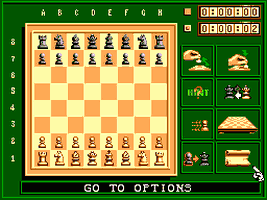Forum Links
Play Sega Chess Online
Thread Information
Thread Actions
Order
I've got you, mate.
01-06-15 10:49 PM
 Singelli is Offline
| ID: 1122013 | 3586 Words
Singelli is Offline
| ID: 1122013 | 3586 Words
 Singelli is Offline
Singelli is Offline
| ID: 1122013 | 3586 Words
Singelli
Level: 161





POSTS: 8400/8698
POST EXP: 1189395
LVL EXP: 53050206
CP: 67331.7
VIZ: 3147678

POSTS: 8400/8698
POST EXP: 1189395
LVL EXP: 53050206
CP: 67331.7
VIZ: 3147678

Likes: 6 Dislikes: 0
(Important note: I am still formatting this, adding images, and making a few corrections, but I want to post this while the formatting is still working in the hopes that it will continue to work as I add the extra features. If I don't finish the images and formatting tonight, I should finish it by tomorrow night. All the text is there though, for anyone that wants to read it. Also, I just noticed that I need to re-do the 'moving' images for bishops and rooks, and change the numbers to 1 - 7 instead of 1 - 8) Sega Chess Chess is a classic that's been around since possibly 6th Century AD, so it shouldn't come as a surprise that many countries and cultures make claims at its origin in some form. The game is probably playable on any platform, but this one just happens to be the Sega Master System. Released in 1991, it doesn't have the bells and whistles of versions we play today, but its functionality and ease of use cannot be denied. In order to play this game, you must first know how to play chess. (Surprise, surprise!) Thus, we should do a little talking about how to set the game up, what the various pieces are, and how the pieces move. The game of chess is one in which opponents attempt to outwit each other in the maneuvering of 6 unique types of pieces. Each player has control over the following: Eight pawns  Pawns are the shortest pieces and the most abundant. Aside from their height, they can be easily recognized by their round 'heads'. These occupy the second closest rows to each player. Typically, they move forward (and ONLY forward) one space. However, if a pawn is moving for the very first time, it can move one or two places at the discretion of its player. Pawns may not continue forward if another piece is in their way and cannot take pieces ahead of them. In order to take the place of an opponent's piece, a pawn must move diagonally forward. Although pawns are not considered strong pieces, they can become valuable in end-game strategies. This is because they can be promoted into any piece if they reach the row furthest away from their players. (This is more fully described later in this guide.) Two bishops  Bishops are similar in shape to pawns but taller and with a more pointed head (cone-shaped). Each player gets one bishop that traverses black squares and one that traverses white squares. These occupy the third squares in from the left and right sides of the boards, in the rows closest to their players. Bishops can only move along diagonals of their original square's colors and cannot jump over pieces in their way. They can, however, move either forward or backward, and they only take pieces that fall directly within their paths. They can move as many spaces as the board and other pieces will allow. Two knights  Knights resemble horse heads. Each knight starts on a white or black square but is not limited remaining on that color. The initial setup of a chess board places them one space away from each corner in the rows closest to their players. Knights also have the most complex movement patterns, forming a sort of 'L' that can bypass pieces in that pathway. Thus, they are the only pieces that can 'jump over' any other piece(s) on the board. In order to find out where a knight can be placed, the player should count two non-knight squares in any cardinal direction (north, south, east, and west), then place the knight in an adjacent non-diagonal square to form the shorter side of the L. In other words, the "L" is two spaces 'tall' and one space 'wide', with the knight being placed on the shorter side. Knights can only take pieces that they land directly on. Two rooks Rooks look like castle turrets and start on the corners of the board closest to their players. They can only move along rows and columns, forwards or backwards. They cannot move past pieces in their way without first taking them, but otherwise can move as far as the board permits. Rooks can be used as strong defenses by being 'castled', but this special move will be described later. A rook may only be castled as its first move and if the king has not been moved. (This means only one rook per player may be castled.) One queen. Of the two pieces that contain crowns, the queen's is the far larger adornment. Queens are often heralded as the most powerful pieces on the board. Queens start on the squares closest to their players and the middle of the board, which matches their player's color. For example, the player of white pieces will place his queen on the white square closest to the middle of the nearest row. Queens can move in any direction along a straight line (diagonals concluded). Like most pieces, they cannot skip over pieces in their paths, but can take pieces that lie in their way. One king. King's also have crowns, but they are typically smaller than the queen's and often shaped like a cross. Although it is the most limited of all pieces, the king is also the most important. Aside from being castled (which will be discussed later), a king can only move one space in any direction. However, the goal of the game is to put the king in danger of being taken until it has no available moves to make which keep it safe. (It should be noted that the king is never actually taken, but rather, trapped.) It can take pieces in adjacent squares, but only if the spot of the taken piece would keep it safe. The king always starts on the square adjacent to the queen's spot which is closest to the player. Since all pieces have been described along with their locations, let's get a visual: Note that the board is placed between players so that the white corner is on the right hand side for each person. How to play and strategies Players can choose who plays the white pieces and who plays black pieces. These players will be called the ‘white player’ and the ‘black player’ respectively. The white player always makes the first move while the black player decides where to place the clock (to the left or to the right of the board). Players move one piece during each one of their turns and under official game rules they actually keep records of how long they take for each move. This is due to the fact that games can be lost ‘on time’ if players exceed the allotted amounts of time. For example, some sets of rules allow 5 minutes for each move, require that 35 moves have to be made in 75 minutes, or stipulate that 40 moves must be completed in 2 hours. Before proceeding, players should make sure they understand the time rules. Since most pieces cannot jump over other pieces, a player’s first move can only be made with a pawn or knight. Pawns can move forward one or two spaces and knights can move in an ‘L’ shape to be placed in front of the row of pawns. It is typically advantageous to start moving pawns forward first since this will cause the board to ‘open’ up and give freedom to more pieces. Pieces are removed from the board when one player’s piece attempts to legally land in the same space. For example, if two pawns are situated like this: then the white pawn can move diagonally to take In this case, the white player then has to determine if the risk if worth the cost. It’s a safe bet that if the white pawn were to take the closest black pawn, the defending black pawn would then take the white pawn. In this manner, players can continue to set up defenses and weigh risks with opportunities. (For example, if the white player REALLY didn’t want to lose their pawn, they could in turn defend it with another piece and then let the black pawn decide if taking the white pawn offers a great enough reward.) Any piece can be taken except for the king. If the king is put into danger, it is said to be ‘in check’, but if the game is over’ the winner can declare ‘checkmate’. I’ll use the simplest possible examples to demonstrate how the game is won. Let’s say that the ONLY white pieces left are a pawn and queen, and the only black piece left is the king. If the queen is placed so that the king is within its path of travel, the king is ‘in check’. The king can moved to the spaces I’ve numbered because each of those spaces is not being ‘attacked’ by the queen OR king. However, if the king also had a pawn in its way like thus: there would be no safe places for the king to move into, and the game would be over with white as the victor. Kings can be put into check and checkmate by any pieces other than the opposing king. Most of the time, multiple pieces will be needed in order to trap the king. If a player is having difficulty determining beneficial moves, they can apply the ‘point’ system. Although this has many variations and has no other contribution to game play, points measure the relative strength of a piece. The most common assignment is as follows: pawn = 1 point, knight = 3 points, bishop = 3 points, rook = 5 points, queen = 9 points. Consider the case in which a player has the opportunity to take a bishop using his queen. If the bishop is being defended, the queen might get taken. This means the player is essentially gaining 3 points while losing 9. Hence, the move might not be very strategic. (Chess is so strategic, however, that this system should only be loosely considered.) There are two other strategic moves in chess: promoting pawns and castling rooks. If a player manages to get a pawn safely to the opposite side of the board, this piece can be removed and placed with any other piece (aside from a king) of the player’s choice. This is a great move to use if a player makes a stupid mistake and loses a powerful piece like a queen. Castling can only be done once by each player, and it can only be done if both the rook in question and the king have never been moved. In order to perform this move, the king will move two spaces towards the rook while the rook will move on the opposite side of the king. In this manner, kings can be removed from dangerous positions and rooks can come into play. There are two more requirements to castling, however: there may be no pieces between the king and rook, and the three pieces traversed by the king may not be danger spots for the king. In other words, the king’s original position, the spot it moves through, and the spot it lands in must all be safe spots for the king that wouldn’t place it in check. Castling could not, for example, be carried out in the following situation, because the spot the king must move through in in line with the opposing bishop: This particular platform With the rules out of the way, let’s consider all this platform has to offer. Admittedly, the music is a little annoying and of low quality, so unless you want to listen to it for a long time, I suggest muting the plugin. When you get to the menu screen, you’ll note that there are a lot of decisions to make. Every one of the sections (other than the largest two in the middle) contains setup options and can be changed with the click of the button and can be altered during game play if you decide you don’t like an option you The top left section allows you to The upper right sector prompts you to choose an overhead view or a 3-d view which resembles a first person perspective. (Most players would probably benefit from the overhead view, which is defaulted.) The second section on the left hand side allows you to choose to play against a computer or human component. The default is set to A.I. opponent. Two players is resembled by two heads and if only one paddle is enabled, players will have to swap controls during each turn. In order to avoid this, you can enable both paddles or controllers to have control of the board. If you are playing against someone in netplay, you’ll want to make sure both paddles are enabled in the second section on the right hand side. (This will be denoted by the number 2 next to the paddle. One paddle is set for default.) The new game button starts the game with all the settings, but first asks the players if they are sure they are satisfied with the settings. The lip button toggles speech for game play. The voice is extremely annoying and doesn't do much other than alert each player that it is his turn and narrate other obvious moves. I highly advise keeping it off. If you're too busy to notice when it is your turn, you're either a genius at chess or likely losing the game. (I kid.) The option that looks like a chess board (lower left corner) allows players to set up their own board. (See how many amazing options this game has?!) The customize-able board looks like this: Although the default board is the standard chess set-up, players can work with it the way it is or start from scratch. To clear the board, the player must [Note: There are apparently 'illegal' setups which you will not be able to test, but I am not sure what those are yet. My guess after a few tests is that you must have all pieces on the board.] Finally, the thumbs up button signals that both players are satisfied with the If you’ll note, there are several buttons on the right hand side. Players may use these at any point during the game. (Keep in mind, however, that turn specific moves will affect the player of the current turn. In other words, if player 2 decides to use the ‘hint’ option during player 1’s turn, the hint will be displayed for player 1.) The first two buttons are effectively ‘undo’ and ‘redo’ buttons. These should not be used during games against human opponents unless some consensus has taken place between the players. Generally speaking, ‘undoing’ a move is frowned upon since once a player’s hand leaves their piece, their turn is complete and they are not allowed to change their minds. This undoing option is beneficial when practicing your skills against a computer opponent, however. You can use it to explore options and strengthen your logical reasoning. The hint button offers a hinted move to the current player, but the move is visible to all playing parties. Keep in mind that the hints are limited to artificial intelligence and that computer chess systems (especially older and less sophisticated versions) often use the ‘value’ of pieces to determine best moves. They base their hints on current piece positions and are not very capable of thinking three or four moves ahead. The button next to the question mark simply swaps who plays black and who plays white. Thus, this button does nothing during a game against human opponents. It is only beneficial in games against computers and allows players to practice multiple perspectives of the game. (note: the board will not physically change. Instead, the player will simply lose control of their color and gain control of the opposing set of pieces.) Below the hint button is the option to ‘force a move’. The second button in the third row changes the perspective of the game, offering a 3-d viewpoint. When players swap to the 3-d view, however, only five buttons remain on the screen: the option to change back to top view, the player swap, the force-a-move button, the promotion button, and the main menu. The button on the lower left allows the player to promote a pawn that has reached the opposite side of the board. Pawn promotion should be done on the same turn that the pawn reaches its goal. The game promotes to a queen by default, but this can be changed by clicking the button NOT used for making Finally, the option in the lower right square allows players to pause the game and return to the main menu. There, setup can be changed before returning to the game. The menu will look slightly different mainly because the biggest section will contain a record of the current chess game. The first column of numbers will represent the number of turns taken by each player. (i.e. 021 means that both players have taken 21 turns, for a total of 42 moves.) The second column shows the white players moves while the last column shows the black players moves. Each move is recorded as # - # or # x #. The first example shows that a piece simply moved from one location to another. The second example depicts that movement resulted in a piece being taken off the board. How to read the records Since the white player goes first, locations on the board are defined according to his perspective. Rows are numbered sequentially moving away from the player (1 being the closest and 8 being the furthest. Columns are lettered sequentially moving from left to right (A on the left and H on the right). Any position is then defined by finding the letter and number of the column and row it occupies. As an example, the leftmost white pawn at the start of the game is on space A2. The black king is found on E8. Rows on the chessboard are often called ranks while columns are called files. Therefore, a white pawn can only be promoted if it reaches the eight rank, or 8th row. Reading chess records on this system is not very beneficial if the reader starts somewhere in the middle. For example, one turn might read A2xD5. This tells the reader that a piece started off at A2, and moved to D5 where it took an opponent’s piece. However, the piece is not mentioned. The reader must view the board and can then determine that the moving piece must have been a bishop or a queen because the pathway is diagonal. Therefore, in order to get more information, readers would have to start from the beginning and visually map out all the moves. (There are other types of notation which include more information like piece identification, but they are typically more complicated to read and are not used by this game.) A note about the timers This game does keep track of the timer, but there is no purpose in it. The computer does not force moves and you cannot lose ‘on time’. The timer swaps depending on whose turn it is and continuously counts up during its players turn. If player’s wish to play under a time limit, they will have to monitor the timing using these clocks. (There are no automated timings or warnings.) Sega Chess Chess is a classic that's been around since possibly 6th Century AD, so it shouldn't come as a surprise that many countries and cultures make claims at its origin in some form. The game is probably playable on any platform, but this one just happens to be the Sega Master System. Released in 1991, it doesn't have the bells and whistles of versions we play today, but its functionality and ease of use cannot be denied. In order to play this game, you must first know how to play chess. (Surprise, surprise!) Thus, we should do a little talking about how to set the game up, what the various pieces are, and how the pieces move. The game of chess is one in which opponents attempt to outwit each other in the maneuvering of 6 unique types of pieces. Each player has control over the following: Eight pawns  Pawns are the shortest pieces and the most abundant. Aside from their height, they can be easily recognized by their round 'heads'. These occupy the second closest rows to each player. Typically, they move forward (and ONLY forward) one space. However, if a pawn is moving for the very first time, it can move one or two places at the discretion of its player. Pawns may not continue forward if another piece is in their way and cannot take pieces ahead of them. In order to take the place of an opponent's piece, a pawn must move diagonally forward. Although pawns are not considered strong pieces, they can become valuable in end-game strategies. This is because they can be promoted into any piece if they reach the row furthest away from their players. (This is more fully described later in this guide.) Two bishops  Bishops are similar in shape to pawns but taller and with a more pointed head (cone-shaped). Each player gets one bishop that traverses black squares and one that traverses white squares. These occupy the third squares in from the left and right sides of the boards, in the rows closest to their players. Bishops can only move along diagonals of their original square's colors and cannot jump over pieces in their way. They can, however, move either forward or backward, and they only take pieces that fall directly within their paths. They can move as many spaces as the board and other pieces will allow. Two knights  Knights resemble horse heads. Each knight starts on a white or black square but is not limited remaining on that color. The initial setup of a chess board places them one space away from each corner in the rows closest to their players. Knights also have the most complex movement patterns, forming a sort of 'L' that can bypass pieces in that pathway. Thus, they are the only pieces that can 'jump over' any other piece(s) on the board. In order to find out where a knight can be placed, the player should count two non-knight squares in any cardinal direction (north, south, east, and west), then place the knight in an adjacent non-diagonal square to form the shorter side of the L. In other words, the "L" is two spaces 'tall' and one space 'wide', with the knight being placed on the shorter side. Knights can only take pieces that they land directly on. Two rooks Rooks look like castle turrets and start on the corners of the board closest to their players. They can only move along rows and columns, forwards or backwards. They cannot move past pieces in their way without first taking them, but otherwise can move as far as the board permits. Rooks can be used as strong defenses by being 'castled', but this special move will be described later. A rook may only be castled as its first move and if the king has not been moved. (This means only one rook per player may be castled.) One queen. Of the two pieces that contain crowns, the queen's is the far larger adornment. Queens are often heralded as the most powerful pieces on the board. Queens start on the squares closest to their players and the middle of the board, which matches their player's color. For example, the player of white pieces will place his queen on the white square closest to the middle of the nearest row. Queens can move in any direction along a straight line (diagonals concluded). Like most pieces, they cannot skip over pieces in their paths, but can take pieces that lie in their way. One king. King's also have crowns, but they are typically smaller than the queen's and often shaped like a cross. Although it is the most limited of all pieces, the king is also the most important. Aside from being castled (which will be discussed later), a king can only move one space in any direction. However, the goal of the game is to put the king in danger of being taken until it has no available moves to make which keep it safe. (It should be noted that the king is never actually taken, but rather, trapped.) It can take pieces in adjacent squares, but only if the spot of the taken piece would keep it safe. The king always starts on the square adjacent to the queen's spot which is closest to the player. Since all pieces have been described along with their locations, let's get a visual: Note that the board is placed between players so that the white corner is on the right hand side for each person. How to play and strategies Players can choose who plays the white pieces and who plays black pieces. These players will be called the ‘white player’ and the ‘black player’ respectively. The white player always makes the first move while the black player decides where to place the clock (to the left or to the right of the board). Players move one piece during each one of their turns and under official game rules they actually keep records of how long they take for each move. This is due to the fact that games can be lost ‘on time’ if players exceed the allotted amounts of time. For example, some sets of rules allow 5 minutes for each move, require that 35 moves have to be made in 75 minutes, or stipulate that 40 moves must be completed in 2 hours. Before proceeding, players should make sure they understand the time rules. Since most pieces cannot jump over other pieces, a player’s first move can only be made with a pawn or knight. Pawns can move forward one or two spaces and knights can move in an ‘L’ shape to be placed in front of the row of pawns. It is typically advantageous to start moving pawns forward first since this will cause the board to ‘open’ up and give freedom to more pieces. Pieces are removed from the board when one player’s piece attempts to legally land in the same space. For example, if two pawns are situated like this: then the white pawn can move diagonally to take In this case, the white player then has to determine if the risk if worth the cost. It’s a safe bet that if the white pawn were to take the closest black pawn, the defending black pawn would then take the white pawn. In this manner, players can continue to set up defenses and weigh risks with opportunities. (For example, if the white player REALLY didn’t want to lose their pawn, they could in turn defend it with another piece and then let the black pawn decide if taking the white pawn offers a great enough reward.) Any piece can be taken except for the king. If the king is put into danger, it is said to be ‘in check’, but if the game is over’ the winner can declare ‘checkmate’. I’ll use the simplest possible examples to demonstrate how the game is won. Let’s say that the ONLY white pieces left are a pawn and queen, and the only black piece left is the king. If the queen is placed so that the king is within its path of travel, the king is ‘in check’. The king can moved to the spaces I’ve numbered because each of those spaces is not being ‘attacked’ by the queen OR king. However, if the king also had a pawn in its way like thus: there would be no safe places for the king to move into, and the game would be over with white as the victor. Kings can be put into check and checkmate by any pieces other than the opposing king. Most of the time, multiple pieces will be needed in order to trap the king. If a player is having difficulty determining beneficial moves, they can apply the ‘point’ system. Although this has many variations and has no other contribution to game play, points measure the relative strength of a piece. The most common assignment is as follows: pawn = 1 point, knight = 3 points, bishop = 3 points, rook = 5 points, queen = 9 points. Consider the case in which a player has the opportunity to take a bishop using his queen. If the bishop is being defended, the queen might get taken. This means the player is essentially gaining 3 points while losing 9. Hence, the move might not be very strategic. (Chess is so strategic, however, that this system should only be loosely considered.) There are two other strategic moves in chess: promoting pawns and castling rooks. If a player manages to get a pawn safely to the opposite side of the board, this piece can be removed and placed with any other piece (aside from a king) of the player’s choice. This is a great move to use if a player makes a stupid mistake and loses a powerful piece like a queen. Castling can only be done once by each player, and it can only be done if both the rook in question and the king have never been moved. In order to perform this move, the king will move two spaces towards the rook while the rook will move on the opposite side of the king. In this manner, kings can be removed from dangerous positions and rooks can come into play. There are two more requirements to castling, however: there may be no pieces between the king and rook, and the three pieces traversed by the king may not be danger spots for the king. In other words, the king’s original position, the spot it moves through, and the spot it lands in must all be safe spots for the king that wouldn’t place it in check. Castling could not, for example, be carried out in the following situation, because the spot the king must move through in in line with the opposing bishop: This particular platform With the rules out of the way, let’s consider all this platform has to offer. Admittedly, the music is a little annoying and of low quality, so unless you want to listen to it for a long time, I suggest muting the plugin. When you get to the menu screen, you’ll note that there are a lot of decisions to make. Every one of the sections (other than the largest two in the middle) contains setup options and can be changed with the click of the button and can be altered during game play if you decide you don’t like an option you The top left section allows you to The upper right sector prompts you to choose an overhead view or a 3-d view which resembles a first person perspective. (Most players would probably benefit from the overhead view, which is defaulted.) The second section on the left hand side allows you to choose to play against a computer or human component. The default is set to A.I. opponent. Two players is resembled by two heads and if only one paddle is enabled, players will have to swap controls during each turn. In order to avoid this, you can enable both paddles or controllers to have control of the board. If you are playing against someone in netplay, you’ll want to make sure both paddles are enabled in the second section on the right hand side. (This will be denoted by the number 2 next to the paddle. One paddle is set for default.) The new game button starts the game with all the settings, but first asks the players if they are sure they are satisfied with the settings. The lip button toggles speech for game play. The voice is extremely annoying and doesn't do much other than alert each player that it is his turn and narrate other obvious moves. I highly advise keeping it off. If you're too busy to notice when it is your turn, you're either a genius at chess or likely losing the game. (I kid.) The option that looks like a chess board (lower left corner) allows players to set up their own board. (See how many amazing options this game has?!) The customize-able board looks like this: Although the default board is the standard chess set-up, players can work with it the way it is or start from scratch. To clear the board, the player must [Note: There are apparently 'illegal' setups which you will not be able to test, but I am not sure what those are yet. My guess after a few tests is that you must have all pieces on the board.] Finally, the thumbs up button signals that both players are satisfied with the If you’ll note, there are several buttons on the right hand side. Players may use these at any point during the game. (Keep in mind, however, that turn specific moves will affect the player of the current turn. In other words, if player 2 decides to use the ‘hint’ option during player 1’s turn, the hint will be displayed for player 1.) The first two buttons are effectively ‘undo’ and ‘redo’ buttons. These should not be used during games against human opponents unless some consensus has taken place between the players. Generally speaking, ‘undoing’ a move is frowned upon since once a player’s hand leaves their piece, their turn is complete and they are not allowed to change their minds. This undoing option is beneficial when practicing your skills against a computer opponent, however. You can use it to explore options and strengthen your logical reasoning. The hint button offers a hinted move to the current player, but the move is visible to all playing parties. Keep in mind that the hints are limited to artificial intelligence and that computer chess systems (especially older and less sophisticated versions) often use the ‘value’ of pieces to determine best moves. They base their hints on current piece positions and are not very capable of thinking three or four moves ahead. The button next to the question mark simply swaps who plays black and who plays white. Thus, this button does nothing during a game against human opponents. It is only beneficial in games against computers and allows players to practice multiple perspectives of the game. (note: the board will not physically change. Instead, the player will simply lose control of their color and gain control of the opposing set of pieces.) Below the hint button is the option to ‘force a move’. The second button in the third row changes the perspective of the game, offering a 3-d viewpoint. When players swap to the 3-d view, however, only five buttons remain on the screen: the option to change back to top view, the player swap, the force-a-move button, the promotion button, and the main menu. The button on the lower left allows the player to promote a pawn that has reached the opposite side of the board. Pawn promotion should be done on the same turn that the pawn reaches its goal. The game promotes to a queen by default, but this can be changed by clicking the button NOT used for making Finally, the option in the lower right square allows players to pause the game and return to the main menu. There, setup can be changed before returning to the game. The menu will look slightly different mainly because the biggest section will contain a record of the current chess game. The first column of numbers will represent the number of turns taken by each player. (i.e. 021 means that both players have taken 21 turns, for a total of 42 moves.) The second column shows the white players moves while the last column shows the black players moves. Each move is recorded as # - # or # x #. The first example shows that a piece simply moved from one location to another. The second example depicts that movement resulted in a piece being taken off the board. How to read the records Since the white player goes first, locations on the board are defined according to his perspective. Rows are numbered sequentially moving away from the player (1 being the closest and 8 being the furthest. Columns are lettered sequentially moving from left to right (A on the left and H on the right). Any position is then defined by finding the letter and number of the column and row it occupies. As an example, the leftmost white pawn at the start of the game is on space A2. The black king is found on E8. Rows on the chessboard are often called ranks while columns are called files. Therefore, a white pawn can only be promoted if it reaches the eight rank, or 8th row. Reading chess records on this system is not very beneficial if the reader starts somewhere in the middle. For example, one turn might read A2xD5. This tells the reader that a piece started off at A2, and moved to D5 where it took an opponent’s piece. However, the piece is not mentioned. The reader must view the board and can then determine that the moving piece must have been a bishop or a queen because the pathway is diagonal. Therefore, in order to get more information, readers would have to start from the beginning and visually map out all the moves. (There are other types of notation which include more information like piece identification, but they are typically more complicated to read and are not used by this game.) A note about the timers This game does keep track of the timer, but there is no purpose in it. The computer does not force moves and you cannot lose ‘on time’. The timer swaps depending on whose turn it is and continuously counts up during its players turn. If player’s wish to play under a time limit, they will have to monitor the timing using these clocks. (There are no automated timings or warnings.) |
Vizzed Elite
Affected by 'Laziness Syndrome'
Registered: 08-09-12
Location: Alabama
Last Post: 2527 days
Last Active: 2502 days
| Singelli |
Affected by 'Laziness Syndrome'
Registered: 08-09-12
Location: Alabama
Last Post: 2527 days
Last Active: 2502 days
(edited by Singelli on 01-07-15 08:51 AM) Post Rating: 6 Liked By: Darthdaishi, Davideo7, no 8120, Popeye116, thephantombrain, Uzar,
01-07-15 06:38 PM
 tgags123 is Offline
| ID: 1122422 | 13 Words
tgags123 is Offline
| ID: 1122422 | 13 Words
 tgags123 is Offline
tgags123 is Offline
| ID: 1122422 | 13 Words
tgags123
Davideo123
Davideo123
Level: 162




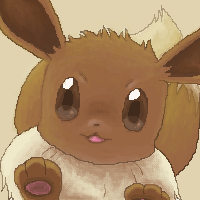
POSTS: 6109/9026
POST EXP: 546465
LVL EXP: 54348944
CP: 36121.5
VIZ: 4596933
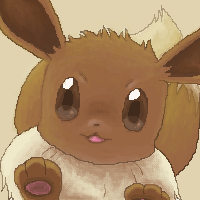
POSTS: 6109/9026
POST EXP: 546465
LVL EXP: 54348944
CP: 36121.5
VIZ: 4596933

Likes: 0 Dislikes: 0
I thought this game was an accident and needs to be |
Local Moderator
Affected by 'Laziness Syndrome'
Registered: 04-26-13
Location: Long Island, NY
Last Post: 10 days
Last Active: 15 hours
| Winter 2019 TdV Winner |
Affected by 'Laziness Syndrome'
Registered: 04-26-13
Location: Long Island, NY
Last Post: 10 days
Last Active: 15 hours
01-07-15 06:41 PM
 Singelli is Offline
| ID: 1122424 | 174 Words
Singelli is Offline
| ID: 1122424 | 174 Words
 Singelli is Offline
Singelli is Offline
| ID: 1122424 | 174 Words
Singelli
Level: 161





POSTS: 8434/8698
POST EXP: 1189395
LVL EXP: 53050206
CP: 67331.7
VIZ: 3147678

POSTS: 8434/8698
POST EXP: 1189395
LVL EXP: 53050206
CP: 67331.7
VIZ: 3147678

Likes: 0 Dislikes: 0
tgags123 : haha... I was trying to submit it the day before, but in the midst of trying to do the formatting, I submitted it prematurely, and while it was less than half complete. I had to empty the thread and get it trashed so that it gets submitted properly and I actually get my CP and Viz. I still need to go through and add the images, as well as make it clearer. I only went through a quick proofread of it and now I just need to more slowly read it. I think there are one or two features I also described incorrectly because after I wrote the walkthrough, I realized I might not have remembered everything correctly. I had to go back into the game and test those features I wasn't sure about. If those one or two were wrongly described, I'll have to fix them also. I think, overall, it will take me about an hour or an hour and a half to clean it up and fine-tune it. I still need to go through and add the images, as well as make it clearer. I only went through a quick proofread of it and now I just need to more slowly read it. I think there are one or two features I also described incorrectly because after I wrote the walkthrough, I realized I might not have remembered everything correctly. I had to go back into the game and test those features I wasn't sure about. If those one or two were wrongly described, I'll have to fix them also. I think, overall, it will take me about an hour or an hour and a half to clean it up and fine-tune it. |
Vizzed Elite
Affected by 'Laziness Syndrome'
Registered: 08-09-12
Location: Alabama
Last Post: 2527 days
Last Active: 2502 days
| Singelli |
Affected by 'Laziness Syndrome'
Registered: 08-09-12
Location: Alabama
Last Post: 2527 days
Last Active: 2502 days


 User Notice
User Notice