Forum Links
Related Threads
Coming Soon
Thread Information
Thread Actions
Thread Closed

New Thread

New Poll

Order
How to Make RGR work in Mac/Linux
03-26-14 01:04 PM
Shadow53 is Offline
| ID: 995067 | 1232 Words
| ID: 995067 | 1232 Words
Shadow53
Level: 16




POSTS: 12/43
POST EXP: 7628
LVL EXP: 19586
CP: 461.8
VIZ: 17607
POSTS: 12/43
POST EXP: 7628
LVL EXP: 19586
CP: 461.8
VIZ: 17607

Likes: 5 Dislikes: 0
Please try this before asking for help!
A couple of notes before we start
Method 1: PlayOnLinux/PlayOnMac (RECOMMENDED)
This section outlines how to use PlayOnLinux (PlayOnMac for Mac users) to play the games, as it is a helpful interface to the WINE program that will actually be running the plugin. These tools allow you to run Windows programs on other systems when a native version isn't available (like the RGR plugin). You will also have to download the current version of the RGR plugin. Note: I only know how to use PlayOnLinux, as I do not own a Mac. If someone can confirm that this works on a Mac, that would be great. I assume that they work similarly, but specific options may be different. When I refer to PlayOnLinux, PlayOnMac is implied as well. It's just easier to type one name.
The installation should work without issues, and you can now play RGR games! Just open the PlayOnLinux window and run Firefox from the menu. Extra Notes: By default, PlayOnLinux (and I assume PlayOnMac) runs programs as though they are under Windows XP. If you do not like that, under the "Wine" tab you can click "Configure Wine" and change the Windows version from the window that pops up. I would recommend choosing Windows 7. The interface of the Windows Firefox may look rather ugly. Installing a couple of things should help this problem if it bothers you. Under "Install Components" elect the Core Fonts and LunaTheme. That should make it look a bit better. LunaTheme may have already been installed if you followed the directions above. Method 2: Pipelight Plugin (LINUX ONLY)
This method is one I haven't tested extensively but is nice for those wanting to play Vizzed in their Linux browser instead of using Windows. There is no official support for Macs although I suppose you could try compiling and installing it yourself if you wanted
I'm going to test this method for a while to make sure it works without issues. Until then, if you want a guarantee that this will work you will need to use Method 1. Mac users will have to stick with that anyway. If you have any problems after following the directions above, feel free to ask for help below. Please do not post asking "How do I play Vizzed on Mac or Linux?" F.A.Q. (Both methods unless otherwise mentioned)
Why isn't there a Mac/Linux version of the plugin? Will there ever be one? Will there ever be a Mac/Linux RGR plugin? I think the closest thing we will have is the Pipelight plugin. Some of the emulators used by the RGR plugin only has Windows versions, so even if we got a native plugin for Mac/Linux it more than likely would not be able to use those emulators. Also, from the sounds of it there are enough problems maintaining a plugin just for Windows and we probably don't have the resources to maintain other versions. I'm having a problem with this game/emulator. Help? If you'll check out the Wine DB link I posted above, you will see that certain emulators and even games don't work on Linux (using Method 1). If you have access to Windows you can always check the game there to make sure it isn't a problem with the game or emulator itself. If you don't have access to Windows or it works on the same, then send me a PM letting me know the name of the game and system and if you tested it in Windows or not. I will start compiling a list of games that don't work on Mac/Linux and add it to that. An error keeps coming up saying "Plugin not found" even though I have the plugin installed. Did you remember to enable the plugin? This can be done in the Plugins tab under about:addons in Firefox, as well as in various other places in the multitude of Linux browsers out there. Eventually I will get around to writing the instructions on all of them (well, the popular ones anyhow). I have the above problem and when I check my plugins, Vizzed isn't found! (Pipelight) You are likely using Chrome, Chromium, or a browser based on Chromium code. After Chrome/Chromium release 35, those browsers no longer have support for NPAPI plugins, which Vizzed and, by proxy, Pipelight use. You will want to install another browser. Firefox is the most popular, although browsers such as Konqueror/Rekonq, QupZilla, and Midori are also fairly popular. This is also a problem that users of IE 11+ have, as they cannot use NPAPI plugins either. Please try this before asking for help!
A couple of notes before we start
Method 1: PlayOnLinux/PlayOnMac (RECOMMENDED)
This section outlines how to use PlayOnLinux (PlayOnMac for Mac users) to play the games, as it is a helpful interface to the WINE program that will actually be running the plugin. These tools allow you to run Windows programs on other systems when a native version isn't available (like the RGR plugin). You will also have to download the current version of the RGR plugin. Note: I only know how to use PlayOnLinux, as I do not own a Mac. If someone can confirm that this works on a Mac, that would be great. I assume that they work similarly, but specific options may be different. When I refer to PlayOnLinux, PlayOnMac is implied as well. It's just easier to type one name.
The installation should work without issues, and you can now play RGR games! Just open the PlayOnLinux window and run Firefox from the menu. Extra Notes: By default, PlayOnLinux (and I assume PlayOnMac) runs programs as though they are under Windows XP. If you do not like that, under the "Wine" tab you can click "Configure Wine" and change the Windows version from the window that pops up. I would recommend choosing Windows 7. The interface of the Windows Firefox may look rather ugly. Installing a couple of things should help this problem if it bothers you. Under "Install Components" elect the Core Fonts and LunaTheme. That should make it look a bit better. LunaTheme may have already been installed if you followed the directions above. Method 2: Pipelight Plugin (LINUX ONLY)
This method is one I haven't tested extensively but is nice for those wanting to play Vizzed in their Linux browser instead of using Windows. There is no official support for Macs although I suppose you could try compiling and installing it yourself if you wanted
I'm going to test this method for a while to make sure it works without issues. Until then, if you want a guarantee that this will work you will need to use Method 1. Mac users will have to stick with that anyway. If you have any problems after following the directions above, feel free to ask for help below. Please do not post asking "How do I play Vizzed on Mac or Linux?" F.A.Q. (Both methods unless otherwise mentioned)
Why isn't there a Mac/Linux version of the plugin? Will there ever be one? Will there ever be a Mac/Linux RGR plugin? I think the closest thing we will have is the Pipelight plugin. Some of the emulators used by the RGR plugin only has Windows versions, so even if we got a native plugin for Mac/Linux it more than likely would not be able to use those emulators. Also, from the sounds of it there are enough problems maintaining a plugin just for Windows and we probably don't have the resources to maintain other versions. I'm having a problem with this game/emulator. Help? If you'll check out the Wine DB link I posted above, you will see that certain emulators and even games don't work on Linux (using Method 1). If you have access to Windows you can always check the game there to make sure it isn't a problem with the game or emulator itself. If you don't have access to Windows or it works on the same, then send me a PM letting me know the name of the game and system and if you tested it in Windows or not. I will start compiling a list of games that don't work on Mac/Linux and add it to that. An error keeps coming up saying "Plugin not found" even though I have the plugin installed. Did you remember to enable the plugin? This can be done in the Plugins tab under about:addons in Firefox, as well as in various other places in the multitude of Linux browsers out there. Eventually I will get around to writing the instructions on all of them (well, the popular ones anyhow). I have the above problem and when I check my plugins, Vizzed isn't found! (Pipelight) You are likely using Chrome, Chromium, or a browser based on Chromium code. After Chrome/Chromium release 35, those browsers no longer have support for NPAPI plugins, which Vizzed and, by proxy, Pipelight use. You will want to install another browser. Firefox is the most popular, although browsers such as Konqueror/Rekonq, QupZilla, and Midori are also fairly popular. This is also a problem that users of IE 11+ have, as they cannot use NPAPI plugins either. |
Member
Affected by 'Laziness Syndrome'
Registered: 11-14-12
Location: Untied States of America
Last Post: 3886 days
Last Active: 2555 days
Affected by 'Laziness Syndrome'
Registered: 11-14-12
Location: Untied States of America
Last Post: 3886 days
Last Active: 2555 days
(edited by Shadow53 on 01-11-15 07:01 PM) Post Rating: 5 Liked By: Barathemos, Davideo7, deepfriedhamsters88, pokmon, Spicy,
04-10-14 03:49 PM
 thephantombrain is Offline
| ID: 1005465 | 69 Words
thephantombrain is Offline
| ID: 1005465 | 69 Words
 thephantombrain is Offline
thephantombrain is Offline
| ID: 1005465 | 69 Words
Level: 69





POSTS: 897/1206
POST EXP: 117889
LVL EXP: 2833180
CP: 5825.6
VIZ: 126409

POSTS: 897/1206
POST EXP: 117889
LVL EXP: 2833180
CP: 5825.6
VIZ: 126409

Likes: 0 Dislikes: 0
Man, you put a lot of work into figuring this out. Although I don't have a Macintosh or a Linux setup, I'll bet there are a lot of people that would like to see this solution including the top brass around here. Plus, this could help Vizzed tap a whole new vein of users. I'm PM'ing Davideo7 about this thread. Plus, I'm going to make tRIUNE : aware of it. I'm PM'ing Davideo7 about this thread. Plus, I'm going to make tRIUNE : aware of it. |
Trusted Member
Affected by 'Laziness Syndrome'
Registered: 07-21-13
Location: Wichita, Kansas, USA
Last Post: 2134 days
Last Active: 238 days
| Guaranteed fresh by 01/08/17 |
Affected by 'Laziness Syndrome'
Registered: 07-21-13
Location: Wichita, Kansas, USA
Last Post: 2134 days
Last Active: 238 days
04-11-14 10:27 PM
Shadow53 is Offline
| ID: 1006073 | 85 Words
| ID: 1006073 | 85 Words
Shadow53
Level: 16




POSTS: 21/43
POST EXP: 7628
LVL EXP: 19586
CP: 461.8
VIZ: 17607
POSTS: 21/43
POST EXP: 7628
LVL EXP: 19586
CP: 461.8
VIZ: 17607

Likes: 0 Dislikes: 0
thephantombrain : Thanks. I had nuked Windows on my laptop a little over a year ago after it crashed and died, and I installed Linux on it as my new system, and found I missed my Vizzed games. Long story short, I figured out that it worked flawlessly in Linux through WINE. 80-90% of the work went to recreating the steps for this guide. Funny how I didn't think of summoning anyone to this thread though.... |
Member
Affected by 'Laziness Syndrome'
Registered: 11-14-12
Location: Untied States of America
Last Post: 3886 days
Last Active: 2555 days
Affected by 'Laziness Syndrome'
Registered: 11-14-12
Location: Untied States of America
Last Post: 3886 days
Last Active: 2555 days
04-19-14 01:55 PM
 Vanelan is Offline
| ID: 1010061 | 12 Words
Vanelan is Offline
| ID: 1010061 | 12 Words
 Vanelan is Offline
Vanelan is Offline
| ID: 1010061 | 12 Words
Vanelan
Level: 156





POSTS: 858/7903
POST EXP: 297207
LVL EXP: 47925205
CP: 55448.5
VIZ: 10176

POSTS: 858/7903
POST EXP: 297207
LVL EXP: 47925205
CP: 55448.5
VIZ: 10176

Likes: 0 Dislikes: 0
Good job. I will talk to my co-mod about getting this stickied. I will talk to my co-mod about getting this stickied. |
Vizzed Elite
Former Admin
Affected by 'Laziness Syndrome'
Registered: 05-05-13
Location: New Yawk
Last Post: 2618 days
Last Active: 2617 days
Former Admin
.gif) |
Affected by 'Laziness Syndrome'
Registered: 05-05-13
Location: New Yawk
Last Post: 2618 days
Last Active: 2617 days
04-19-14 01:58 PM
 kirbmanboggle is Offline
| ID: 1010065 | 22 Words
kirbmanboggle is Offline
| ID: 1010065 | 22 Words
 kirbmanboggle is Offline
kirbmanboggle is Offline
| ID: 1010065 | 22 Words
kirbmanboggle
Level: 76





POSTS: 572/1525
POST EXP: 54856
LVL EXP: 3924876
CP: 2702.4
VIZ: 35354

POSTS: 572/1525
POST EXP: 54856
LVL EXP: 3924876
CP: 2702.4
VIZ: 35354

Likes: 1 Dislikes: 0
Trusted Member
Affected by 'Laziness Syndrome'
Registered: 03-11-14
Location: Louisiana
Last Post: 996 days
Last Active: 426 days
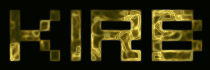 affected by Depression affected by Depression |
Affected by 'Laziness Syndrome'
Registered: 03-11-14
Location: Louisiana
Last Post: 996 days
Last Active: 426 days
Post Rating: 1 Liked By: Spicy,
04-19-14 05:00 PM
 thephantombrain is Offline
| ID: 1010196 | 14 Words
thephantombrain is Offline
| ID: 1010196 | 14 Words
 thephantombrain is Offline
thephantombrain is Offline
| ID: 1010196 | 14 Words
Level: 69





POSTS: 931/1206
POST EXP: 117889
LVL EXP: 2833180
CP: 5825.6
VIZ: 126409

POSTS: 931/1206
POST EXP: 117889
LVL EXP: 2833180
CP: 5825.6
VIZ: 126409

Likes: 0 Dislikes: 0
Trusted Member
Affected by 'Laziness Syndrome'
Registered: 07-21-13
Location: Wichita, Kansas, USA
Last Post: 2134 days
Last Active: 238 days
| Guaranteed fresh by 01/08/17 |
Affected by 'Laziness Syndrome'
Registered: 07-21-13
Location: Wichita, Kansas, USA
Last Post: 2134 days
Last Active: 238 days
04-19-14 05:59 PM
 Vanelan is Offline
| ID: 1010217 | 56 Words
Vanelan is Offline
| ID: 1010217 | 56 Words
 Vanelan is Offline
Vanelan is Offline
| ID: 1010217 | 56 Words
Vanelan
Level: 156





POSTS: 862/7903
POST EXP: 297207
LVL EXP: 47925205
CP: 55448.5
VIZ: 10176

POSTS: 862/7903
POST EXP: 297207
LVL EXP: 47925205
CP: 55448.5
VIZ: 10176

Likes: 0 Dislikes: 0
thephantombrain : Well, no need...we look at these fairly frequently and would have found it anyway. Shadow, I removed the subtitle on the thread when I stickied it. I am gonna close this thread as well. If there is something you need to or change, let me know and I will open it for you to edit. Well, no need...we look at these fairly frequently and would have found it anyway. Shadow, I removed the subtitle on the thread when I stickied it. I am gonna close this thread as well. If there is something you need to or change, let me know and I will open it for you to edit. |
Vizzed Elite
Former Admin
Affected by 'Laziness Syndrome'
Registered: 05-05-13
Location: New Yawk
Last Post: 2618 days
Last Active: 2617 days
Former Admin
.gif) |
Affected by 'Laziness Syndrome'
Registered: 05-05-13
Location: New Yawk
Last Post: 2618 days
Last Active: 2617 days
Links
Page Comments
This page has no comments


 User Notice
User Notice 