Forum Links
but have no idea where to start!
Thread Information
Creator
04-19-15 08:05 AM
Post
04-22-15 11:30 AM
Today: 0
Users: 1 unique
Thread Actions


Planning on building my own computer...
04-19-15 08:05 AM
 merf is Offline
| ID: 1160429 | 192 Words
merf is Offline
| ID: 1160429 | 192 Words
 merf is Offline
merf is Offline
mrfe
merfeo7

POSTS: 4830/5597
POST EXP: 340502
LVL EXP: 28794336
CP: 22322.8
VIZ: 4608953

Hey all!
I've been wanting to build my own computer for a while, and can finally fund that desire as I have a steady job. However, I haven't the faintest idea where to start. I mean, I know most of the major required pieces, but I certainly don't know high-end pieces from low-end pieces. I want to build a desktop computer, which would be used mainly for gaming and video editing. I realize I just described the most expensive kind of computer, but I expected that coming in. I'd rather take extra time and money and build a really awesome computer, rather than get one with acceptable pieces that will last a few years and then break. I'll be loading Windows 10 onto it, since I won't have it built by the time Windows 10 releases (and my dad can get Windows 10 for like $20 with his work), though I don't know if that will change anything. So, if price really wasn't too much of a hindrance (I'll just buy parts as I can, so it'll take a while), and you wanted a video editing/game playing computer, where would you start? I've been wanting to build my own computer for a while, and can finally fund that desire as I have a steady job. However, I haven't the faintest idea where to start. I mean, I know most of the major required pieces, but I certainly don't know high-end pieces from low-end pieces. I want to build a desktop computer, which would be used mainly for gaming and video editing. I realize I just described the most expensive kind of computer, but I expected that coming in. I'd rather take extra time and money and build a really awesome computer, rather than get one with acceptable pieces that will last a few years and then break. I'll be loading Windows 10 onto it, since I won't have it built by the time Windows 10 releases (and my dad can get Windows 10 for like $20 with his work), though I don't know if that will change anything. So, if price really wasn't too much of a hindrance (I'll just buy parts as I can, so it'll take a while), and you wanted a video editing/game playing computer, where would you start? |
Minecraft Admin
| [1:32 AM] A user of this: wALL'D MYNERD |
Affected by 'Laziness Syndrome'
Registered: 07-15-12
Location: Alberta, Canada
Last Post: 114 days
Last Active: 3 days
04-19-15 08:49 AM
 earthwarrior is Offline
| ID: 1160439 | 74 Words
earthwarrior is Offline
| ID: 1160439 | 74 Words
 earthwarrior is Offline
earthwarrior is Offline

POSTS: 4482/4807
POST EXP: 221310
LVL EXP: 22946996
CP: 21830.9
VIZ: 135751

PC Part picker is a good website that lets you pick parts for your build and tells you if they are compatible. https://pcpartpicker.com/ I'd recommend 16 GB of ram and a Mid Tower Case. Also if you want it to last you might want to get a quad core processor (for video editing) and a high end graphics card. LinusTechTips has a few pc builds and tips on his channel that might be helpful. https://pcpartpicker.com/ I'd recommend 16 GB of ram and a Mid Tower Case. Also if you want it to last you might want to get a quad core processor (for video editing) and a high end graphics card. LinusTechTips has a few pc builds and tips on his channel that might be helpful. |
Vizzed's #1 Kid Icarus Uprising Fan! 2nd place in December 2012 VCS!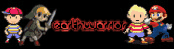 |
Affected by 'Laziness Syndrome'
Registered: 07-03-12
Location: Mars
Last Post: 2358 days
Last Active: 2288 days
04-19-15 10:19 AM
thing1 is Offline
| ID: 1160484 | 33 Words
Thingywingy
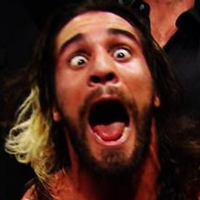
POSTS: 13720/17333
POST EXP: 932363
LVL EXP: 165451400
CP: 32087.3
VIZ: 308410

| What is life? |
Affected by 'Laziness Syndrome'
Registered: 02-03-11
Location: Washington DC Area
Last Post: 24 days
Last Active: 2 days
04-19-15 10:26 AM
 mvhupsel is Offline
| ID: 1160491 | 847 Words
mvhupsel is Offline
| ID: 1160491 | 847 Words
 mvhupsel is Offline
mvhupsel is Offline

POSTS: 418/603
POST EXP: 68449
LVL EXP: 1021033
CP: 5997.6
VIZ: 42450

If time and budget aren't really a concern, then seeking equipment that are currently great in terms of performance and / or can support the latest technologies is generally the smartest choice, as that would increase not only the performance of the rig, but also it's viability on the long run. Now, currently the major improvements I can think about would be DDR4 RAM (Memory), Pci-e SSD's and USB 3.0 ports. These are things you should keep in mind when purchasing a motherboard. Aim for a motherboard that offers support to all those since it will allow you to upgrade later on without many problems (Pci-e SSD's aren't a concern for that matter, Pci-e slots are an established technology). The next thing to keep in mind is if you want an Intel or AMD board. Generally, AMD boards are cheaper than Intel boards, but Intel tends to be superior overall even though it's not a huge difference on that matter. I prefer Intel, but honestly AMD is just as good, while being cheaper most of the time, whichever you pick you'll be fine. Once you pick, the processor model follows up. As with everything else, I'd advise seeking the latest technology, but those tend to be reeeeally expensive so you might want to consider getting one that's already been out for a while now. It's not always the case, but generally the way you can identify which ones are superior is by seeking and paying attention to these things: Newer Chipset model, Higher number of cores, Higher Cache, Higher Memory Frequency (Mhz) and a Higher Clock. From Intel, I personally say right now it's best to look for the best 4th Gen processors, but you can look for 5th Generation processors too, though my guess is they are still too expensive due to being too new. Regardless of which you pick i7 is the preference (though they tend to be crazy expensive), with i5 being the best on a cost / gain perspective. For AMD, seek the ones in the FX family, while following the same criteria as before. You may want to look into boards that allow SLX / Crossfire (using more than 1 GPU on the same board), but that's optional and usually for performance enthusiasts. Finally, for motherboard brands, the best would be Gigabyte and Asus, but that's just how I see it, it's not carved on stone. The next big concern should be graphics card. In this case, AMD or Nvidia. brand is also a preference, in my case I prefer Nvidia as it's usually more supported by newer software than AMD, which can often means superior performance. However, AMD's cost / benefit generally compensates for that greatly, as they offer almost the same except cheaper. The GeForce GTX 970 and 980 are currently the best boards out there on a cost / gain perspective, in my opinion. The R7 and R9 family of graphic cards from AMD are very good as well. The things to keep in mind for GPUs are similar to CPU: Clock speed, Memory type (GDDR3 or 5 usually), Memory speed, Memory bandwidth and Memory width. Higher values generally equals better performance. Lastly, you need a power supply, a normal HDD, and Memory. Those will mostly come down to which brand, with a few things to keep in mind. For power supplies, you don't have to seek the ones with higher potency unless going for extreme rigs. Usually 400-500W is enough, with 600-700 being almost 100% guaranteed to be more than enough for any rig that doesn't use SLX / Crossfire. For Memory sticks, higher frequency (Mhz) means better performance and memory size (aka density) of 16 GB will be way more than enough for anything you may want to do with your rig be it extreme or not, so you don't need more than that. Lastly, for HDD's you should look for higher capacity with a high RPM. The more RPM, the better performance overall. My personal preference of brands are Corsair, Seasonic and Antec for power supplies; Corsair, Kingston, HyperX and OCZ for memory sticks; Samsung and Seagate for HDD's. You'll also want a case (whether a cool looking one or not, it's all down to you), some fans to go with it and a decent cooler for the CPU. Whichever you pick, it should be fine as long as the CPU cooler itself isn't a generic one. It doesn't have to be the most expensive one like water coolers and such, but make sure it's not a generic one like the ones that come with the processor, as those are subpar and will end up diminishing the life spam and efficiency of your CPU. Also look for a good thermal paste. I prefer Arctic Silver 5 myself. That should cover everything, can't think of anything I might have forgotten though I'm tired so it's likely that I may have missed something here or there along the way. Still, it should be more than enough to know how to go from here on out. Good luck man. Now, currently the major improvements I can think about would be DDR4 RAM (Memory), Pci-e SSD's and USB 3.0 ports. These are things you should keep in mind when purchasing a motherboard. Aim for a motherboard that offers support to all those since it will allow you to upgrade later on without many problems (Pci-e SSD's aren't a concern for that matter, Pci-e slots are an established technology). The next thing to keep in mind is if you want an Intel or AMD board. Generally, AMD boards are cheaper than Intel boards, but Intel tends to be superior overall even though it's not a huge difference on that matter. I prefer Intel, but honestly AMD is just as good, while being cheaper most of the time, whichever you pick you'll be fine. Once you pick, the processor model follows up. As with everything else, I'd advise seeking the latest technology, but those tend to be reeeeally expensive so you might want to consider getting one that's already been out for a while now. It's not always the case, but generally the way you can identify which ones are superior is by seeking and paying attention to these things: Newer Chipset model, Higher number of cores, Higher Cache, Higher Memory Frequency (Mhz) and a Higher Clock. From Intel, I personally say right now it's best to look for the best 4th Gen processors, but you can look for 5th Generation processors too, though my guess is they are still too expensive due to being too new. Regardless of which you pick i7 is the preference (though they tend to be crazy expensive), with i5 being the best on a cost / gain perspective. For AMD, seek the ones in the FX family, while following the same criteria as before. You may want to look into boards that allow SLX / Crossfire (using more than 1 GPU on the same board), but that's optional and usually for performance enthusiasts. Finally, for motherboard brands, the best would be Gigabyte and Asus, but that's just how I see it, it's not carved on stone. The next big concern should be graphics card. In this case, AMD or Nvidia. brand is also a preference, in my case I prefer Nvidia as it's usually more supported by newer software than AMD, which can often means superior performance. However, AMD's cost / benefit generally compensates for that greatly, as they offer almost the same except cheaper. The GeForce GTX 970 and 980 are currently the best boards out there on a cost / gain perspective, in my opinion. The R7 and R9 family of graphic cards from AMD are very good as well. The things to keep in mind for GPUs are similar to CPU: Clock speed, Memory type (GDDR3 or 5 usually), Memory speed, Memory bandwidth and Memory width. Higher values generally equals better performance. Lastly, you need a power supply, a normal HDD, and Memory. Those will mostly come down to which brand, with a few things to keep in mind. For power supplies, you don't have to seek the ones with higher potency unless going for extreme rigs. Usually 400-500W is enough, with 600-700 being almost 100% guaranteed to be more than enough for any rig that doesn't use SLX / Crossfire. For Memory sticks, higher frequency (Mhz) means better performance and memory size (aka density) of 16 GB will be way more than enough for anything you may want to do with your rig be it extreme or not, so you don't need more than that. Lastly, for HDD's you should look for higher capacity with a high RPM. The more RPM, the better performance overall. My personal preference of brands are Corsair, Seasonic and Antec for power supplies; Corsair, Kingston, HyperX and OCZ for memory sticks; Samsung and Seagate for HDD's. You'll also want a case (whether a cool looking one or not, it's all down to you), some fans to go with it and a decent cooler for the CPU. Whichever you pick, it should be fine as long as the CPU cooler itself isn't a generic one. It doesn't have to be the most expensive one like water coolers and such, but make sure it's not a generic one like the ones that come with the processor, as those are subpar and will end up diminishing the life spam and efficiency of your CPU. Also look for a good thermal paste. I prefer Arctic Silver 5 myself. That should cover everything, can't think of anything I might have forgotten though I'm tired so it's likely that I may have missed something here or there along the way. Still, it should be more than enough to know how to go from here on out. Good luck man. |
| Another hopeless soul... |
Affected by 'Laziness Syndrome'
Registered: 06-19-12
Location: Same World as you... yet still a different one.
Last Post: 3228 days
Last Active: 3116 days
04-19-15 10:59 AM
Zircron Swift is Offline
| ID: 1160510 | 1061 Words
Darkpower508

POSTS: 1574/1823
POST EXP: 370603
LVL EXP: 5603205
CP: 23045.0
VIZ: 605064

If money isn't an issue, then this is what I propose: The first thing to consider is what you'll use the computer for, since you have said video games and video editing, then you'll need a rather powerful machine for both applications. I'll break this down in to different sections. People are free to correct me if I'm wrong since I am not an expert in this subject xD
This is the most important aspect, as you'll be using this all the time. If you plan to use Windows 10, then I wouldn't recommend it as soon as it comes out, otherwise a load of software that you use would not be compatible with the latest operating system. However, it may be a good one to use if Microsoft follows it's alternating pattern of good system bad system (in which 8 was considered terrible, so 10 will be great). However I would highly recommend getting 7 to begin with, since it is just so compatible with everything else at the moment, and get 10 if you still wish when software/games you need to use/play become more compatible with the latest OS.
I would recommend two spaces to store your memory, the first would be an SSD (Solid State Drive), and this is where your operating system would be stored. SSD's work much like RAM, no moving parts and are lightning fast. Your computer will load in a matter of seconds and applications will load much faster from cold start as well. However, this is only for loading times, and it will (unfortunately) not increase game FPS is you save a game to an SSD (however levels will load crazy fast). The only downside is that these are expensive for a small space. 1TB of hard drive space costs about £70, while 1TB of SSD will set you back about £300. The second would be where you save all your recording data and games. This is actually more effective, as when FRAPS (for example) records, it reads the data on one drive, and and writes to the next, so it makes both drives do less work, and improve performance. If money isn't an issue, you could have two fairly large SSD drives for best results. SSD's won't decrease render time on video editing, I've tried and it's about the same :/ Also another thing to consider is how big the resolution of your screen is. Larger resolution (like 1080 by 1920, AKA 1080p HD) will result in larger file sizes. So recording Let's Plays with that screen will quickly eat up space, but I'm sure you're aware of this.
This is where all the speed of rendering videos comes into play. The better the CPU, the faster video's render. I recommend using the latest i7 processor, since that has a quadcore processor (four cores), and all cores are hyperthreaded, which means there are 8 physical cores. Hyperthreading (if I remember correctly) only helps in applications, and won't improve FPS, but the four cores in the processor is beefy enough to help improve that. Check with your motherboard. I wouldn't recommend AMD processors, as even though they claim to have 8 cores (without hyperthreading I think) they don't appear to be as effective as Intel's brand. However I have never used an AMD processor before, so that could just be bias : p
This mainly helps with making your games run faster. They don't help render videos faster, even if the software has a graphics accelerator that uses your GPU. At the moment, graphics acceleration only help a little, which is better than nothing, but you get a GPU to make your games run faster at higher settings. If you're with AMD, go for anything from the R9 290 series and upwards, and if you're of Nvidia fandom, get anything from the GTX 760 and upwards. Sometimes, too much power can be a little overkill, but these work fine with a good processor to make games like Crysis 3 run without much lag at max settings. Although when I tested this it was at 1024 x 768 and not full HD, so take that with a pinch of salt.
Easy enough, get DDR3 RAM. 8 GB is what most people need. Ever. Even with intensive graphical games. Having 32 GB of DDR3 RAM won't improve your FPS, and if it does, it won't be by much. People only need more than 8GB of RAM if they are doing something of industrial strength, like making complex videos. Since you're doing this, it wouldn't hurt to get 16GB of RAM, but make sure it's two sticks of 8GB, since then they can use a dual action feature, which means the computer can use more RAM at once. This is bottlenecked is using one stick of 16GB of RAM. I'm not familiar with RAM speed and how much difference 2,333hz makes from 1,600hz, but I hear the difference isn't noticeable. You could wait until DDR4 RAM comes out, but I know nothing about that xD
When getting a power supply unit, it's worth getting a high quality brand, since cheaper ones have a risk of damaging your whole machine. Also get one that is powerful enough, of course. If your machine needs 600W, for example, get a 600W PSU. Getting a 700W PSU would be kinda pointless because the PSU only draws enough power than it needs. The extra 100W would be wasted, unless you were planning to upgrade a component later on that required more power than it's predecessor. However since it sounds like you want to only have an awesome computer on the first time around, then I doubt you'll want to upgrade later xD However if you want a 700W PSU when you only need 600W, then technically there isn't any harm in doing that, it won't damage your computer or anything if it's over what you need. tl;dr Get an SSD for your OS, and another drive for storing recording data, use 2 sticks of DDR3 RAM, get the latest i7 processor, pick a beefy graphics card but look at its stats first, and have enough power with a good quality PSU. Take this with a pinch of salt. I'm not an expect on ICT, but I've built two PC's and have had a bit of experience in what is required and what factors effect what. The first thing to consider is what you'll use the computer for, since you have said video games and video editing, then you'll need a rather powerful machine for both applications. I'll break this down in to different sections. People are free to correct me if I'm wrong since I am not an expert in this subject xD
This is the most important aspect, as you'll be using this all the time. If you plan to use Windows 10, then I wouldn't recommend it as soon as it comes out, otherwise a load of software that you use would not be compatible with the latest operating system. However, it may be a good one to use if Microsoft follows it's alternating pattern of good system bad system (in which 8 was considered terrible, so 10 will be great). However I would highly recommend getting 7 to begin with, since it is just so compatible with everything else at the moment, and get 10 if you still wish when software/games you need to use/play become more compatible with the latest OS.
I would recommend two spaces to store your memory, the first would be an SSD (Solid State Drive), and this is where your operating system would be stored. SSD's work much like RAM, no moving parts and are lightning fast. Your computer will load in a matter of seconds and applications will load much faster from cold start as well. However, this is only for loading times, and it will (unfortunately) not increase game FPS is you save a game to an SSD (however levels will load crazy fast). The only downside is that these are expensive for a small space. 1TB of hard drive space costs about £70, while 1TB of SSD will set you back about £300. The second would be where you save all your recording data and games. This is actually more effective, as when FRAPS (for example) records, it reads the data on one drive, and and writes to the next, so it makes both drives do less work, and improve performance. If money isn't an issue, you could have two fairly large SSD drives for best results. SSD's won't decrease render time on video editing, I've tried and it's about the same :/ Also another thing to consider is how big the resolution of your screen is. Larger resolution (like 1080 by 1920, AKA 1080p HD) will result in larger file sizes. So recording Let's Plays with that screen will quickly eat up space, but I'm sure you're aware of this.
This is where all the speed of rendering videos comes into play. The better the CPU, the faster video's render. I recommend using the latest i7 processor, since that has a quadcore processor (four cores), and all cores are hyperthreaded, which means there are 8 physical cores. Hyperthreading (if I remember correctly) only helps in applications, and won't improve FPS, but the four cores in the processor is beefy enough to help improve that. Check with your motherboard. I wouldn't recommend AMD processors, as even though they claim to have 8 cores (without hyperthreading I think) they don't appear to be as effective as Intel's brand. However I have never used an AMD processor before, so that could just be bias : p
This mainly helps with making your games run faster. They don't help render videos faster, even if the software has a graphics accelerator that uses your GPU. At the moment, graphics acceleration only help a little, which is better than nothing, but you get a GPU to make your games run faster at higher settings. If you're with AMD, go for anything from the R9 290 series and upwards, and if you're of Nvidia fandom, get anything from the GTX 760 and upwards. Sometimes, too much power can be a little overkill, but these work fine with a good processor to make games like Crysis 3 run without much lag at max settings. Although when I tested this it was at 1024 x 768 and not full HD, so take that with a pinch of salt.
Easy enough, get DDR3 RAM. 8 GB is what most people need. Ever. Even with intensive graphical games. Having 32 GB of DDR3 RAM won't improve your FPS, and if it does, it won't be by much. People only need more than 8GB of RAM if they are doing something of industrial strength, like making complex videos. Since you're doing this, it wouldn't hurt to get 16GB of RAM, but make sure it's two sticks of 8GB, since then they can use a dual action feature, which means the computer can use more RAM at once. This is bottlenecked is using one stick of 16GB of RAM. I'm not familiar with RAM speed and how much difference 2,333hz makes from 1,600hz, but I hear the difference isn't noticeable. You could wait until DDR4 RAM comes out, but I know nothing about that xD
When getting a power supply unit, it's worth getting a high quality brand, since cheaper ones have a risk of damaging your whole machine. Also get one that is powerful enough, of course. If your machine needs 600W, for example, get a 600W PSU. Getting a 700W PSU would be kinda pointless because the PSU only draws enough power than it needs. The extra 100W would be wasted, unless you were planning to upgrade a component later on that required more power than it's predecessor. However since it sounds like you want to only have an awesome computer on the first time around, then I doubt you'll want to upgrade later xD However if you want a 700W PSU when you only need 600W, then technically there isn't any harm in doing that, it won't damage your computer or anything if it's over what you need. tl;dr Get an SSD for your OS, and another drive for storing recording data, use 2 sticks of DDR3 RAM, get the latest i7 processor, pick a beefy graphics card but look at its stats first, and have enough power with a good quality PSU. Take this with a pinch of salt. I'm not an expect on ICT, but I've built two PC's and have had a bit of experience in what is required and what factors effect what. |
| Adventurer of the skies! |
Affected by 'Laziness Syndrome'
Registered: 04-19-11
Location: UK
Last Post: 2583 days
Last Active: 1088 days
04-20-15 12:12 PM
 Light Knight is Offline
| ID: 1160877 | 115 Words
Light Knight is Offline
| ID: 1160877 | 115 Words
 Light Knight is Offline
Light Knight is Offline
Davideo3.14

POSTS: 3056/3819
POST EXP: 276083
LVL EXP: 20445575
CP: 11342.8
VIZ: 1055960

There's been many great suggestions in this thread, and I won't bore you with a long plan for a computer. I've built 2 in the past few years, and really enjoy it. What I would suggest, is getting an idea of some components you want, focusing on those you KNOW. Then, list them here in the thread, and from there we can give you advice. For your OS, are you saying you need something to be your OS UNTIL you get windows 10 for $20? If so, you could always just run Ubuntu Linux for free, though not all games/software will work with it. I use it, and installing and running it is very easy. What I would suggest, is getting an idea of some components you want, focusing on those you KNOW. Then, list them here in the thread, and from there we can give you advice. For your OS, are you saying you need something to be your OS UNTIL you get windows 10 for $20? If so, you could always just run Ubuntu Linux for free, though not all games/software will work with it. I use it, and installing and running it is very easy. |
Former Admin
| Loyal Knight of Vizzed |
Affected by 'Laziness Syndrome'
Registered: 12-08-04
Location: The Internet
Last Post: 520 days
Last Active: 483 days
04-20-15 12:25 PM
DestinyHeroDC is Offline
| ID: 1160881 | 31 Words

POSTS: 96/260
POST EXP: 16911
LVL EXP: 255789
CP: 1036.9
VIZ: 11161

Before you go and look up the parts you should make a budget to be prepared. If the parts are pricey and you still want to do it, adjust your budget. |
Affected by 'Laziness Syndrome'
Registered: 04-17-15
Location: San Antonio Texas
Last Post: 3518 days
Last Active: 3400 days
04-21-15 06:20 AM
 merf is Offline
| ID: 1161251 | 370 Words
merf is Offline
| ID: 1161251 | 370 Words
 merf is Offline
merf is Offline
mrfe
merfeo7

POSTS: 4837/5597
POST EXP: 340502
LVL EXP: 28794336
CP: 22322.8
VIZ: 4608953

First off, thank you all for your input! It's been incredibly valuable!
I do want to mention a couple other decisions I've made. First off, I plan to get a full tower case. I figure that, if I'm going to do this, then I want to do it right. With a youtube channel now, I want to be able to do anything I want to do, with top speeds and great recording quality. I'm willing to spend over $2000 for the computer, if need be, because I plan on it lasting me a loooooooong time and doing a ton for me. Secondly, I definitely will be getting two hard drives (one SSD, and the second one will either be SSD or regular depending on how much data the SSD can hold. I'll need at least a TB overall, two or three is possible). Thirdly, to answer LK's question, I won't have this finished until after Windows 10 is out, so I don't need an OS. I simply mentioned the intended OS in case that had any bearing on what parts I used, Fourth, I want a motherboard that can handle two graphics cards, at least two HDMI ports, at least 4 USB ports, and at least 4 RAM card slots. Wifi is also a must, since I live on the opposite side of the house from our router. Outside of that, I doubt there's much else to look for, right? I have a couple options for motherboards in mind, what do you guys think of these? #1: http://www.asus.com/us/Motherboards/RAMPAGE_V_EXTREME/ #2: http://www.gigabyte.com/products/product-page.aspx?pid=5125#ov I'm not too picky, as long as it'll do the job with high quality lol. Fifth, what do you all think of this processor? http://ark.intel.com/products/82932 I based my previous two motherboard thoughts off of a list intel provides of compatible motherboards with this processor. Sixth, regarding Graphics Cards, I don't want to be stingy (obviously), and I'm partial to Nvidia. Any recommendations that don't cost an over-the-moon amount? I'll be getting at least one HD monitor, dunno if that matters. Sorry for all the questions! I definitely want to get this right, and I'm thankful for awesome people like you guys who have taken the time to help me out! I do want to mention a couple other decisions I've made. First off, I plan to get a full tower case. I figure that, if I'm going to do this, then I want to do it right. With a youtube channel now, I want to be able to do anything I want to do, with top speeds and great recording quality. I'm willing to spend over $2000 for the computer, if need be, because I plan on it lasting me a loooooooong time and doing a ton for me. Secondly, I definitely will be getting two hard drives (one SSD, and the second one will either be SSD or regular depending on how much data the SSD can hold. I'll need at least a TB overall, two or three is possible). Thirdly, to answer LK's question, I won't have this finished until after Windows 10 is out, so I don't need an OS. I simply mentioned the intended OS in case that had any bearing on what parts I used, Fourth, I want a motherboard that can handle two graphics cards, at least two HDMI ports, at least 4 USB ports, and at least 4 RAM card slots. Wifi is also a must, since I live on the opposite side of the house from our router. Outside of that, I doubt there's much else to look for, right? I have a couple options for motherboards in mind, what do you guys think of these? #1: http://www.asus.com/us/Motherboards/RAMPAGE_V_EXTREME/ #2: http://www.gigabyte.com/products/product-page.aspx?pid=5125#ov I'm not too picky, as long as it'll do the job with high quality lol. Fifth, what do you all think of this processor? http://ark.intel.com/products/82932 I based my previous two motherboard thoughts off of a list intel provides of compatible motherboards with this processor. Sixth, regarding Graphics Cards, I don't want to be stingy (obviously), and I'm partial to Nvidia. Any recommendations that don't cost an over-the-moon amount? I'll be getting at least one HD monitor, dunno if that matters. Sorry for all the questions! I definitely want to get this right, and I'm thankful for awesome people like you guys who have taken the time to help me out! |
Minecraft Admin
| [1:32 AM] A user of this: wALL'D MYNERD |
Affected by 'Laziness Syndrome'
Registered: 07-15-12
Location: Alberta, Canada
Last Post: 114 days
Last Active: 3 days
04-21-15 08:47 AM
 Light Knight is Offline
| ID: 1161273 | 441 Words
Light Knight is Offline
| ID: 1161273 | 441 Words
 Light Knight is Offline
Light Knight is Offline
Davideo3.14

POSTS: 3065/3819
POST EXP: 276083
LVL EXP: 20445575
CP: 11342.8
VIZ: 1055960

mrfe : Hi... seeing as your budget is $2000 (!) we can have a lot of fun with this! For the motherboards, the two you referenced don't have the greatest reviews on newegg, though the Asus one isn't too bad. The requirements you mentioned are getting pretty standard now, so no worries. You'll also want to make sure the Socket is LGA 2011 or 2011v-3; that means it will handle the high ends Intel CPUs. As for the Graphic cards... you can get a single VERY powerful one instead of two. I haven't dabbled in using two cards before, but simply because I've heard time and time again that it can be a little glitchy. Plus there's the whole heat and power issue as well. Though do your own research about SLI vs single GPU, and if you still want to SLI it, hat's fine too. Or... you could get one card now, and if you think you need more, get a second later. Here is a potential very high end build. Mobo - ASRock X99 Professional LGA 2011-v3 $325 CPU - Intel Core i7-5930K $580 RAM - G.SKILL Ripjaws 4 16GB ) 288-Pin DDR4 2133 $175 Video - EVGA 04G-P4-2982-KR GeForce GTX 980 4GB $610 HDD - WD BLACK SERIES WD2003FZEX 2TB $125 SSD - Intel 730 Series SSDSC2BP240G4R5 240GB $150 Wifi - ASUS PCE-AC56 $70 Case - AZZA Solano 1000 Black $115 PSU - XFX P1-750B-BEFX 750W $130 Card Reader - ORICO USB 3.0 SuperSpeed Multi-Card Reader $25 CD/Bluray Reader/Writer - LG Black 16X $60 Total: $2365 (plus, I would say about $50-70 for shipping) Now this is really "the best". You could easily save quite a bit on a few things. The Mobo and CPU combo could be downgraded slightly, as these are LGA2011-v3, which is pretty new. We could get a cheaper CPU (and new Mobo) that would still be awesome. Also, the graphics card I have there is a monster, it's top of the line. We could save a little on that one too. The only think I couldn't accommodate is your need for two HDMI outs. So we can take another look at that if you want. We could save on your PSU slightly IF you were sure you didn't want a second GPU later. But, I'm leaving that second graphics card open as a possibility. Other things we could downgrade are the SSD (you prob won't need 240GB) and your case (it's a REALLY nice case, though we could save $20 or so by getting a good but not quite as nice case). Take a look at this and let me know what you think! For the motherboards, the two you referenced don't have the greatest reviews on newegg, though the Asus one isn't too bad. The requirements you mentioned are getting pretty standard now, so no worries. You'll also want to make sure the Socket is LGA 2011 or 2011v-3; that means it will handle the high ends Intel CPUs. As for the Graphic cards... you can get a single VERY powerful one instead of two. I haven't dabbled in using two cards before, but simply because I've heard time and time again that it can be a little glitchy. Plus there's the whole heat and power issue as well. Though do your own research about SLI vs single GPU, and if you still want to SLI it, hat's fine too. Or... you could get one card now, and if you think you need more, get a second later. Here is a potential very high end build. Mobo - ASRock X99 Professional LGA 2011-v3 $325 CPU - Intel Core i7-5930K $580 RAM - G.SKILL Ripjaws 4 16GB ) 288-Pin DDR4 2133 $175 Video - EVGA 04G-P4-2982-KR GeForce GTX 980 4GB $610 HDD - WD BLACK SERIES WD2003FZEX 2TB $125 SSD - Intel 730 Series SSDSC2BP240G4R5 240GB $150 Wifi - ASUS PCE-AC56 $70 Case - AZZA Solano 1000 Black $115 PSU - XFX P1-750B-BEFX 750W $130 Card Reader - ORICO USB 3.0 SuperSpeed Multi-Card Reader $25 CD/Bluray Reader/Writer - LG Black 16X $60 Total: $2365 (plus, I would say about $50-70 for shipping) Now this is really "the best". You could easily save quite a bit on a few things. The Mobo and CPU combo could be downgraded slightly, as these are LGA2011-v3, which is pretty new. We could get a cheaper CPU (and new Mobo) that would still be awesome. Also, the graphics card I have there is a monster, it's top of the line. We could save a little on that one too. The only think I couldn't accommodate is your need for two HDMI outs. So we can take another look at that if you want. We could save on your PSU slightly IF you were sure you didn't want a second GPU later. But, I'm leaving that second graphics card open as a possibility. Other things we could downgrade are the SSD (you prob won't need 240GB) and your case (it's a REALLY nice case, though we could save $20 or so by getting a good but not quite as nice case). Take a look at this and let me know what you think! |
Former Admin
| Loyal Knight of Vizzed |
Affected by 'Laziness Syndrome'
Registered: 12-08-04
Location: The Internet
Last Post: 520 days
Last Active: 483 days
04-21-15 09:14 AM
 play4fun is Offline
| ID: 1161277 | 133 Words
play4fun is Offline
| ID: 1161277 | 133 Words
 play4fun is Offline
play4fun is Offline

POSTS: 3275/3661
POST EXP: 459253
LVL EXP: 16895680
CP: 21510.8
VIZ: 782317

What LK suggested in terms of CPU is one step higher than what you suggested (both 6 cores, but the other one is 3.6 per core), but is also $100 more. I have the one that you suggested in my powerstation and it is working very well. You want to have an SSD and an HDD since you are trying to get one to have at least 1 TB. SSD in 1 TB get very pricey. You should get an SSD with a slightly smaller capacity and use that drive only for programs, while using a high capacity HDD (WD Black series) for your documents and files. These changes on LK's list should bring it closer to $2000 (I also think that there are places that have cheaper prices than what LK suggested.) You want to have an SSD and an HDD since you are trying to get one to have at least 1 TB. SSD in 1 TB get very pricey. You should get an SSD with a slightly smaller capacity and use that drive only for programs, while using a high capacity HDD (WD Black series) for your documents and files. These changes on LK's list should bring it closer to $2000 (I also think that there are places that have cheaper prices than what LK suggested.) |
| I wanna live like there's no tomorrow/Love, like I'm on borrowed time/It's good to be alive |
Affected by 'Laziness Syndrome'
Registered: 07-22-09
Location: Quincy, MA
Last Post: 2950 days
Last Active: 2879 days
04-22-15 03:31 AM
 merf is Offline
| ID: 1161652 | 92 Words
merf is Offline
| ID: 1161652 | 92 Words
 merf is Offline
merf is Offline
mrfe
merfeo7

POSTS: 4840/5597
POST EXP: 340502
LVL EXP: 28794336
CP: 22322.8
VIZ: 4608953

Light Knight : Wow, that's incredibly helpful! I've definitely used almost everything on that list in my plan for the build, it's been more helpful than you probably know!
play4fun : I did end up going with the processor that I originally mentioned in the plan, I don't necessarily see a point to going TOO far overboard. If interested, here's a compiled list of what I'm planning to get. The monitor/keyboard are pretty much the result of a quick amazon search, I have no doubt I'll find something better in the future. https://docs.google.com/spreadsheets/d/1EwpzaFU2yB6MsYHvTar_ElqXm-Mc9L3xu843BQ91I2g/edit?usp=sharing play4fun : I did end up going with the processor that I originally mentioned in the plan, I don't necessarily see a point to going TOO far overboard. If interested, here's a compiled list of what I'm planning to get. The monitor/keyboard are pretty much the result of a quick amazon search, I have no doubt I'll find something better in the future. https://docs.google.com/spreadsheets/d/1EwpzaFU2yB6MsYHvTar_ElqXm-Mc9L3xu843BQ91I2g/edit?usp=sharing |
Minecraft Admin
| [1:32 AM] A user of this: wALL'D MYNERD |
Affected by 'Laziness Syndrome'
Registered: 07-15-12
Location: Alberta, Canada
Last Post: 114 days
Last Active: 3 days
04-22-15 06:01 AM
 Light Knight is Offline
| ID: 1161672 | 85 Words
Light Knight is Offline
| ID: 1161672 | 85 Words
 Light Knight is Offline
Light Knight is Offline
Davideo3.14

POSTS: 3067/3819
POST EXP: 276083
LVL EXP: 20445575
CP: 11342.8
VIZ: 1055960

mrfe : Hi, it all looks great to me. Great idea of going for the cheaper CPU; there's hardly a performance difference. Although it looks fine to me, you may want to have at least one or two other experienced computer builders give it the "ok". That's what I always do when I build, in case I missed some kind of incompatibility. And although newegg is very competitive with prices, sometimes tigerdirect.com and amazon will have a few of these components for a little cheaper. And although newegg is very competitive with prices, sometimes tigerdirect.com and amazon will have a few of these components for a little cheaper. |
Former Admin
| Loyal Knight of Vizzed |
Affected by 'Laziness Syndrome'
Registered: 12-08-04
Location: The Internet
Last Post: 520 days
Last Active: 483 days
04-22-15 07:38 AM
 SoL@R is Offline
| ID: 1161681 | 1300 Words
SoL@R is Offline
| ID: 1161681 | 1300 Words
 SoL@R is Offline
SoL@R is Offline

POSTS: 405/459
POST EXP: 124100
LVL EXP: 659387
CP: 2839.2
VIZ: 180742

mrfe: Dang boy! You'll be able to run Pentagon and the Hubble telescope with that thing...wireless-ly (and play Crisis 7 with Ultra settings on the side...) So I had this big post planned in response to your thread with pictures and all, but there's so many good advice posted here already and most beat me to it anyway so I'll also not bore you with my details even if I had this awesome tutorial post planned First of all that ASUS rampage extreme board is sweet man. Bit of an overkill IMO but still super icy cool. Just a few "tips" when buying components. Try and get all your stuff from one place as far as possible. Especially if you're ordering from the web. This is just to keep the postage down and your stuff in one place. Since I am not from the US, I don't know what PC shops you have, so to keep things "universal", I'll use AMAZON as the "supplier" of the components. I'll assume there are probably cheaper stores, but hey, it's all I've got at the moment. You can at least use it as a reference. I have assembled a list which is a (almost) complete system, with the exception of a sound card and an OS. I have also left out a card reader as this is IMHO not necessary as you can connect most (if not all) digital cameras and video cameras directly to your system via USB. So working on a $2000 budget: 1. MOTHERBOARD. My favourite brands are the rock solid ASUS, ASROCK and MSI. If I had to choose between the three I would go for MSI. Why? Cool looking (c'mon, who doesn't go for aesthetics?), user friendly BIOS, very practical layout and in my experience with them, they work, like, forever... Behold the MSI X99S M-POWER!!! I'll just list the "important" specs. -It supports 8 x DDR4 DIMMs, up to 128 GB!! -It has 4 x PCIe 3.0 and 2 x PCIe 2.0 slots. -10 x SATA 6 GB/s ports! -6 x USB 3.0 and 6 x USB 2.0 ports. Total of 12 USB ports! (You can never have enough of these -It supports, for your purpose, 3 Way SLi Nvidia technology This board is apparently currently considered the best Intel X99 gaming motherboard. It has no wifi capability unfortunately. If you want integrated wifi, you're going to have to pay extra quite a bit. That is why I have included a wifi card below. With the DDR 4 and the 2011 chipset, it will last you a long time, "futureproof" wise. PRICE: $279.99 on Amazon 2. CPU. I have chosen to go with the Intel i7-4820K 3.70 GHz processor. It's earlier version, the 4720 K has also been considered by gamers to be the top i7 processor for gaming. It is also almost half the price of the 5930K. You can always upgrade later if you need to, but with this baby's performance it will take you a long time before you'll get there. PRICE: $322.99 on Amazon 3. MEMORY. Keeping within the budget, but not sacrificing performance, I went for the very reliable and stable Corsair brand. Corsair Vengeance LPX 16GB (4 x 4GB) DDR4 DRAM 2666MHz to be exact. 8 GB for you will be sufficient for now, but I've doubled that just in case. 16 GB is more than enough for your video editing and gaming purposes. PRICE: $189.99 on Amazon 4. GRAPHICS CARD. MSI GTX 970 4GD5T OC. I've toned this one down a bit also due to the current hefty price of the 980. Dude, this thing will run anything on ULTRA high. Buy another one and put them in SLi and you're looking at the same price for a single 980. PRICE: $319.99 on Amazon 5. POWER SUPPLY. The Cooler Master V750, 750 Watt Gold modular PSU should do the trick. I wanted to go for my preferred Corsair brand, but they're a bit pricey. PRICE: $116.92 on Amazon 6. HARD DRIVES. Normal HDD - Western Digital Red 2TB, 3.5-inch SATA 6 Gb/s, IntelliPower, 64MB Cache hard drive for your video clips, movies, pictures and documents. SSD - OCZ Arc 100 Series 240GB 2.5-Inch 7mm SATA III Ultra-Slim Solid State Drive for your games and programmes. Solid state drives improve game loading times considerably. In multiplayer games, especially with the likes of Call of Duty and Battlefield type of games, it means you'll spawn quicker on the map than those without Solid state drives. PRICE for HDD: $95.99 on Amazon PRICE for SSD: $96.99 on Amazon 7. OPTICAL DRIVE. LG 14x Internal BDXL Blu-Ray Burner Rewriter. PRICE: $53.99 on Amazon 8. WIFI. TP-LINK TL-WDN4800 Dual Band Wireless PCI Express Adapter,2.4GHz 450Mbps/5Ghz. PRICE: $35.99 on Amazon 9. PC CASE. I know you said you are looking for a full tower case, but personally I believe, although they are nice and provide tons of room, they're an absolute overkill. They are heavy and uncomfortable to move or cart around, unless you are not going to move it around at all. If you're going to LANs regularly, like I did, then a smaller case comes in very handy, believe me. All the pretty LED lights and curves and buttons on the top of cases are nice, but not always practical. So I have chosen something that's neat, sleek and practical with very good airflow and or course, much cheaper. Corsair Carbide Series 330R Titanium Edition mid tower case. It also comes in black. Check it out for yourself. Plenty of fans and nice clean lines. PRICE: $99.99 on Amazon 10. MONITOR. AOC G2460PQU 144hz, 1ms Ultimate Performance 24-Inch Professional Gaming Monitor. The most popular gaming monitor size is 24 inches, which is in my opinion, perfect. I see many are also going for 27 inch, but that's a bit big for me, especially since you're up close and personal with your screen all the time when you're of course sitting in front of it. This particular monitor has got a very cool feature called G-Sync. It means the screen synchronizes display refresh rates to the GPU in your GeForce GTX-powered PC, eliminating screen tearing and minimizing display stutter and input lag (I've quoted that last bit PRICE: $249.99 on Amazon 11. KEYBOARD. SteelSeries Apex Gaming Keyboard. This thing is such win. I wish I had the money to buy one myself. PRICE: $70.99 on Amazon 12. MOUSE. SteelSeries Sensei Laser Gaming Mouse MLG Pro Grade Edition. PRICE: $62.99 on Amazon 13. HEADPHONES. SteelSeries 5Hv3 Gaming Headset. The Steelseries trend continues... PRICE: $49.99 on Amazon TOTAL PRICE: $2,046.79 I've done my best to get as close, or under the $2000 mark, but the headphones took it over the line :/ If you do not need a mouse, keyboard or headphones then you'll of course be well under the limit. This system will last you forever, unless lighting strikes So I had this big post planned in response to your thread with pictures and all, but there's so many good advice posted here already and most beat me to it anyway so I'll also not bore you with my details even if I had this awesome tutorial post planned First of all that ASUS rampage extreme board is sweet man. Bit of an overkill IMO but still super icy cool. Just a few "tips" when buying components. Try and get all your stuff from one place as far as possible. Especially if you're ordering from the web. This is just to keep the postage down and your stuff in one place. Since I am not from the US, I don't know what PC shops you have, so to keep things "universal", I'll use AMAZON as the "supplier" of the components. I'll assume there are probably cheaper stores, but hey, it's all I've got at the moment. You can at least use it as a reference. I have assembled a list which is a (almost) complete system, with the exception of a sound card and an OS. I have also left out a card reader as this is IMHO not necessary as you can connect most (if not all) digital cameras and video cameras directly to your system via USB. So working on a $2000 budget: 1. MOTHERBOARD. My favourite brands are the rock solid ASUS, ASROCK and MSI. If I had to choose between the three I would go for MSI. Why? Cool looking (c'mon, who doesn't go for aesthetics?), user friendly BIOS, very practical layout and in my experience with them, they work, like, forever... Behold the MSI X99S M-POWER!!! I'll just list the "important" specs. -It supports 8 x DDR4 DIMMs, up to 128 GB!! -It has 4 x PCIe 3.0 and 2 x PCIe 2.0 slots. -10 x SATA 6 GB/s ports! -6 x USB 3.0 and 6 x USB 2.0 ports. Total of 12 USB ports! (You can never have enough of these -It supports, for your purpose, 3 Way SLi Nvidia technology This board is apparently currently considered the best Intel X99 gaming motherboard. It has no wifi capability unfortunately. If you want integrated wifi, you're going to have to pay extra quite a bit. That is why I have included a wifi card below. With the DDR 4 and the 2011 chipset, it will last you a long time, "futureproof" wise. PRICE: $279.99 on Amazon 2. CPU. I have chosen to go with the Intel i7-4820K 3.70 GHz processor. It's earlier version, the 4720 K has also been considered by gamers to be the top i7 processor for gaming. It is also almost half the price of the 5930K. You can always upgrade later if you need to, but with this baby's performance it will take you a long time before you'll get there. PRICE: $322.99 on Amazon 3. MEMORY. Keeping within the budget, but not sacrificing performance, I went for the very reliable and stable Corsair brand. Corsair Vengeance LPX 16GB (4 x 4GB) DDR4 DRAM 2666MHz to be exact. 8 GB for you will be sufficient for now, but I've doubled that just in case. 16 GB is more than enough for your video editing and gaming purposes. PRICE: $189.99 on Amazon 4. GRAPHICS CARD. MSI GTX 970 4GD5T OC. I've toned this one down a bit also due to the current hefty price of the 980. Dude, this thing will run anything on ULTRA high. Buy another one and put them in SLi and you're looking at the same price for a single 980. PRICE: $319.99 on Amazon 5. POWER SUPPLY. The Cooler Master V750, 750 Watt Gold modular PSU should do the trick. I wanted to go for my preferred Corsair brand, but they're a bit pricey. PRICE: $116.92 on Amazon 6. HARD DRIVES. Normal HDD - Western Digital Red 2TB, 3.5-inch SATA 6 Gb/s, IntelliPower, 64MB Cache hard drive for your video clips, movies, pictures and documents. SSD - OCZ Arc 100 Series 240GB 2.5-Inch 7mm SATA III Ultra-Slim Solid State Drive for your games and programmes. Solid state drives improve game loading times considerably. In multiplayer games, especially with the likes of Call of Duty and Battlefield type of games, it means you'll spawn quicker on the map than those without Solid state drives. PRICE for HDD: $95.99 on Amazon PRICE for SSD: $96.99 on Amazon 7. OPTICAL DRIVE. LG 14x Internal BDXL Blu-Ray Burner Rewriter. PRICE: $53.99 on Amazon 8. WIFI. TP-LINK TL-WDN4800 Dual Band Wireless PCI Express Adapter,2.4GHz 450Mbps/5Ghz. PRICE: $35.99 on Amazon 9. PC CASE. I know you said you are looking for a full tower case, but personally I believe, although they are nice and provide tons of room, they're an absolute overkill. They are heavy and uncomfortable to move or cart around, unless you are not going to move it around at all. If you're going to LANs regularly, like I did, then a smaller case comes in very handy, believe me. All the pretty LED lights and curves and buttons on the top of cases are nice, but not always practical. So I have chosen something that's neat, sleek and practical with very good airflow and or course, much cheaper. Corsair Carbide Series 330R Titanium Edition mid tower case. It also comes in black. Check it out for yourself. Plenty of fans and nice clean lines. PRICE: $99.99 on Amazon 10. MONITOR. AOC G2460PQU 144hz, 1ms Ultimate Performance 24-Inch Professional Gaming Monitor. The most popular gaming monitor size is 24 inches, which is in my opinion, perfect. I see many are also going for 27 inch, but that's a bit big for me, especially since you're up close and personal with your screen all the time when you're of course sitting in front of it. This particular monitor has got a very cool feature called G-Sync. It means the screen synchronizes display refresh rates to the GPU in your GeForce GTX-powered PC, eliminating screen tearing and minimizing display stutter and input lag (I've quoted that last bit PRICE: $249.99 on Amazon 11. KEYBOARD. SteelSeries Apex Gaming Keyboard. This thing is such win. I wish I had the money to buy one myself. PRICE: $70.99 on Amazon 12. MOUSE. SteelSeries Sensei Laser Gaming Mouse MLG Pro Grade Edition. PRICE: $62.99 on Amazon 13. HEADPHONES. SteelSeries 5Hv3 Gaming Headset. The Steelseries trend continues... PRICE: $49.99 on Amazon TOTAL PRICE: $2,046.79 I've done my best to get as close, or under the $2000 mark, but the headphones took it over the line :/ If you do not need a mouse, keyboard or headphones then you'll of course be well under the limit. This system will last you forever, unless lighting strikes |
| Those who wait on the Lord will renew their strength; They shall mount up with wings like eagles. |
Affected by 'Laziness Syndrome'
Registered: 03-05-13
Location: Gordon's Bay, RSA
Last Post: 3016 days
Last Active: 2347 days
04-22-15 11:30 AM
 Light Knight is Offline
| ID: 1161717 | 43 Words
Light Knight is Offline
| ID: 1161717 | 43 Words
 Light Knight is Offline
Light Knight is Offline
Davideo3.14

POSTS: 3070/3819
POST EXP: 276083
LVL EXP: 20445575
CP: 11342.8
VIZ: 1055960

The above build is very good, Mrfe, especially if you want to save a little cash. The video card especially is a good compromise between price and performance, unlike the beast I recommended to you. But I would keep the XFX PSU myself. |
Former Admin
| Loyal Knight of Vizzed |
Affected by 'Laziness Syndrome'
Registered: 12-08-04
Location: The Internet
Last Post: 520 days
Last Active: 483 days
Links
Page Comments
This page has no comments


 User Notice
User Notice 