Forum Links
Related Threads
Coming Soon
Thread Information
Views
1,067
Replies
5
Rating
1
Status
CLOSED
Thread
Creator
Creator
merf
12-05-16 12:51 AM
12-05-16 12:51 AM
Last
Post
Post
Cario Hamza
12-05-16 02:45 PM
12-05-16 02:45 PM
Views: 602
Today: 0
Users: 59 unique
Today: 0
Users: 59 unique
Thread Actions
Thread Closed

New Thread

New Poll

Order
My thoughts on streaming/recording videos for youtube with low quality equipment
12-05-16 12:51 AM
 merf is Offline
| ID: 1318416 | 970 Words
merf is Offline
| ID: 1318416 | 970 Words
 merf is Offline
merf is Offline
| ID: 1318416 | 970 Words
merf
mrfe
merfeo7
mrfe
merfeo7
Level: 136





POSTS: 5537/5597
POST EXP: 340502
LVL EXP: 29523202
CP: 22401.9
VIZ: 4616532

POSTS: 5537/5597
POST EXP: 340502
LVL EXP: 29523202
CP: 22401.9
VIZ: 4616532

Likes: 1 Dislikes: 0
Good early morning! One thing that always rubs me the wrong way is seeing content I love… with video quality that I don’t. Now, I know that most people probably can’t change the actual video quality of the video (for example, my laptop is unable to record anything higher quality than 480p because it’s a toaster, whereas HD is 720p at minimum), but that is just one part of the overall quality of the video. Audio The first point I’d like to address is the audio quality of the video you’re making. The idea of purchasing a professional microphone isn’t realistic for many of us, so we often have to make do with less than ideal microphones. While there may not be much you can do to boost the quality of the microphone itself, there is plenty you can do to ensure that a low quality microphone doesn’t significantly impact the quality of your video. Here are a few action steps. It’s important to make sure that you turn off all fans in your area. Air flow causes a lot of static, and unless you’ve got an expensive mic or pop filter simply having a fan on can cause a lot of background static. Simply turning off your fans can change the overall quality of the audio drastically. If at all possible, moving to a secluded area of your house helps as well. Background noise is the enemy of high quality recordings (unless it’s intentionally designed to boost overall quality), so hiding from sources of unwanted noise will help your voice keep the spotlight. Another key component to audio if you cannot change the background noise in your environment is utilizing the ‘Push-To-Talk’ method. Every recording software I’ve used has had this feature, and all of them have also been free, so this should be an easy one to use. In the settings of most software, you have the option to set a key for microphone activation. As an example, if I set the activation key to my Left-Shift key, then my microphone won’t record unless I am holding down the Left-Shift key. This ensures that low quality audio won’t overpower the rest of the video, while still being able to record your voice. Software Of course, you’ll need to download software in order to record gameplay, audio, and your webcam simultaneously, so I’ll throw in my 2 cents. When choosing a software, a lot of people will look to ones that are highly advertised, such as Camtasia or XSplit. Softwares like Camtasia have a couple obvious downsides, though. To start off, they limit features in their free versions, requiring money from you in order to unlock all features of their software. They’ll also provide you with a watermark, free of charge! If you’re like me, that doesn’t excite you, so here’s my favorite alternative. OBS is an open source, completely free software. It allows you to either record, stream, or do both simultaneously, all while being relatively easy on your computer. It’s used by many professional streamers, and comes well reviewed. Here’s a link to their website: www.obsproject.com. Webcams Speaking of webcams, let’s talk about how to best show off that face! One of the nice things about webcams is that, unless you’re doing a vlog or something where your webcam is the main focus, it’s much harder to notice a low quality webcam (unless it’s like 12 pixels or something). That said, it’s still easy to make mistakes while using your webcam, so here’s a couple action steps to make sure you’re recording at the highest quality you can. The single most helpful thing is lighting. Set a lamp near you (preferably a lighter color, white is best), so lights behind you won’t cast a shadow on your face. If you’re recording at night, make sure the room is well lit. If possible, record during the day, and don’t be afraid to let some natural light in from the window! One other thing to be conscious of is your surroundings. Don’t forget to make your bed, if that will be in view of the camera, or throw away those extra food wrappers. Nothing’s worse than finally beating that boss, on camera no less, then realizing your tighty-whities made a guest appearance! Of course, don’t forget to act as you would around other people. Picking your nose probably isn’t camera-appropriate. Editing Another common mistake people make is recording in one lump sum, then uploading the video without editing it. Let’s face it, all of us have parts of our videos that we don’t want to show the world (perhaps you broke your chair, your mom came and talked to you for a few minutes, or you got really upset at part of the game you’re recording and raged on camera for a bit). Regardless of what that may be, we all have those moments, and it’s 100% ok to edit those out. Looking at popular youtubers, it’s very rare to find an unedited video. In fact, there are many people who make their living off of editing videos. Usually, Windows Movie Maker can be used to do very basic editing, so give it a whirl. Just Be You! Being on camera and recording your voice can be pretty intimidating. My first attempts at creating videos were met with a lot of nervous overthinking, meticulous planning, and I didn’t really give myself the freedom to let my personality shine through. The best thing you can do for your video is relax, have fun, and just be yourself. If you do that, even videos made with the worst quality equipment out there will be a success. Thanks for reading, hopefully this helps you get a better idea as to how to manage with less than ideal equipment! One thing that always rubs me the wrong way is seeing content I love… with video quality that I don’t. Now, I know that most people probably can’t change the actual video quality of the video (for example, my laptop is unable to record anything higher quality than 480p because it’s a toaster, whereas HD is 720p at minimum), but that is just one part of the overall quality of the video. Audio The first point I’d like to address is the audio quality of the video you’re making. The idea of purchasing a professional microphone isn’t realistic for many of us, so we often have to make do with less than ideal microphones. While there may not be much you can do to boost the quality of the microphone itself, there is plenty you can do to ensure that a low quality microphone doesn’t significantly impact the quality of your video. Here are a few action steps. It’s important to make sure that you turn off all fans in your area. Air flow causes a lot of static, and unless you’ve got an expensive mic or pop filter simply having a fan on can cause a lot of background static. Simply turning off your fans can change the overall quality of the audio drastically. If at all possible, moving to a secluded area of your house helps as well. Background noise is the enemy of high quality recordings (unless it’s intentionally designed to boost overall quality), so hiding from sources of unwanted noise will help your voice keep the spotlight. Another key component to audio if you cannot change the background noise in your environment is utilizing the ‘Push-To-Talk’ method. Every recording software I’ve used has had this feature, and all of them have also been free, so this should be an easy one to use. In the settings of most software, you have the option to set a key for microphone activation. As an example, if I set the activation key to my Left-Shift key, then my microphone won’t record unless I am holding down the Left-Shift key. This ensures that low quality audio won’t overpower the rest of the video, while still being able to record your voice. Software Of course, you’ll need to download software in order to record gameplay, audio, and your webcam simultaneously, so I’ll throw in my 2 cents. When choosing a software, a lot of people will look to ones that are highly advertised, such as Camtasia or XSplit. Softwares like Camtasia have a couple obvious downsides, though. To start off, they limit features in their free versions, requiring money from you in order to unlock all features of their software. They’ll also provide you with a watermark, free of charge! If you’re like me, that doesn’t excite you, so here’s my favorite alternative. OBS is an open source, completely free software. It allows you to either record, stream, or do both simultaneously, all while being relatively easy on your computer. It’s used by many professional streamers, and comes well reviewed. Here’s a link to their website: www.obsproject.com. Webcams Speaking of webcams, let’s talk about how to best show off that face! One of the nice things about webcams is that, unless you’re doing a vlog or something where your webcam is the main focus, it’s much harder to notice a low quality webcam (unless it’s like 12 pixels or something). That said, it’s still easy to make mistakes while using your webcam, so here’s a couple action steps to make sure you’re recording at the highest quality you can. The single most helpful thing is lighting. Set a lamp near you (preferably a lighter color, white is best), so lights behind you won’t cast a shadow on your face. If you’re recording at night, make sure the room is well lit. If possible, record during the day, and don’t be afraid to let some natural light in from the window! One other thing to be conscious of is your surroundings. Don’t forget to make your bed, if that will be in view of the camera, or throw away those extra food wrappers. Nothing’s worse than finally beating that boss, on camera no less, then realizing your tighty-whities made a guest appearance! Of course, don’t forget to act as you would around other people. Picking your nose probably isn’t camera-appropriate. Editing Another common mistake people make is recording in one lump sum, then uploading the video without editing it. Let’s face it, all of us have parts of our videos that we don’t want to show the world (perhaps you broke your chair, your mom came and talked to you for a few minutes, or you got really upset at part of the game you’re recording and raged on camera for a bit). Regardless of what that may be, we all have those moments, and it’s 100% ok to edit those out. Looking at popular youtubers, it’s very rare to find an unedited video. In fact, there are many people who make their living off of editing videos. Usually, Windows Movie Maker can be used to do very basic editing, so give it a whirl. Just Be You! Being on camera and recording your voice can be pretty intimidating. My first attempts at creating videos were met with a lot of nervous overthinking, meticulous planning, and I didn’t really give myself the freedom to let my personality shine through. The best thing you can do for your video is relax, have fun, and just be yourself. If you do that, even videos made with the worst quality equipment out there will be a success. Thanks for reading, hopefully this helps you get a better idea as to how to manage with less than ideal equipment! |
Site Staff
Minecraft Admin
Affected by 'Laziness Syndrome'
Registered: 07-15-12
Location: Alberta, Canada
Last Post: 356 days
Last Active: 2 days
Minecraft Admin
| [1:32 AM] A user of this: wALL'D MYNERD |
Affected by 'Laziness Syndrome'
Registered: 07-15-12
Location: Alberta, Canada
Last Post: 356 days
Last Active: 2 days
Post Rating: 1 Liked By: thing1,
12-05-16 05:04 AM
Eirinn is Offline
| ID: 1318428 | 327 Words
| ID: 1318428 | 327 Words
Eirinn
Level: 157





POSTS: 6627/7900
POST EXP: 1300417
LVL EXP: 49492412
CP: 69417.7
VIZ: 1839892

POSTS: 6627/7900
POST EXP: 1300417
LVL EXP: 49492412
CP: 69417.7
VIZ: 1839892

Likes: 0 Dislikes: 0
*raises hand*
"act as you would around other people." and "Picking your nose probably isn’t camera-appropriate." I cannot reconcile these two statements with my personality, teacher. What do I do? :| Also as for the "be yourself" rule...as Bill Cosby said: "Yes, but what if you're an..." I had to cut out the last word because it was an expletive that started with an a...you can probably get the idea. lol In all seriousness though (as much as it pains me to be serious), nice thread. Only thing I'd point out is that you should test your setup each time to make sure your microphone isn't picking up your breathing -- breathy audio is one of the easiest ways to ruin a video or stream. Again, nice job on this, it's some good solid advice. I also had the problem of being too uptight for the longest in my videos. I tried too hard to be fun and entertaining and that ended up with me just feeling stiff and fake. I'm probably not the most entertaining guy to watch game, but I'm better than the guy I tried to pretend to be early on. lol Quick question: any suggestions for gaining...well...gain? I've really soft spoken by nature, so much so that I can't be heard too well even when I use Sharefactory's settings to boost my audio volume to 200%. If I turn up mic sensitivity it picks up my breathing, and if I lower it to the point where my breathing can't be heard then my voice can't really be heard either. The best solution I've found so far is to literally place the mic against my bottom lip or let it rest on my chin. With the former my breath is picked up, and with the latter the mic rubs against my stubble (because I record late at night, and shave right before bed, so I have a day's growth) and causes static. Tips? "act as you would around other people." and "Picking your nose probably isn’t camera-appropriate." I cannot reconcile these two statements with my personality, teacher. What do I do? :| Also as for the "be yourself" rule...as Bill Cosby said: "Yes, but what if you're an..." I had to cut out the last word because it was an expletive that started with an a...you can probably get the idea. lol In all seriousness though (as much as it pains me to be serious), nice thread. Only thing I'd point out is that you should test your setup each time to make sure your microphone isn't picking up your breathing -- breathy audio is one of the easiest ways to ruin a video or stream. Again, nice job on this, it's some good solid advice. I also had the problem of being too uptight for the longest in my videos. I tried too hard to be fun and entertaining and that ended up with me just feeling stiff and fake. I'm probably not the most entertaining guy to watch game, but I'm better than the guy I tried to pretend to be early on. lol Quick question: any suggestions for gaining...well...gain? I've really soft spoken by nature, so much so that I can't be heard too well even when I use Sharefactory's settings to boost my audio volume to 200%. If I turn up mic sensitivity it picks up my breathing, and if I lower it to the point where my breathing can't be heard then my voice can't really be heard either. The best solution I've found so far is to literally place the mic against my bottom lip or let it rest on my chin. With the former my breath is picked up, and with the latter the mic rubs against my stubble (because I record late at night, and shave right before bed, so I have a day's growth) and causes static. Tips? |
Vizzed Elite
Affected by 'Laziness Syndrome'
Registered: 07-18-12
Last Post: 2729 days
Last Active: 2729 days
| Eirinn |
Affected by 'Laziness Syndrome'
Registered: 07-18-12
Last Post: 2729 days
Last Active: 2729 days
12-05-16 09:08 AM
 EX Palen is Offline
| ID: 1318440 | 256 Words
EX Palen is Offline
| ID: 1318440 | 256 Words
 EX Palen is Offline
EX Palen is Offline
| ID: 1318440 | 256 Words
EX Palen
Spanish Davideo7
Spanish Davideo7
Level: 143





POSTS: 3376/6501
POST EXP: 1192857
LVL EXP: 35620641
CP: 195617.9
VIZ: 11412971

POSTS: 3376/6501
POST EXP: 1192857
LVL EXP: 35620641
CP: 195617.9
VIZ: 11412971

Likes: 0 Dislikes: 0
I'm not someone who streams games or has any kind of vlog, but I do have to record myself on two situations: gameplay for guides and recording myself for university work. For the first, I used OBS on my old computer, but now I've moved to OBS Studio on my newer one and I'm having a bit of trouble, such as some windows not being recognized to start the recording. Depending on what limits they set to their free versions and how easy to use they are, I might be open to try those other programs you suggest. The second, though rarely used, requires the use of my webcam. Quality seems good, light and background are good as well, and my webcam is perfectly able to catch my voice at a good volume without picking up my breath (and without doing any special settings). I do have used Windows Movie Maker before, and it's easy to use for a few edits and cuts here and there, so I totally recommend it. Good job on this thread, man. A lot of people don't know how to properly record themselves, or even worse, they don't give a damn about quality. But well, if I must add something, sometimes it isn't that bad to upload videos even with some "down moments" like some noise stepping in, it lets you improvise some dialogue and makes the video look more natural, a fact I deeply care for in my videos. For the first, I used OBS on my old computer, but now I've moved to OBS Studio on my newer one and I'm having a bit of trouble, such as some windows not being recognized to start the recording. Depending on what limits they set to their free versions and how easy to use they are, I might be open to try those other programs you suggest. The second, though rarely used, requires the use of my webcam. Quality seems good, light and background are good as well, and my webcam is perfectly able to catch my voice at a good volume without picking up my breath (and without doing any special settings). I do have used Windows Movie Maker before, and it's easy to use for a few edits and cuts here and there, so I totally recommend it. Good job on this thread, man. A lot of people don't know how to properly record themselves, or even worse, they don't give a damn about quality. But well, if I must add something, sometimes it isn't that bad to upload videos even with some "down moments" like some noise stepping in, it lets you improvise some dialogue and makes the video look more natural, a fact I deeply care for in my videos. |
Administrator
Site Staff Manager, Content Writer, Console Manager
Affected by 'Laziness Syndrome'
Registered: 07-03-13
Location: Barcelona, Spain
Last Post: 15 days
Last Active: 1 day
Site Staff Manager, Content Writer, Console Manager
| Vizzed #1 Hardstyle fan |
Affected by 'Laziness Syndrome'
Registered: 07-03-13
Location: Barcelona, Spain
Last Post: 15 days
Last Active: 1 day
12-05-16 12:53 PM
 Furret is Offline
| ID: 1318482 | 265 Words
Furret is Offline
| ID: 1318482 | 265 Words
 Furret is Offline
Furret is Offline
| ID: 1318482 | 265 Words
Furret
Davideo69
Davideo69
Level: 163





POSTS: 3848/8692
POST EXP: 595134
LVL EXP: 56367304
CP: 61184.3
VIZ: 4705492

POSTS: 3848/8692
POST EXP: 595134
LVL EXP: 56367304
CP: 61184.3
VIZ: 4705492

Likes: 0 Dislikes: 0
I think video quality is one of the two main reasons why a lot of people can't get going on YouTube. The other is consistency but that only takes into effect after you post decent videos lol. You could be the most likeable guy on the planet but people still won't watch your videos if they're, well, of terrible quality. The old blue background-white text / notepad transitions from a 240p clip to another may have been successful in 2007 but right now most people refuse to watch anything below 720p (though 480p is watchable). As for a mic, I like the whole 'press button and mic activates' system but the only flaw I have with it is that it starts and ends abruptly. You'd have silence one moment and then a voice with some background static (which doesn't even have to be that bad but the change from silence to even the slightest static is noticeable). If you live on a busy street then you should record when everything's calmed down a bit and not when people are returning from work. I never really focus too much on the webcam in videos (though I'll notice any movement) so I never see the background. All I really care about is seeing the person clearly, so not too dark and not too bright. There's actually one more thing I'd like to have your opinion on. I see a lot of people using green screens recently. On stuff like streams I think it looks fine but often they look out of place on a normal YouTube video. You could be the most likeable guy on the planet but people still won't watch your videos if they're, well, of terrible quality. The old blue background-white text / notepad transitions from a 240p clip to another may have been successful in 2007 but right now most people refuse to watch anything below 720p (though 480p is watchable). As for a mic, I like the whole 'press button and mic activates' system but the only flaw I have with it is that it starts and ends abruptly. You'd have silence one moment and then a voice with some background static (which doesn't even have to be that bad but the change from silence to even the slightest static is noticeable). If you live on a busy street then you should record when everything's calmed down a bit and not when people are returning from work. I never really focus too much on the webcam in videos (though I'll notice any movement) so I never see the background. All I really care about is seeing the person clearly, so not too dark and not too bright. There's actually one more thing I'd like to have your opinion on. I see a lot of people using green screens recently. On stuff like streams I think it looks fine but often they look out of place on a normal YouTube video. |
Site Staff
Former Admin
Affected by 'Laziness Syndrome'
Registered: 11-25-12
Location: Belgium
Last Post: 17 days
Last Active: 1 hour
Former Admin
 #1 Ace Attorney fan #1 Ace Attorney fan |
Affected by 'Laziness Syndrome'
Registered: 11-25-12
Location: Belgium
Last Post: 17 days
Last Active: 1 hour
12-05-16 02:15 PM
mastergame is Offline
| ID: 1318496 | 266 Words
| ID: 1318496 | 266 Words
mastergame
Level: 53





POSTS: 432/596
POST EXP: 47888
LVL EXP: 1106629
CP: 4323.5
VIZ: 218352

POSTS: 432/596
POST EXP: 47888
LVL EXP: 1106629
CP: 4323.5
VIZ: 218352

Likes: 0 Dislikes: 0
im sorry to say this bu the advice you give is very ancient. buying AAA microphones will not do anything for you, yes it has lots of "nice" stuff but you wont use them that much nor does the cost of buying one is worth it. about stopping noise is ok but not everyone can find a room that doesn't involve noise. Camtasia is not free please include that it is a free trial and it cost $200. Xsplit does have something free but not great tool. OBS is a horrible product, so much hype behind it. That goes with movie maker too, its so limited that there are 10 better products all which are free... FREEEEE11111!!!!! and still no one recommends them. These are what i would recommend, they have been tested and review by many people across many platforms to prove the very best of the best: streaming: Gameshow - http://www.gameshow.net (win & mac) / DatarheiRestreamer (linux) screen recorder: MSI Afterburner (windows) / VokoScreen (linux) / Iris Screen Recorder (Mac) video editor: VSDC free video editor (win) / the free default movie editor on every Mac / https://www.shotcut.org or DaVinci Resolve (linux) the software you recommend wasn't helpful for people outside the windows spec. facecam is something i never worked, still who even cares. its not something that is highly requested by the audience, many artist don't even use real faces instead use cartoons to reveal their face. just being me sounds simple but it is not, sometimes things go wrong and that is when you do not want to show your true colors. Camtasia is not free please include that it is a free trial and it cost $200. Xsplit does have something free but not great tool. OBS is a horrible product, so much hype behind it. That goes with movie maker too, its so limited that there are 10 better products all which are free... FREEEEE11111!!!!! and still no one recommends them. These are what i would recommend, they have been tested and review by many people across many platforms to prove the very best of the best: streaming: Gameshow - http://www.gameshow.net (win & mac) / DatarheiRestreamer (linux) screen recorder: MSI Afterburner (windows) / VokoScreen (linux) / Iris Screen Recorder (Mac) video editor: VSDC free video editor (win) / the free default movie editor on every Mac / https://www.shotcut.org or DaVinci Resolve (linux) the software you recommend wasn't helpful for people outside the windows spec. facecam is something i never worked, still who even cares. its not something that is highly requested by the audience, many artist don't even use real faces instead use cartoons to reveal their face. just being me sounds simple but it is not, sometimes things go wrong and that is when you do not want to show your true colors. |
Trusted Member
Affected by 'Laziness Syndrome'
Registered: 04-24-10
Last Post: 2508 days
Last Active: 2114 days
| royal battle gamer |
Affected by 'Laziness Syndrome'
Registered: 04-24-10
Last Post: 2508 days
Last Active: 2114 days
12-05-16 02:45 PM
 Cario Hamza is Offline
| ID: 1318505 | 11 Words
Cario Hamza is Offline
| ID: 1318505 | 11 Words
 Cario Hamza is Offline
Cario Hamza is Offline
| ID: 1318505 | 11 Words
Cario Hamza
Level: 10





POSTS: 15/17
POST EXP: 138
LVL EXP: 4069
CP: 29.4
VIZ: -13539

POSTS: 15/17
POST EXP: 138
LVL EXP: 4069
CP: 29.4
VIZ: -13539

Likes: 0 Dislikes: 0
Ive had this struggle before , but cant tell you anything Ive had this struggle before , but cant tell you anything |
Member
Affected by 'Laziness Syndrome'
Registered: 12-01-16
Location: In Another Universe
Last Post: 3367 days
Last Active: 3329 days
| I'm online often! |
Affected by 'Laziness Syndrome'
Registered: 12-01-16
Location: In Another Universe
Last Post: 3367 days
Last Active: 3329 days
(edited by Cario Hamza on 12-05-16 02:46 PM)
Links
Page Comments
This page has no comments


 User Notice
User Notice