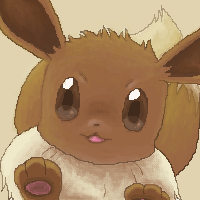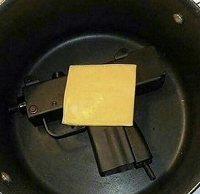Forum Links
Thread Information
Thread Actions
Thread Closed

New Thread

New Poll

Order
How do I transfer save files between computers?
02-27-16 12:34 PM
 tgags123 is Offline
| ID: 1248600 | 58 Words
tgags123 is Offline
| ID: 1248600 | 58 Words
 tgags123 is Offline
tgags123 is Offline
| ID: 1248600 | 58 Words
02-27-16 05:56 PM
 m0ssb3rg935 is Offline
| ID: 1248689 | 66 Words
m0ssb3rg935 is Offline
| ID: 1248689 | 66 Words
 m0ssb3rg935 is Offline
m0ssb3rg935 is Offline
| ID: 1248689 | 66 Words
(edited by m0ssb3rg935 on 02-27-16 05:59 PM)
02-27-16 08:38 PM
 tgags123 is Offline
| ID: 1248721 | 35 Words
tgags123 is Offline
| ID: 1248721 | 35 Words
 tgags123 is Offline
tgags123 is Offline
| ID: 1248721 | 35 Words
02-27-16 09:45 PM
dragonslayer444 is Offline
| ID: 1248740 | 100 Words
| ID: 1248740 | 100 Words
02-28-16 02:29 AM
 m0ssb3rg935 is Offline
| ID: 1248781 | 77 Words
m0ssb3rg935 is Offline
| ID: 1248781 | 77 Words
 m0ssb3rg935 is Offline
m0ssb3rg935 is Offline
| ID: 1248781 | 77 Words
(edited by m0ssb3rg935 on 02-28-16 03:09 AM)
02-28-16 11:30 AM
 Jordanv78 is Offline
| ID: 1248867 | 57 Words
Jordanv78 is Offline
| ID: 1248867 | 57 Words
 Jordanv78 is Offline
Jordanv78 is Offline
| ID: 1248867 | 57 Words
02-28-16 03:01 PM
 tgags123 is Offline
| ID: 1248930 | 8 Words
tgags123 is Offline
| ID: 1248930 | 8 Words
 tgags123 is Offline
tgags123 is Offline
| ID: 1248930 | 8 Words
Post Rating: 1 Liked By: Jordanv78,
02-28-16 05:45 PM
 Jordanv78 is Offline
| ID: 1248979 | 43 Words
Jordanv78 is Offline
| ID: 1248979 | 43 Words
 Jordanv78 is Offline
Jordanv78 is Offline
| ID: 1248979 | 43 Words
Links
Page Comments
This page has no comments


 User Notice
User Notice