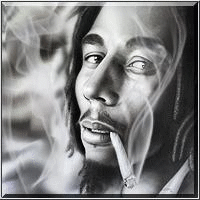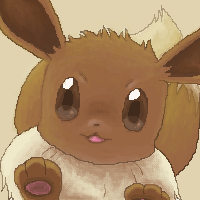Forum Links
Thread Information
Thread Actions
Thread Closed

New Thread

New Poll

Order
Layout Issues
06-13-14 09:58 AM
 Chronabis is Offline
| ID: 1035255 | 185 Words
Chronabis is Offline
| ID: 1035255 | 185 Words
 Chronabis is Offline
Chronabis is Offline
| ID: 1035255 | 185 Words
06-13-14 10:22 AM
 Chronabis is Offline
| ID: 1035266 | 51 Words
Chronabis is Offline
| ID: 1035266 | 51 Words
 Chronabis is Offline
Chronabis is Offline
| ID: 1035266 | 51 Words
(edited by Chronabis on 06-13-14 10:55 AM)
06-15-14 12:56 AM
 Barathemos is Online
| ID: 1036176 | 12 Words
Barathemos is Online
| ID: 1036176 | 12 Words
 Barathemos is Online
Barathemos is Online
| ID: 1036176 | 12 Words
06-15-14 05:01 AM
Mistress is Offline
| ID: 1036217 | 48 Words
| ID: 1036217 | 48 Words
(edited by Mistress on 06-15-14 05:02 AM)
06-15-14 11:29 PM
 yoshirulez! is Offline
| ID: 1036589 | 18 Words
yoshirulez! is Offline
| ID: 1036589 | 18 Words
 yoshirulez! is Offline
yoshirulez! is Offline
| ID: 1036589 | 18 Words
(edited by yoshirulez! on 06-15-14 11:33 PM)
06-16-14 06:53 AM
TetraDigm is Offline
| ID: 1036646 | 44 Words
| ID: 1036646 | 44 Words
06-16-14 10:49 AM
 Juliet is Offline
| ID: 1036736 | 118 Words
Juliet is Offline
| ID: 1036736 | 118 Words
 Juliet is Offline
Juliet is Offline
| ID: 1036736 | 118 Words
06-16-14 11:39 AM
 tgags123 is Offline
| ID: 1036759 | 27 Words
tgags123 is Offline
| ID: 1036759 | 27 Words
 tgags123 is Offline
tgags123 is Offline
| ID: 1036759 | 27 Words
Links
Page Comments
This page has no comments


 User Notice
User Notice