Forum Links
Thread Information
Views
648
Replies
5
Rating
0
Status
CLOSED
Thread
Creator
Creator
JasmineRebeccaXO
10-21-12 01:31 PM
10-21-12 01:31 PM
Last
Post
Post
TheTrueUlti
11-08-12 10:28 AM
11-08-12 10:28 AM
Views: 117
Today: 0
Users: 0 unique
Today: 0
Users: 0 unique
Thread Actions
Thread Closed

New Thread

New Poll

Order
Help!
10-21-12 01:31 PM
JasmineRebeccaXO is Offline
| ID: 676604 | 57 Words
| ID: 676604 | 57 Words
10-21-12 01:57 PM
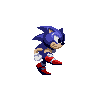 jlh is Offline
| ID: 676625 | 76 Words
jlh is Offline
| ID: 676625 | 76 Words
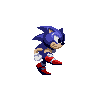 jlh is Offline
jlh is Offline
| ID: 676625 | 76 Words
10-21-12 03:13 PM
 YourMajestyKen is Offline
| ID: 676663 | 89 Words
YourMajestyKen is Offline
| ID: 676663 | 89 Words
 YourMajestyKen is Offline
YourMajestyKen is Offline
| ID: 676663 | 89 Words
10-23-12 01:04 AM
 tRIUNE is Offline
| ID: 677775 | 71 Words
tRIUNE is Offline
| ID: 677775 | 71 Words
 tRIUNE is Offline
tRIUNE is Offline
| ID: 677775 | 71 Words
(edited by tRIUNE on 10-23-12 01:07 AM)
10-23-12 12:13 PM
JasmineRebeccaXO is Offline
| ID: 677972 | 21 Words
| ID: 677972 | 21 Words
(edited by JasmineRebeccaXO on 10-23-12 12:15 PM)
11-08-12 10:28 AM
 TheTrueUlti is Offline
| ID: 685833 | 73 Words
TheTrueUlti is Offline
| ID: 685833 | 73 Words
 TheTrueUlti is Offline
TheTrueUlti is Offline
| ID: 685833 | 73 Words
Links
Page Comments
This page has no comments


 User Notice
User Notice 






