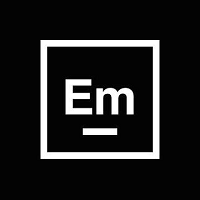Forum Links
Thread Information
Views
677
Replies
3
Rating
1
Status
CLOSED
Thread
Creator
Creator
Sauron422416
04-25-15 07:07 PM
04-25-15 07:07 PM
Last
Post
Post
EideticMemory
04-26-15 10:00 AM
04-26-15 10:00 AM
Views: 368
Today: 0
Users: 0 unique
Today: 0
Users: 0 unique
Thread Actions
Thread Closed

New Thread

New Poll

Order
Minecraft
04-25-15 07:07 PM
 Sauron422416 is Offline
| ID: 1162970 | 129 Words
Sauron422416 is Offline
| ID: 1162970 | 129 Words
 Sauron422416 is Offline
Sauron422416 is Offline
| ID: 1162970 | 129 Words
04-25-15 10:51 PM
EideticMemory is Offline
| ID: 1163047 | 80 Words
| ID: 1163047 | 80 Words
(edited by EideticMemory on 04-25-15 10:51 PM)
04-26-15 08:31 AM
 Sauron422416 is Offline
| ID: 1163152 | 97 Words
Sauron422416 is Offline
| ID: 1163152 | 97 Words
 Sauron422416 is Offline
Sauron422416 is Offline
| ID: 1163152 | 97 Words
04-26-15 10:00 AM
EideticMemory is Offline
| ID: 1163186 | 136 Words
| ID: 1163186 | 136 Words
(edited by EideticMemory on 04-26-15 10:07 AM) Post Rating: 1 Liked By: Sword Legion,
Links
Page Comments
This page has no comments


 User Notice
User Notice