Forum Links
Thread Information
Thread Actions
Thread Closed

New Thread

New Poll

Order
Screenshot Problems?
10-19-14 02:27 PM
kivdabe is Offline
| ID: 1093823 | 48 Words
| ID: 1093823 | 48 Words
10-21-14 07:37 PM
ghostfishy is Offline
| ID: 1094947 | 67 Words
| ID: 1094947 | 67 Words
10-21-14 09:55 PM
fightorace is Offline
| ID: 1095012 | 66 Words
| ID: 1095012 | 66 Words
10-21-14 10:23 PM
kivdabe is Offline
| ID: 1095031 | 67 Words
| ID: 1095031 | 67 Words
10-21-14 10:27 PM
fightorace is Offline
| ID: 1095036 | 12 Words
| ID: 1095036 | 12 Words
10-21-14 10:33 PM
ghostfishy is Offline
| ID: 1095041 | 55 Words
| ID: 1095041 | 55 Words
10-21-14 11:08 PM
 Vanelan is Offline
| ID: 1095063 | 48 Words
Vanelan is Offline
| ID: 1095063 | 48 Words
 Vanelan is Offline
Vanelan is Offline
| ID: 1095063 | 48 Words
10-21-14 11:55 PM
kivdabe is Offline
| ID: 1095102 | 20 Words
| ID: 1095102 | 20 Words
Links
Page Comments
This page has no comments


 User Notice
User Notice 



.gif)