Forum Links
Thread Information
Thread Actions
Thread Closed

New Thread

New Poll

Order
Suggestion: Import/Export save files
07-21-14 02:50 PM
Magitek44 is Offline
| ID: 1053905 | 305 Words
| ID: 1053905 | 305 Words
Post Rating: 1 Liked By: jnisol,
07-21-14 04:48 PM
Mistress is Offline
| ID: 1054011 | 222 Words
| ID: 1054011 | 222 Words
07-22-14 03:40 AM
 Snodeca is Offline
| ID: 1054379 | 13 Words
Snodeca is Offline
| ID: 1054379 | 13 Words
 Snodeca is Offline
Snodeca is Offline
| ID: 1054379 | 13 Words
07-22-14 05:08 AM
Mistress is Offline
| ID: 1054385 | 70 Words
| ID: 1054385 | 70 Words
Links
Page Comments
This page has no comments


 User Notice
User Notice