We all know you had trouble finding controls, but if your new, your wait is over. I have controls and suggestions for Pads, and even how to use them in game. So wait no longer, I have took my time to learn the controls and to show them to you. And know that I'm not trying to brag about it. I'm just showing you the controls for people who are new to this game. So please don't feel offended if you didn't know this. ^.^
Let's start off. You probably want to start with 1964, it may have some graphic issues but the controls are easier to handle so it's worth it.
Double click like you always do to change the controls. What? These are just suggestions for the controls that I like to use. Pika pika! C-pad, or the right one, is where you start. Set the C-pad a W, A, S, and D. You know, the controls you use for some games instead of the arrow keys. Upwards is W, left is A, down is S, and right is D. Got it? Pika ivychu! (Oh, I'm in my Ivysaur disguise. Shh!) The Analog stick, or middle pad, can be ignored. Though, the D-Pad can be changed to arrow keys. You know, the basic controls? Pika! Trigger left and right can be 1 and 2, but won't be used much unless for check (2, I think.) and cancel. (1, so I recall.)
Start can be space, but you probably want to use the main controls, A and B. Oh, pika pi? You don't know what is used for A and B? I believe Left Shift is the A, as far as I know... oh, and B is Ctrl! How convenient! (Pokemon TECHNOLOGY, pika pun!) Trigger Z is Z. Oh, how predictable! *wink* I think that's all you need to know about suggestions and old controls. Now to how to use them! Did you read the first part closely? Oh, pika pika! You are read for this next part, then!
How to use the previously preferred controls! Arrows are just what you expect them to be. Used to move your cursor to the desired location. You know, as you gathered, Shift is used to select your desired location. Like all games! Oh, don't use W, A, S, or D yet. They won't help quite yet! It'll only come the most useful when you battle! Oh, pikachu... MOVING ON... Ctrl is B, you read, so you use it if your nerves tell you your not in the right place. If you choose anything battle-like, this is where other controls come dandy. Okay. You're in a battle and you're helplessly wondering why the arrows won't work when you try using attacks, and it only shows the move, power, accuracy, and other information you don't need. Remember that C-Pad, where you put in W, S, A, and D? Yeah, pika pika, you got it. You use those as arrows! Oh. I forgot to mention. When choosing the Pokémon you registered or put your mind to in rental options, you use W, A, S, D when trying to pick the Pokémon the have arrows above them. Or... top left? Either way, you see W, A, S, D come in handy. Oh, the 1 and 2 keys... Press 1 to cancel. 2 to check. Oh, to check all Pokémon when switching so your not randomly choosing a Pokémon you don't want, and so your not randomly choosing moves either. 1, or cancel... You know what the means. And as always, choose Shift or Ctrl or Space (S, it says...) to choose what you wanna do. It'll guide you with words, too!
Okay. I explained the controls as clean and clear as I can, but it won't be fresh water clear. Pika, pika, oh well. I think you got the controls now. Are you game to this very moment? Imma go play Pokémon Stadium 2 now, that I, too, have freshened up my brain. See ya, and hope this helps! Pika Pikachu! Bye!
We all know you had trouble finding controls, but if your new, your wait is over. I have controls and suggestions for Pads, and even how to use them in game. So wait no longer, I have took my time to learn the controls and to show them to you. And know that I'm not trying to brag about it. I'm just showing you the controls for people who are new to this game. So please don't feel offended if you didn't know this. ^.^
Let's start off. You probably want to start with 1964, it may have some graphic issues but the controls are easier to handle so it's worth it.
Double click like you always do to change the controls. What? These are just suggestions for the controls that I like to use. Pika pika! C-pad, or the right one, is where you start. Set the C-pad a W, A, S, and D. You know, the controls you use for some games instead of the arrow keys. Upwards is W, left is A, down is S, and right is D. Got it? Pika ivychu! (Oh, I'm in my Ivysaur disguise. Shh!) The Analog stick, or middle pad, can be ignored. Though, the D-Pad can be changed to arrow keys. You know, the basic controls? Pika! Trigger left and right can be 1 and 2, but won't be used much unless for check (2, I think.) and cancel. (1, so I recall.)
Start can be space, but you probably want to use the main controls, A and B. Oh, pika pi? You don't know what is used for A and B? I believe Left Shift is the A, as far as I know... oh, and B is Ctrl! How convenient! (Pokemon TECHNOLOGY, pika pun!) Trigger Z is Z. Oh, how predictable! *wink* I think that's all you need to know about suggestions and old controls. Now to how to use them! Did you read the first part closely? Oh, pika pika! You are read for this next part, then!
How to use the previously preferred controls! Arrows are just what you expect them to be. Used to move your cursor to the desired location. You know, as you gathered, Shift is used to select your desired location. Like all games! Oh, don't use W, A, S, or D yet. They won't help quite yet! It'll only come the most useful when you battle! Oh, pikachu... MOVING ON... Ctrl is B, you read, so you use it if your nerves tell you your not in the right place. If you choose anything battle-like, this is where other controls come dandy. Okay. You're in a battle and you're helplessly wondering why the arrows won't work when you try using attacks, and it only shows the move, power, accuracy, and other information you don't need. Remember that C-Pad, where you put in W, S, A, and D? Yeah, pika pika, you got it. You use those as arrows! Oh. I forgot to mention. When choosing the Pokémon you registered or put your mind to in rental options, you use W, A, S, D when trying to pick the Pokémon the have arrows above them. Or... top left? Either way, you see W, A, S, D come in handy. Oh, the 1 and 2 keys... Press 1 to cancel. 2 to check. Oh, to check all Pokémon when switching so your not randomly choosing a Pokémon you don't want, and so your not randomly choosing moves either. 1, or cancel... You know what the means. And as always, choose Shift or Ctrl or Space (S, it says...) to choose what you wanna do. It'll guide you with words, too!
Okay. I explained the controls as clean and clear as I can, but it won't be fresh water clear. Pika, pika, oh well. I think you got the controls now. Are you game to this very moment? Imma go play Pokémon Stadium 2 now, that I, too, have freshened up my brain. See ya, and hope this helps! Pika Pikachu! Bye!
|




 SaphThePikachu is Offline
| ID: 1026162 | 677 Words
SaphThePikachu is Offline
| ID: 1026162 | 677 Words
 SaphThePikachu is Offline
SaphThePikachu is Offline


 User Notice
User Notice 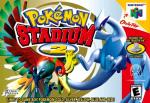
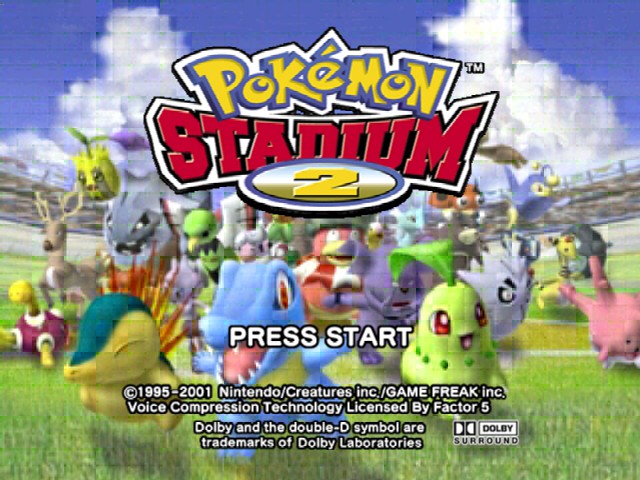




 Official Crazy House Stalker
Official Crazy House Stalker