Forum Links
Thread Information
Views
653
Replies
4
Rating
0
Status
CLOSED
Thread
Creator
Creator
celeste3xa
04-17-14 05:16 PM
04-17-14 05:16 PM
Last
Post
Post
Vanelan
04-19-14 01:41 PM
04-19-14 01:41 PM
Views: 286
Today: 1
Users: 0 unique
Today: 1
Users: 0 unique
Thread Actions
Thread Closed

New Thread

New Poll

Order
holy crap what did i do
04-17-14 05:16 PM
celeste3xa is Offline
| ID: 1008802 | 77 Words
| ID: 1008802 | 77 Words
04-17-14 06:06 PM
 thephantombrain is Offline
| ID: 1008854 | 107 Words
thephantombrain is Offline
| ID: 1008854 | 107 Words
 thephantombrain is Offline
thephantombrain is Offline
| ID: 1008854 | 107 Words
(edited by thephantombrain on 04-17-14 06:09 PM)
04-17-14 06:08 PM
 Singelli is Offline
| ID: 1008856 | 56 Words
Singelli is Offline
| ID: 1008856 | 56 Words
 Singelli is Offline
Singelli is Offline
| ID: 1008856 | 56 Words
04-17-14 08:01 PM
UFC is Offline
| ID: 1008959 | 12 Words
| ID: 1008959 | 12 Words
04-19-14 01:41 PM
 Vanelan is Offline
| ID: 1010044 | 25 Words
Vanelan is Offline
| ID: 1010044 | 25 Words
 Vanelan is Offline
Vanelan is Offline
| ID: 1010044 | 25 Words
Links
Page Comments
This page has no comments


 User Notice
User Notice 




.gif)