Forum Links
Thread Information
Views
472
Replies
1
Rating
0
Status
CLOSED
Thread
Creator
Creator
Awegamer
02-06-14 03:46 PM
02-06-14 03:46 PM
Last
Post
Post
thephantombrain
02-06-14 06:47 PM
02-06-14 06:47 PM
Views: 179
Today: 0
Users: 1 unique
Today: 0
Users: 1 unique
Thread Actions
Thread Closed

New Thread

New Poll

Order
A problem with the highscore mode.
02-06-14 03:46 PM
Awegamer is Offline
| ID: 974316 | 68 Words
| ID: 974316 | 68 Words
02-06-14 06:47 PM
 thephantombrain is Offline
| ID: 974397 | 44 Words
thephantombrain is Offline
| ID: 974397 | 44 Words
 thephantombrain is Offline
thephantombrain is Offline
| ID: 974397 | 44 Words
Links
Page Comments
This page has no comments


 User Notice
User Notice