Hello and welcome to this tutorial for gba games on a r4 without a expansion pack! please note i own all the roms in the offical format
Things you will need
any SD flashcard
usb sd reader
computer with usb slots
1.Download this:
http://www.mediafire.com/download/00i742a9652cb9q/gbaemu4ds+alpha+2+fix4.zip this has no virus i scanned it with AVG.
2. Get the roms im not gonna link you to this since that would be illegal all my roms are ripped right off my cartridge but just get some roms.
3.Put your sd in the usb reader and plug it in to the usb slot.
4.
Select your sd card
5. on the root of your sd card copy everything very important on the root everything on the root the .nds file and all the maps
6. make another folder on the root of your sd called GBA
put the roms in the gba folder
7. put your sd in the flash card
8.Put the flash card in your ds
9.Turn on your ds
10
select HBMENU
11. go to the gba folder and choose the game
12 keep pressing a until the game starts
13. ENJOY
thanks for reading and i hope it worked got trouble tell me
 Spicy is Offline
| ID: 955786 | 201 Words
Spicy is Offline
| ID: 955786 | 201 Words
 Spicy is Offline
Spicy is Offline


 User Notice
User Notice