Forum Links
Thread Information
Views
1,314
Replies
10
Rating
0
Status
CLOSED
Thread
Creator
Creator
senosuke
06-21-13 04:17 AM
06-21-13 04:17 AM
Last
Post
Post
SuperCrash64
06-26-13 10:34 AM
06-26-13 10:34 AM
Views: 423
Today: 2
Users: 1 unique
Today: 2
Users: 1 unique
Thread Actions
Thread Closed

New Thread

New Poll

Order
Recording videos, help needed.
06-21-13 04:17 AM
senosuke is Offline
| ID: 821749 | 51 Words
| ID: 821749 | 51 Words
06-21-13 08:55 AM
 megamanmaniac is Offline
| ID: 821828 | 13 Words
megamanmaniac is Offline
| ID: 821828 | 13 Words
 megamanmaniac is Offline
megamanmaniac is Offline
| ID: 821828 | 13 Words
06-21-13 12:38 PM
senosuke is Offline
| ID: 821974 | 17 Words
| ID: 821974 | 17 Words
06-21-13 02:17 PM
 megamanmaniac is Offline
| ID: 822060 | 23 Words
megamanmaniac is Offline
| ID: 822060 | 23 Words
 megamanmaniac is Offline
megamanmaniac is Offline
| ID: 822060 | 23 Words
06-22-13 06:53 AM
 Ryroe is Offline
| ID: 822566 | 90 Words
Ryroe is Offline
| ID: 822566 | 90 Words
 Ryroe is Offline
Ryroe is Offline
| ID: 822566 | 90 Words
06-23-13 04:25 PM
senosuke is Offline
| ID: 823643 | 56 Words
| ID: 823643 | 56 Words
06-23-13 05:49 PM
 Ryroe is Offline
| ID: 823696 | 19 Words
Ryroe is Offline
| ID: 823696 | 19 Words
 Ryroe is Offline
Ryroe is Offline
| ID: 823696 | 19 Words
06-23-13 08:08 PM
senosuke is Offline
| ID: 823794 | 23 Words
| ID: 823794 | 23 Words
06-25-13 04:20 PM
 SuperCrash64 is Offline
| ID: 825338 | 79 Words
SuperCrash64 is Offline
| ID: 825338 | 79 Words
 SuperCrash64 is Offline
SuperCrash64 is Offline
| ID: 825338 | 79 Words
06-26-13 05:53 AM
senosuke is Offline
| ID: 825704 | 22 Words
| ID: 825704 | 22 Words
06-26-13 10:34 AM
 SuperCrash64 is Offline
| ID: 825896 | 41 Words
SuperCrash64 is Offline
| ID: 825896 | 41 Words
 SuperCrash64 is Offline
SuperCrash64 is Offline
| ID: 825896 | 41 Words
Links
Page Comments
This page has no comments


 User Notice
User Notice 
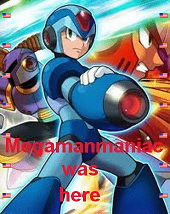
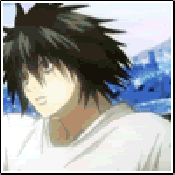

 . Helped team trusted pull 300 points in the summer 2016 tdv competition.
. Helped team trusted pull 300 points in the summer 2016 tdv competition.