Forum Links
Thread Information
Views
1,176
Replies
0
Rating
1
Status
CLOSED
Thread
Creator
Creator
yoshirulez!
05-16-13 11:50 AM
05-16-13 11:50 AM
Last
Post
Post
yoshirulez!
05-16-13 11:50 AM
05-16-13 11:50 AM
System
9.3
Views: 431
Today: 0
Users: 3 unique
Today: 0
Users: 3 unique
Thread Actions
Thread Closed

New Thread

New Poll

Order
ocarina of time debug edition controlls.
Game's Ratings
Overall
Graphics
Sound
Addictiveness
Depth
Story
Difficulty
Average User Score
9.3
10
10
9
10
9
4
05-16-13 11:50 AM
 yoshirulez! is Offline
| ID: 797512 | 182 Words
yoshirulez! is Offline
| ID: 797512 | 182 Words
 yoshirulez! is Offline
yoshirulez! is Offline
| ID: 797512 | 182 Words
Post Rating: 1 Liked By: supergamer500,
Links
Page Comments
This page has no comments


 User Notice
User Notice -1.jpg)
-2.jpg)
-3.jpg)