Forum Links
Thread Information
Thread Actions
Thread Closed

New Thread

New Poll

Order
Issues with installer "Pausing" On Win7 64 bit
01-23-13 11:50 AM
 Jordanv78 is Offline
| ID: 729608 | 132 Words
Jordanv78 is Offline
| ID: 729608 | 132 Words
 Jordanv78 is Offline
Jordanv78 is Offline
| ID: 729608 | 132 Words
(edited by Jordanv78 on 01-23-13 11:55 AM)
01-23-13 08:29 PM
 tRIUNE is Offline
| ID: 730061 | 67 Words
tRIUNE is Offline
| ID: 730061 | 67 Words
 tRIUNE is Offline
tRIUNE is Offline
| ID: 730061 | 67 Words
01-24-13 07:43 AM
jackmc10 is Offline
| ID: 730338 | 12 Words
| ID: 730338 | 12 Words
01-25-13 04:12 PM
 Jordanv78 is Offline
| ID: 730603 | 28 Words
Jordanv78 is Offline
| ID: 730603 | 28 Words
 Jordanv78 is Offline
Jordanv78 is Offline
| ID: 730603 | 28 Words
01-25-13 04:44 PM
 tRIUNE is Offline
| ID: 730630 | 44 Words
tRIUNE is Offline
| ID: 730630 | 44 Words
 tRIUNE is Offline
tRIUNE is Offline
| ID: 730630 | 44 Words
01-25-13 05:07 PM
jackmc10 is Offline
| ID: 730644 | 17 Words
| ID: 730644 | 17 Words
01-28-13 10:53 PM
 Jordanv78 is Offline
| ID: 731942 | 41 Words
Jordanv78 is Offline
| ID: 731942 | 41 Words
 Jordanv78 is Offline
Jordanv78 is Offline
| ID: 731942 | 41 Words
01-30-13 12:56 AM
 tRIUNE is Offline
| ID: 732567 | 182 Words
tRIUNE is Offline
| ID: 732567 | 182 Words
 tRIUNE is Offline
tRIUNE is Offline
| ID: 732567 | 182 Words
(edited by tRIUNE on 01-30-13 12:58 AM)
Links
Page Comments
This page has no comments


 User Notice
User Notice 




 + R In the Run box that pops up type "services.msc" and press on "Enter" button.
+ R In the Run box that pops up type "services.msc" and press on "Enter" button.