Forum Links
Thread Information
Thread Actions
Thread Closed

New Thread

New Poll

Order
How do I get profile avatar?
11-17-12 05:05 PM
 Popeye116 is Offline
| ID: 689795 | 35 Words
Popeye116 is Offline
| ID: 689795 | 35 Words
 Popeye116 is Offline
Popeye116 is Offline
| ID: 689795 | 35 Words
11-17-12 05:09 PM
 Singelli is Offline
| ID: 689798 | 78 Words
Singelli is Offline
| ID: 689798 | 78 Words
 Singelli is Offline
Singelli is Offline
| ID: 689798 | 78 Words
11-17-12 05:23 PM
 Popeye116 is Offline
| ID: 689809 | 8 Words
Popeye116 is Offline
| ID: 689809 | 8 Words
 Popeye116 is Offline
Popeye116 is Offline
| ID: 689809 | 8 Words
11-17-12 05:28 PM
 Singelli is Offline
| ID: 689810 | 97 Words
Singelli is Offline
| ID: 689810 | 97 Words
 Singelli is Offline
Singelli is Offline
| ID: 689810 | 97 Words
11-17-12 05:31 PM
 Popeye116 is Offline
| ID: 689811 | 4 Words
Popeye116 is Offline
| ID: 689811 | 4 Words
 Popeye116 is Offline
Popeye116 is Offline
| ID: 689811 | 4 Words
11-17-12 05:37 PM
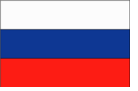 Kyle! is Offline
| ID: 689813 | 13 Words
Kyle! is Offline
| ID: 689813 | 13 Words
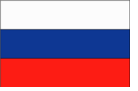 Kyle! is Offline
Kyle! is Offline
| ID: 689813 | 13 Words
Links
Page Comments
This page has no comments


 User Notice
User Notice