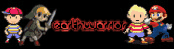Forum Links
Thread Information
Views
4,426
Replies
30
Rating
0
Status
CLOSED
Thread
Creator
Creator
Nksor
11-23-11 09:12 PM
11-23-11 09:12 PM
Last
Post
Post
Lazlo Falconi
02-02-13 01:20 PM
02-02-13 01:20 PM
Views: 1,285
Today: 2
Users: 2 unique
Today: 2
Users: 2 unique
Thread Actions
Thread Closed

New Thread

New Poll

Ask the_casualty anything about HTML/CSS
04-13-12 08:15 PM
 Lazlo Falconi is Offline
| ID: 567270 | 91 Words
Lazlo Falconi is Offline
| ID: 567270 | 91 Words
 Lazlo Falconi is Offline
Lazlo Falconi is Offline
| ID: 567270 | 91 Words
04-13-12 08:56 PM
 Nksor is Offline
| ID: 567306 | 241 Words
Nksor is Offline
| ID: 567306 | 241 Words
 Nksor is Offline
Nksor is Offline
| ID: 567306 | 241 Words
04-13-12 09:21 PM
 Lazlo Falconi is Offline
| ID: 567332 | 39 Words
Lazlo Falconi is Offline
| ID: 567332 | 39 Words
 Lazlo Falconi is Offline
Lazlo Falconi is Offline
| ID: 567332 | 39 Words
04-13-12 09:27 PM
 Nksor is Offline
| ID: 567335 | 44 Words
Nksor is Offline
| ID: 567335 | 44 Words
 Nksor is Offline
Nksor is Offline
| ID: 567335 | 44 Words
04-13-12 09:36 PM
 soxfan849 is Offline
| ID: 567342 | 165 Words
soxfan849 is Offline
| ID: 567342 | 165 Words
 soxfan849 is Offline
soxfan849 is Offline
| ID: 567342 | 165 Words
(edited by soxfan849 on 04-13-12 09:51 PM)
04-13-12 11:35 PM
 septembern is Offline
| ID: 567432 | 48 Words
septembern is Offline
| ID: 567432 | 48 Words
 septembern is Offline
septembern is Offline
| ID: 567432 | 48 Words
04-17-12 03:53 PM
 gtwalq is Offline
| ID: 569271 | 195 Words
gtwalq is Offline
| ID: 569271 | 195 Words
 gtwalq is Offline
gtwalq is Offline
| ID: 569271 | 195 Words
04-18-12 07:40 PM
catfight09 is Offline
| ID: 569998 | 36 Words
| ID: 569998 | 36 Words
01-26-13 09:38 AM
 hilacle is Offline
| ID: 731018 | 36 Words
hilacle is Offline
| ID: 731018 | 36 Words
 hilacle is Offline
hilacle is Offline
| ID: 731018 | 36 Words
01-26-13 10:13 AM
 earthwarrior is Offline
| ID: 731031 | 23 Words
earthwarrior is Offline
| ID: 731031 | 23 Words
 earthwarrior is Offline
earthwarrior is Offline
| ID: 731031 | 23 Words
02-02-13 01:20 PM
 Lazlo Falconi is Offline
| ID: 734218 | 266 Words
Lazlo Falconi is Offline
| ID: 734218 | 266 Words
 Lazlo Falconi is Offline
Lazlo Falconi is Offline
| ID: 734218 | 266 Words
(edited by Lazlo Falconi on 02-02-13 01:21 PM)
Page Comments
This page has no comments


 User Notice
User Notice