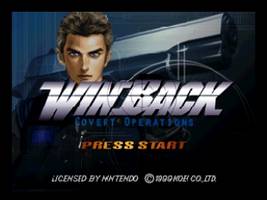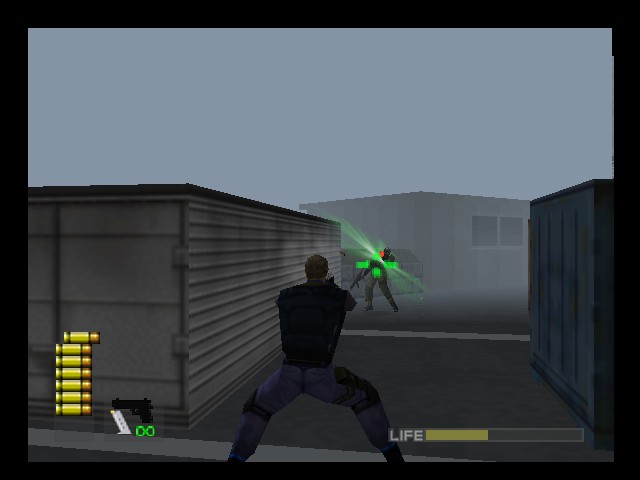Forum Links
Thread Information
Thread Actions
Thread Closed

New Thread

New Poll

Order
How to save Winback
05-30-11 04:22 PM
elbuzzard is Offline
| ID: 389440 | 231 Words
| ID: 389440 | 231 Words
Links
Page Comments
This page has no comments


 User Notice
User Notice