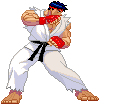Forum Links
Thread Information
Views
1,206
Replies
4
Rating
0
Status
CLOSED
Thread
Creator
Creator
billythekidmons..
08-31-10 09:25 PM
08-31-10 09:25 PM
Last
Post
Post
computernorman12
09-04-10 09:33 PM
09-04-10 09:33 PM
Views: 262
Today: 0
Users: 0 unique
Today: 0
Users: 0 unique
Thread Actions
Thread Closed

New Thread

New Poll

Order
hiding files on pc
08-31-10 09:25 PM
billythekidmonster is Offline
| ID: 233480 | 10 Words
| ID: 233480 | 10 Words
09-04-10 03:23 AM
Eckstrom is Offline
| ID: 235018 | 18 Words
| ID: 235018 | 18 Words
09-04-10 09:10 AM
 DarkHyren is Offline
| ID: 235070 | 86 Words
DarkHyren is Offline
| ID: 235070 | 86 Words
 DarkHyren is Offline
DarkHyren is Offline
| ID: 235070 | 86 Words
09-04-10 03:02 PM
billythekidmonster is Offline
| ID: 235246 | 9 Words
| ID: 235246 | 9 Words
09-04-10 09:33 PM
computernorman12 is Offline
| ID: 235541 | 132 Words
| ID: 235541 | 132 Words
Links
Page Comments
This page has no comments


 User Notice
User Notice