Forum Links
Theme Creator
Choose a new theme to use on the site or create your own! #FreeYoshi #FreePokaMocha
Choose a new theme to use on the site or create your own! #FreeYoshi #FreePokaMocha
Related Threads
Coming Soon
Thread Information
Views: 1,238
Today: 0
Users: 54 unique
Today: 0
Users: 54 unique
Thread Actions
Thread Closed
Order
Theme Creator
11-07-18 12:40 PM
 Davideo7 is Online
| ID: 1357024 | 452 Words
Davideo7 is Online
| ID: 1357024 | 452 Words
 Davideo7 is Online
Davideo7 is Online
| ID: 1357024 | 452 Words
Davideo7
Level: 356





POSTS: 43032/45621
POST EXP: 3523628
LVL EXP: 855554625
CP: 198024.6
VIZ: 128797044

POSTS: 43032/45621
POST EXP: 3523628
LVL EXP: 855554625
CP: 198024.6
VIZ: 128797044

Likes: 1 Dislikes: 0
The Theme Creator lets you create your very own theme. Once you've created the theme, you can apply the theme to either a page that you have admin powers over, or you can apply it to yourself which then gives many pages of the site that custom look. Not only can you create your own theme, but you can also choose from any of the user created themes.
This has been one of the more anticipated features that I promised users years ago. Even though it still has a long way to go, I'm excited to finally launch it The feature can be found here: https://www.vizzed.com/u/theme.php Notable Features -Create your own customized theme with instant previewing -Browse user created themes to use as your own theme -Make your theme available to the public or make it private -See how many pages and users are using a specific theme Future Features -Allow users to buy and sell themes with Viz -More customization over the look of the site -Ability to copy "qualified" themes and alter them from there -Rating system -Search Features -Make the theme creator easier to use and more user friendly Set a Theme as Your Default Theme To set a theme as your default site theme, click the 'Settings' link at the top left of the page and then scroll down to the 'Theme' section and from there, Set a Theme for a Page To add a theme to a page, simply click the 'Edit Page' link at the top left of a page that you have admin powers over and there should be a theme section where you can Theme Hierarchy My next post will show the theme hierarchy so it's clear and obvious when a theme will get used. Before the site renders a page, it looks through a bunch of settings to know how to display a page and in many cases, there are settings that conflict with each other. This has been one of the more anticipated features that I promised users years ago. Even though it still has a long way to go, I'm excited to finally launch it The feature can be found here: https://www.vizzed.com/u/theme.php Notable Features -Create your own customized theme with instant previewing -Browse user created themes to use as your own theme -Make your theme available to the public or make it private -See how many pages and users are using a specific theme Future Features -Allow users to buy and sell themes with Viz -More customization over the look of the site -Ability to copy "qualified" themes and alter them from there -Rating system -Search Features -Make the theme creator easier to use and more user friendly Set a Theme as Your Default Theme To set a theme as your default site theme, click the 'Settings' link at the top left of the page and then scroll down to the 'Theme' section and from there, Set a Theme for a Page To add a theme to a page, simply click the 'Edit Page' link at the top left of a page that you have admin powers over and there should be a theme section where you can Theme Hierarchy My next post will show the theme hierarchy so it's clear and obvious when a theme will get used. Before the site renders a page, it looks through a bunch of settings to know how to display a page and in many cases, there are settings that conflict with each other. |
The Owner
Owner, Developer, Advertiser, etc
Affected by 'Carpal Tunnel Syndrome'
Registered: 12-06-04
Location: Wisconsin
Last Post: 3 hours
Last Active: 5 min.
Owner, Developer, Advertiser, etc
| Founder, Mod, Investor |
Affected by 'Carpal Tunnel Syndrome'
Registered: 12-06-04
Location: Wisconsin
Last Post: 3 hours
Last Active: 5 min.
(edited by Davideo7 on 11-07-18 02:23 PM) Post Rating: 1 Liked By: Deleted Account 199085,
11-07-18 12:44 PM
 Davideo7 is Online
| ID: 1357025 | 351 Words
Davideo7 is Online
| ID: 1357025 | 351 Words
 Davideo7 is Online
Davideo7 is Online
| ID: 1357025 | 351 Words
Davideo7
Level: 356





POSTS: 43033/45621
POST EXP: 3523628
LVL EXP: 855554625
CP: 198024.6
VIZ: 128797044

POSTS: 43033/45621
POST EXP: 3523628
LVL EXP: 855554625
CP: 198024.6
VIZ: 128797044

Likes: 0 Dislikes: 0
These are in order of highest priority first. In other words, if 2 settings conflict with each other, the setting taken toward the top would be prioritized over anything below it.
1. Custom Page Settings When settings have been added to a page from the 'Edit Page' section. 2. Page's Theme When a theme has been added to a page. 3. User's Theme When a user has set a theme as their own theme to use on the site. 4. Special Event Theme When Vizzed has a special event theme, like the yearly Christmas theme. 5. Custom Page Settings of Parent Page When settings are added to the parent of the current page. 6. Parent Page's Theme When a theme has been added to the current page's parent. 7. Custom Page Settings of Directory Page When settings are added to the directory of the current page. 8. Directory Page's Theme When a theme has been added to the current page's directory. If you don't understand the meaning of a "directory" or a "parent", I'll do my best to explain that briefly. The directories of the site are basically the main sections of the site. They include the 'Retro Game Room', 'Video Game Room', 'Vizzed Board', 'Marketplace', and a few others. Not all pages have a "parent" but pretty much any page that has an id number in the URL or is a variation of other similar pages is considered a "child" or a parent page. So for example, in the 'Video Game Music Room', the index page would be the parent and all of the song pages would be the "children". I should point out that not all "parent" pages are accessible (such as the parent of the game pages in the VGR and RGR) but they sometimes still do have their own settings that get placed on top of all the "child" pages. This concludes the hierarchy of the site for most pages: Vizzed.com > Directory > Parent > Page That would translate to a URL similar to this: vizzed.com/directory/parent.php?id=child Here's a real URL that takes on that structure: https://www.vizzed.com/u/theme.php?id=3 1. Custom Page Settings When settings have been added to a page from the 'Edit Page' section. 2. Page's Theme When a theme has been added to a page. 3. User's Theme When a user has set a theme as their own theme to use on the site. 4. Special Event Theme When Vizzed has a special event theme, like the yearly Christmas theme. 5. Custom Page Settings of Parent Page When settings are added to the parent of the current page. 6. Parent Page's Theme When a theme has been added to the current page's parent. 7. Custom Page Settings of Directory Page When settings are added to the directory of the current page. 8. Directory Page's Theme When a theme has been added to the current page's directory. If you don't understand the meaning of a "directory" or a "parent", I'll do my best to explain that briefly. The directories of the site are basically the main sections of the site. They include the 'Retro Game Room', 'Video Game Room', 'Vizzed Board', 'Marketplace', and a few others. Not all pages have a "parent" but pretty much any page that has an id number in the URL or is a variation of other similar pages is considered a "child" or a parent page. So for example, in the 'Video Game Music Room', the index page would be the parent and all of the song pages would be the "children". I should point out that not all "parent" pages are accessible (such as the parent of the game pages in the VGR and RGR) but they sometimes still do have their own settings that get placed on top of all the "child" pages. This concludes the hierarchy of the site for most pages: Vizzed.com > Directory > Parent > Page That would translate to a URL similar to this: vizzed.com/directory/parent.php?id=child Here's a real URL that takes on that structure: https://www.vizzed.com/u/theme.php?id=3 |
The Owner
Owner, Developer, Advertiser, etc
Affected by 'Carpal Tunnel Syndrome'
Registered: 12-06-04
Location: Wisconsin
Last Post: 3 hours
Last Active: 5 min.
Owner, Developer, Advertiser, etc
| Founder, Mod, Investor |
Affected by 'Carpal Tunnel Syndrome'
Registered: 12-06-04
Location: Wisconsin
Last Post: 3 hours
Last Active: 5 min.
(edited by Davideo7 on 11-07-18 01:05 PM)
11-10-18 01:59 AM
 Deleted Account 199085 is Offline
| ID: 1357038 | 28 Words
Deleted Account 199085 is Offline
| ID: 1357038 | 28 Words
 Deleted Account 199085 is Offline
Deleted Account 199085 is Offline
| ID: 1357038 | 28 Words
CryBaby
Level: 34





POSTS: 220/221
POST EXP: 12483
LVL EXP: 232549
CP: 3168.0
VIZ: 121238

POSTS: 220/221
POST EXP: 12483
LVL EXP: 232549
CP: 3168.0
VIZ: 121238

Likes: 0 Dislikes: 0
A hypothetical question if I may ask: Will there be an option to report a theme if the layout is not displaying properly or against the site rules? |
Vizzed Elite
Affected by 'Laziness Syndrome'
Registered: 04-27-12
Location: Georgia
Last Post: 2616 days
Last Active: 2613 days
| I have much information to learn. |
Affected by 'Laziness Syndrome'
Registered: 04-27-12
Location: Georgia
Last Post: 2616 days
Last Active: 2613 days
11-15-18 10:12 PM
 TheFadedWarrior is Offline
| ID: 1357088 | 13 Words
TheFadedWarrior is Offline
| ID: 1357088 | 13 Words
 TheFadedWarrior is Offline
TheFadedWarrior is Offline
| ID: 1357088 | 13 Words
Level: 113





POSTS: 3518/3599
POST EXP: 267239
LVL EXP: 15385793
CP: 21167.9
VIZ: 143675

POSTS: 3518/3599
POST EXP: 267239
LVL EXP: 15385793
CP: 21167.9
VIZ: 143675

Likes: 0 Dislikes: 0
This is actually pretty sweet, I made myself a very simplistic easy-on-the-eyes theme. |
Vizzed Elite
Affected by 'Laziness Syndrome'
Registered: 02-19-12
Location: There
Last Post: 101 days
Last Active: 19 min.
| The Melee Master |
Affected by 'Laziness Syndrome'
Registered: 02-19-12
Location: There
Last Post: 101 days
Last Active: 19 min.
(edited by TheFadedWarrior on 11-15-18 10:13 PM)
12-03-18 02:37 AM
is Offline
| ID: 1357578 | 318 Words
| ID: 1357578 | 318 Words
This is probably the sweetest thing I have seen you have made on vizzed thus far! I already spent several hours making a christmas layout and will make some more. I have some suggestions though. I do find some of the options confusing and out of place. I keep messing up when I try to do something because I find the options all over the place and am constantly mistaking one for the other.
Can you tweak it to the following format: Text: ------------------------------------- - Text Fonts - Text Colors - Text Weights - Text Decorations - Text Shadows etc.... Hyperlinks: -------------------------------------- - Link Colors - Link Weights - Link Decorations - Link Shadows etc... Styling: --------------------------------------- - Page Borders - Page Shadows Backgrounds: ---------------------------------------- - Page Background Colors & Images - Header Background Colors & Images - Title Bar Background Colors & Images - Content Box Background Colors & Images Also the naming of some of the things is quite a headache to me. For instance "Page A Active Color" should just be something simple like "Active Links, Hover Links, Visited Links". The other thing that is a bit confusing to me are the content boxes, there are 3 different ones but I have no idea where they are on the page. I would also make it so when you duplicate a layout that it is set to unlisted as it will just flood the results with duplicate entries. There is also another thing I noticed. When previewing someone elses layout I am viewing stuff from my layout shows up on their layouts. My logo also does not show on Vizzed Index or Board Index (The default vizzed logo shows instead). Overall it is very neat, but just a tad bit more confusing then it needs to be. The format I have above will definitely make it easier for people to make layouts in future including myself. Can you tweak it to the following format: Text: ------------------------------------- - Text Fonts - Text Colors - Text Weights - Text Decorations - Text Shadows etc.... Hyperlinks: -------------------------------------- - Link Colors - Link Weights - Link Decorations - Link Shadows etc... Styling: --------------------------------------- - Page Borders - Page Shadows Backgrounds: ---------------------------------------- - Page Background Colors & Images - Header Background Colors & Images - Title Bar Background Colors & Images - Content Box Background Colors & Images Also the naming of some of the things is quite a headache to me. For instance "Page A Active Color" should just be something simple like "Active Links, Hover Links, Visited Links". The other thing that is a bit confusing to me are the content boxes, there are 3 different ones but I have no idea where they are on the page. I would also make it so when you duplicate a layout that it is set to unlisted as it will just flood the results with duplicate entries. There is also another thing I noticed. When previewing someone elses layout I am viewing stuff from my layout shows up on their layouts. My logo also does not show on Vizzed Index or Board Index (The default vizzed logo shows instead). Overall it is very neat, but just a tad bit more confusing then it needs to be. The format I have above will definitely make it easier for people to make layouts in future including myself. |
Vizzed Elite
PHP Developer, Security Consultant
Affected by 'Laziness Syndrome'
Registered: 04-06-06
Location: Area 51
Last Post: 2363 days
Last Active: 2358 days
PHP Developer, Security Consultant
Affected by 'Laziness Syndrome'
Registered: 04-06-06
Location: Area 51
Last Post: 2363 days
Last Active: 2358 days
Page Comments
This page has no comments


 User Notice
User Notice