Forum Links
Thread Information
Thread Actions
Thread Closed

New Thread

New Poll

Order
Problem with the emulator for MAME games.
07-24-17 10:38 AM
oof666 is Offline
| ID: 1345108 | 62 Words
| ID: 1345108 | 62 Words
07-25-17 08:23 AM
 Congo! is Offline
| ID: 1345185 | 169 Words
Congo! is Offline
| ID: 1345185 | 169 Words
 Congo! is Offline
Congo! is Offline
| ID: 1345185 | 169 Words
(edited by Congo! on 07-25-17 08:19 PM) Post Rating: 2 Liked By: oof666, Pacman+Mariofan,
07-27-17 04:44 PM
oof666 is Offline
| ID: 1345445 | 19 Words
| ID: 1345445 | 19 Words
(edited by oof666 on 07-27-17 04:51 PM)
07-27-17 08:34 PM
 Congo! is Offline
| ID: 1345463 | 47 Words
Congo! is Offline
| ID: 1345463 | 47 Words
 Congo! is Offline
Congo! is Offline
| ID: 1345463 | 47 Words
(edited by Congo! on 07-27-17 08:37 PM)
Links
Page Comments
This page has no comments


 User Notice
User Notice