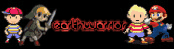Forum Links
Thread Information
Views
449
Replies
3
Rating
0
Status
CLOSED
Thread
Creator
Creator
TheShape
08-30-16 04:22 PM
08-30-16 04:22 PM
Last
Post
Post
earthwarrior
08-31-16 12:21 PM
08-31-16 12:21 PM
Views: 311
Today: 0
Users: 3 unique
Today: 0
Users: 3 unique
Thread Actions
Thread Closed

New Thread

New Poll

Order
Re-downloaded plugins for new computer....
08-30-16 04:22 PM
TheShape is Offline
| ID: 1298483 | 95 Words
| ID: 1298483 | 95 Words
08-30-16 08:45 PM
 earthwarrior is Offline
| ID: 1298526 | 74 Words
earthwarrior is Offline
| ID: 1298526 | 74 Words
 earthwarrior is Offline
earthwarrior is Offline
| ID: 1298526 | 74 Words
(edited by earthwarrior on 08-30-16 08:46 PM)
08-31-16 11:54 AM
TheShape is Offline
| ID: 1298617 | 189 Words
| ID: 1298617 | 189 Words
08-31-16 12:21 PM
 earthwarrior is Offline
| ID: 1298623 | 170 Words
earthwarrior is Offline
| ID: 1298623 | 170 Words
 earthwarrior is Offline
earthwarrior is Offline
| ID: 1298623 | 170 Words
Links
Page Comments
This page has no comments


 User Notice
User Notice