Forum Links
Thread Information
Views
550
Replies
2
Rating
0
Status
CLOSED
Thread
Creator
Creator
lordbelial669
12-01-15 12:18 PM
12-01-15 12:18 PM
Last
Post
Post
lordbelial669
12-03-15 07:56 PM
12-03-15 07:56 PM
Views: 361
Today: 0
Users: 1 unique
Today: 0
Users: 1 unique
Thread Actions
Thread Closed

New Thread

New Poll

Order
Final Fantasy 8
12-01-15 12:18 PM
lordbelial669 is Offline
| ID: 1222765 | 18 Words
| ID: 1222765 | 18 Words
12-03-15 02:34 PM
 Vanelan is Offline
| ID: 1223310 | 88 Words
Vanelan is Offline
| ID: 1223310 | 88 Words
 Vanelan is Offline
Vanelan is Offline
| ID: 1223310 | 88 Words
12-03-15 07:56 PM
lordbelial669 is Offline
| ID: 1223365 | 18 Words
| ID: 1223365 | 18 Words
Links
Page Comments
This page has no comments


 User Notice
User Notice 


.gif)