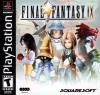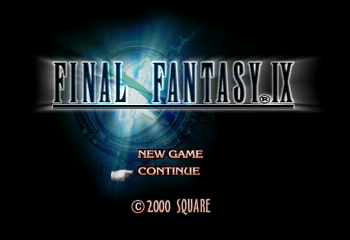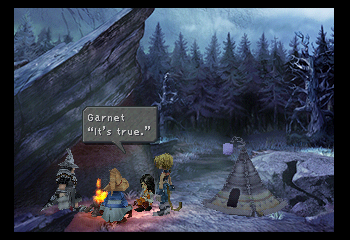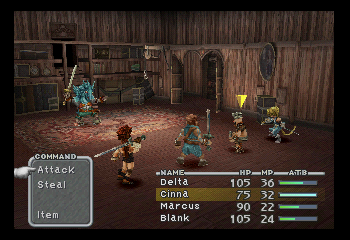Forum Links
Thread Information
Views
1,458
Replies
4
Rating
0
Status
CLOSED
Thread
Creator
Creator
Final Fantasy l..
11-03-14 05:19 PM
11-03-14 05:19 PM
Last
Post
Post
Final Fantasy l..
11-16-14 02:07 PM
11-16-14 02:07 PM
System
9.5
Views: 614
Today: 1
Users: 15 unique
Today: 1
Users: 15 unique
Thread Actions
Thread Closed

New Thread

New Poll

Order
Help with loading the game.
Game's Ratings
Overall
Graphics
Sound
Addictiveness
Depth
Story
Difficulty
Average User Score
9.5
9
8.4
8.1
9.1
7.9
5.6
11-03-14 05:19 PM
Final Fantasy lover1234 is Offline
| ID: 1100950 | 128 Words
| ID: 1100950 | 128 Words
11-03-14 05:25 PM
Final Fantasy lover1234 is Offline
| ID: 1100955 | 21 Words
| ID: 1100955 | 21 Words
11-03-14 11:44 PM
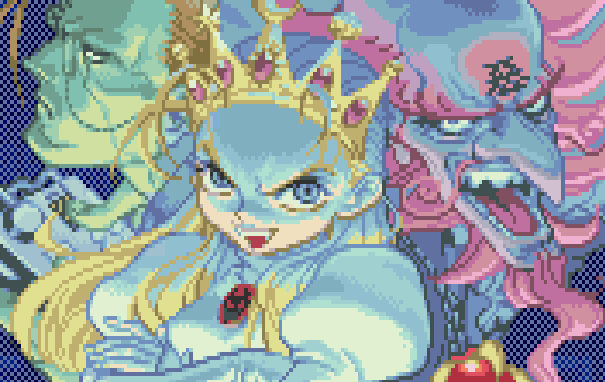 Jinx98 is Offline
| ID: 1101114 | 40 Words
Jinx98 is Offline
| ID: 1101114 | 40 Words
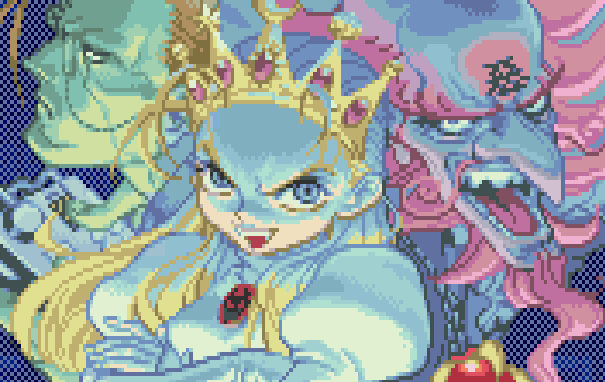 Jinx98 is Offline
Jinx98 is Offline
| ID: 1101114 | 40 Words
11-03-14 11:57 PM
sammy125 is Offline
| ID: 1101120 | 12 Words
| ID: 1101120 | 12 Words
11-16-14 02:07 PM
Final Fantasy lover1234 is Offline
| ID: 1104861 | 92 Words
| ID: 1104861 | 92 Words
Links
Page Comments
This page has no comments


 User Notice
User Notice