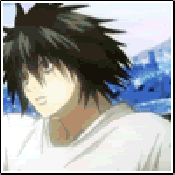Forum Links
Thread Information
Views
689
Replies
2
Rating
1
Status
CLOSED
Thread
Creator
Creator
Lord crichton II
08-11-14 06:44 AM
08-11-14 06:44 AM
Last
Post
Post
Lord crichton II
08-11-14 08:54 AM
08-11-14 08:54 AM
Views: 324
Today: 0
Users: 1 unique
Today: 0
Users: 1 unique
Thread Actions
Order
Fullscreen?
08-11-14 06:44 AM
Lord crichton II is Offline
| ID: 1066174 | 18 Words
| ID: 1066174 | 18 Words
08-11-14 07:04 AM
 Ryroe is Offline
| ID: 1066176 | 135 Words
Ryroe is Offline
| ID: 1066176 | 135 Words
 Ryroe is Offline
Ryroe is Offline
| ID: 1066176 | 135 Words
Post Rating: 1 Liked By: asthreon,
08-11-14 08:54 AM
Lord crichton II is Offline
| ID: 1066219 | 5 Words
| ID: 1066219 | 5 Words
Links
Page Comments
This page has no comments


 User Notice
User Notice