Forum Links
Thread Information
Views
662
Replies
4
Rating
0
Status
CLOSED
Thread
Creator
Creator
hyper5onicdude
06-22-14 01:40 PM
06-22-14 01:40 PM
Last
Post
Post
Mega Mewtwo X
07-02-14 05:24 AM
07-02-14 05:24 AM
Views: 294
Today: 1
Users: 2 unique
Today: 1
Users: 2 unique
Thread Actions
Thread Closed

New Thread

New Poll

Order
Help! How to turn off game sounds?
06-22-14 01:40 PM
hyper5onicdude is Offline
| ID: 1039239 | 47 Words
| ID: 1039239 | 47 Words
06-22-14 01:48 PM
 darthyoda is Offline
| ID: 1039246 | 98 Words
darthyoda is Offline
| ID: 1039246 | 98 Words
 darthyoda is Offline
darthyoda is Offline
| ID: 1039246 | 98 Words
06-22-14 09:32 PM
hyper5onicdude is Offline
| ID: 1039440 | 32 Words
| ID: 1039440 | 32 Words
(edited by hyper5onicdude on 06-22-14 09:34 PM)
06-22-14 09:38 PM
 Jordanv78 is Offline
| ID: 1039441 | 41 Words
Jordanv78 is Offline
| ID: 1039441 | 41 Words
 Jordanv78 is Offline
Jordanv78 is Offline
| ID: 1039441 | 41 Words
07-02-14 05:24 AM
 Mega Mewtwo X is Offline
| ID: 1043696 | 27 Words
Mega Mewtwo X is Offline
| ID: 1043696 | 27 Words
 Mega Mewtwo X is Offline
Mega Mewtwo X is Offline
| ID: 1043696 | 27 Words
Links
Page Comments
This page has no comments


 User Notice
User Notice