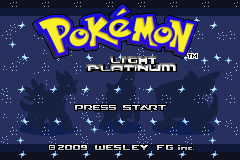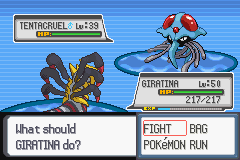Forum Links
Thread Information
Views
891
Replies
1
Rating
0
Status
CLOSED
Thread
Creator
Creator
traxxracer
01-24-14 05:26 AM
01-24-14 05:26 AM
Last
Post
Post
tRIUNE
01-30-14 04:12 AM
01-30-14 04:12 AM
System
9.6
Views: 277
Today: 0
Users: 3 unique
Today: 0
Users: 3 unique
Thread Actions
Thread Closed

New Thread

New Poll

Order
save file manager
Game's Ratings
Overall
Graphics
Sound
Addictiveness
Depth
Story
Difficulty
Average User Score
9.6
9
8.3
9.2
9.1
8.6
6.4
01-24-14 05:26 AM
traxxracer is Offline
| ID: 966765 | 13 Words
| ID: 966765 | 13 Words
01-30-14 04:12 AM
 tRIUNE is Offline
| ID: 970818 | 160 Words
tRIUNE is Offline
| ID: 970818 | 160 Words
 tRIUNE is Offline
tRIUNE is Offline
| ID: 970818 | 160 Words
Links
Page Comments
This page has no comments


 User Notice
User Notice