Forum Links
Thread Information
Thread Actions
Thread Closed

New Thread

New Poll

Order
how do you mute the game music so you can here your own
11-28-13 12:58 PM
sonic23 is Offline
| ID: 932686 | 43 Words
| ID: 932686 | 43 Words
11-28-13 04:22 PM
Eirinn is Offline
| ID: 932747 | 44 Words
| ID: 932747 | 44 Words
11-28-13 04:24 PM
 zeross121 is Offline
| ID: 932749 | 62 Words
zeross121 is Offline
| ID: 932749 | 62 Words
 zeross121 is Offline
zeross121 is Offline
| ID: 932749 | 62 Words
11-28-13 06:47 PM
sonic23 is Offline
| ID: 932825 | 19 Words
| ID: 932825 | 19 Words
(edited by sonic23 on 11-28-13 06:48 PM)
11-28-13 08:22 PM
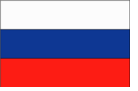 Kyle! is Offline
| ID: 932853 | 28 Words
Kyle! is Offline
| ID: 932853 | 28 Words
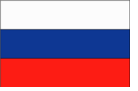 Kyle! is Offline
Kyle! is Offline
| ID: 932853 | 28 Words
12-06-13 02:05 PM
 Jordanv78 is Offline
| ID: 937513 | 57 Words
Jordanv78 is Offline
| ID: 937513 | 57 Words
 Jordanv78 is Offline
Jordanv78 is Offline
| ID: 937513 | 57 Words
Links
Page Comments
This page has no comments


 User Notice
User Notice