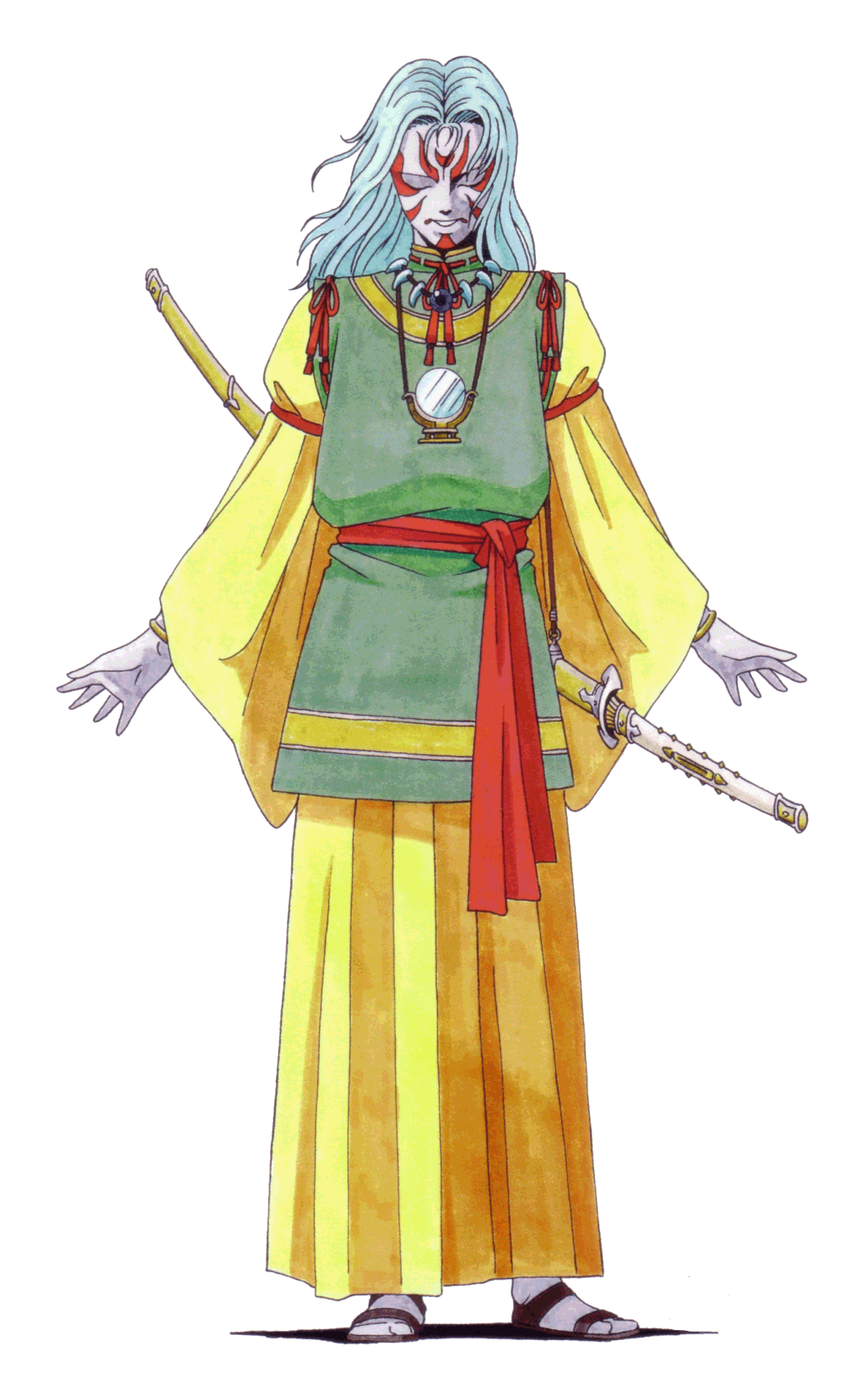Forum Links
Thread Information
Views
477
Replies
1
Rating
0
Status
CLOSED
Thread
Creator
Creator
noahd101
07-29-13 08:06 PM
07-29-13 08:06 PM
Last
Post
Post
SetoKaiba1025
07-29-13 09:39 PM
07-29-13 09:39 PM
Views: 209
Today: 0
Users: 0 unique
Today: 0
Users: 0 unique
Thread Actions
Thread Closed

New Thread

New Poll

Order
sprites
07-29-13 08:06 PM
 noahd101 is Offline
| ID: 857426 | 20 Words
noahd101 is Offline
| ID: 857426 | 20 Words
 noahd101 is Offline
noahd101 is Offline
| ID: 857426 | 20 Words
07-29-13 09:39 PM
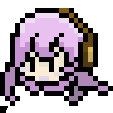 SetoKaiba1025 is Offline
| ID: 857494 | 138 Words
SetoKaiba1025 is Offline
| ID: 857494 | 138 Words
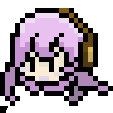 SetoKaiba1025 is Offline
SetoKaiba1025 is Offline
| ID: 857494 | 138 Words
Links
Page Comments
This page has no comments


 User Notice
User Notice