Forum Links
Related Threads
Coming Soon
Thread Information
Views
34,700
Replies
0
Rating
0
Status
CLOSED
Thread
Creator
Creator
earthwarrior
06-19-13 08:03 PM
06-19-13 08:03 PM
Last
Post
Post
earthwarrior
06-19-13 08:03 PM
06-19-13 08:03 PM
Views: 8,608
Today: 3
Users: 8 unique
Today: 3
Users: 8 unique
Thread Actions
Thread Closed

New Thread

New Poll

Order
Pokemon Scripting Guide
06-19-13 08:03 PM
 earthwarrior is Offline
| ID: 820863 | 3558 Words
earthwarrior is Offline
| ID: 820863 | 3558 Words
 earthwarrior is Offline
earthwarrior is Offline
| ID: 820863 | 3558 Words
earthwarrior
Level: 127





POSTS: 2869/4807
POST EXP: 221310
LVL EXP: 23400141
CP: 21861.1
VIZ: 136894

POSTS: 2869/4807
POST EXP: 221310
LVL EXP: 23400141
CP: 21861.1
VIZ: 136894

Likes: 0 Dislikes: 0
This is a tutorial thread for changing scr Current mods of this forum, if I ever become inactive you may edit this thread, but only edit it if you are sure the information is correct. Please don't post in this thread. Post all of your questions here. Table of Contents: To jump to a section press ctr-f an type in where you want to go to. A. scr B. scr C. Editing scr D. E. Trainer Battles [EA] F. Flags [FF] G. Map scr H. Special scr Before I begin scr A. scr You will need advance map 1.92 NOT 1.95. If you didn't download it already you can download it here: http://filetrip.net/gba-downloads/tools-utilities/download-advance-map-192-f7463.html We will use advance map to Now you have a choice between PKSV and XSE. I suggest using pksv. I have experience with it so I know it's easy to use, it has a scr I'm letting you know of xse just in case pksv doesn't work for you you'll have another option. Xse doesn't have a scr Both of these programs have the same capabilities. It's just what you prefer. PKSV: http://www.pokecommunity.com/showthread.php?t=116370 XSE: http://www.mediafire.com/?mss33go3j3p032h B. scr You'll need advance map and pksv to do this. (you can use xse if you want, but I'm using pksv for the tutorial) You'll also need winRAR to extract these files. (link not provided) Once you have everything downloaded go ahead and make a new folder on your desktop. Then extract all of the tiles from the pksv download into this folder. (make sure every single file is together in this foler. pksv will not work if they aren't) If you want you can also extract advance map to make things easier. Once everything is in the right folder open up advance map. Then go to the settings tab and click "Choose scr C. Editing scr To edit a scr If your changes don't work them post your question in the thread linked above or pm me. Also if you are making a talking scr n Goes to a new line when the player presses A. If you don't add this then the text will overlap the box. p Makes a red arrow in the corner and then when the player presses A it will skip two lines. l This is the same thing as p, but it just skips two lines and doesn't make an arrow. e Makes the e in Pokemon. // Makes it so the rest of the line doesn't show up in the game. So you can make it say "Hi!\This will make the person say hi." This will make it easy to keep notes when you are making big scr vh01 Makes it say the player's name. vh06 Makes it say your rival's name. D. This is the same as editing scr Now you have to open up pksv. Then make the scr http://s1.postimg.org/90mpic37j/Captureoffset.png Now paste the offset in the box that says "scr Now I'm going to explain what a basic talking scr #dyn 0x740000 //This is how you start every scr #org @start //You'll always need this. This will tell the game where to start the scr lock //This locks the player so they can't move. faceplayer //Makes the person face the player. msgbox @text ' Hi //This makes a text box and tells the scr callstd MSG_NORMAL //This tells the game that this is a normal talking scr release //releases the player end //ends the scr #org @text = Hi E. Trainer Battles [EA] This part will show you how to make trainer battle scr #dyn 0x740000 #org @begin trainerbattle 0x0 0x001 0x0 @intro @defeat //This is the trainer battle command. The second 0x is the trainer number. You can find the trainer number in Advance Trainer, Trainer Editor or PET. msgbox @afterwards callstd msg_normal end #org @intro = This is what the trainer saysnbefore the battle. #org @defeat = This is what the trainer saysnwhen he loses. #org @afterwards = This is what the trainer saysnafter the battle. When you put this in advance map you need to check the trainer battle box and change the trainer's view radius. If you want to make a more complicated trainer battle then you should use a scr F. Flags [FF] Flags make it so things happen once or something happens after something else. It's best to use flag 200- 2FF. Some of them are already used in the game so I recommend you test them out. If you want to add a flag then you'll need to add "checkflag 0x" and "setflag 0x" to your scr #dyn 0x740000 #org @main lock faceplayer checkflag 0x200 //This checks to see if the flag has been set already. if == jump @haveitem //This tells the game where to go if the flag was set. message @talk callstd MSG_YESNO compare LASTRESULT YES if == jump @pushedyes jump @pushedno #org @haveitem message @howsit callstd MSG_NORMAL release end #org @pushedyes setflag 0x200 additem MASTERBALL 1 message @give callstd MSG_NORMAL release end #org @pushedno message @dont callstd MSG_NORMAL release end #org @talk = I have a Masterball. Do you want it? #org @howsit = Catch legendary pokemon! #org @give = I'm only giving you one. #org @dont = You don't? If you want something to happen after something else happens then you'll need to use compare var. More info on that in the special scr G. Map scr Map scr http://www.youtube.com/watch?v=iE42FptSCJM http://www.youtube.com/watch?v=Q0a_J7beki4 H. Special scr This section will show you what some scr No I will not put every type of scr Yes or No questions. This is a Yes or No question scr #dyn 0x740000 #org @main lock faceplayer message @First callstd MSG_YESNO '//This makes it a yes or no question. compare LASTRESULT YES //The scr if == jump @pushedyes //The jump command makes it go to @pushedyes then come back. jump @pushedno #org @pushedyes message @Yes callstd MSG_NORMAL release end #org @pushedno message @No callstd MSG_NORMAL release end #org @First = Do you want an item? #org @Yes = Great! #org @No = Sorry. Movement Movement scr #dyn 0x740000 #org @main lock faceplayer message @First callstd MSG_NORMAL compare playerfacing up //These lines will compare the way the player is facing. So if you are facing a certain direction then it will go to where you tell it to go in the next line. if == call @up //The call command makes it go to that spot then come back. So if the player is facing up it will go to @up then it will come back and finish the rest of the scr compare playerfacing down if == call @down compare playerfacing left if == call @left compare playerfacing right if == call @right message @Last callstd MSG_NOCLOSE //This will make it so the message wont close until the close message command is activated. pause 0xA closemsg applymovement 0x1 @walkaway applymovement PLAYER @seeaway pauseevent 0x0 fadedefault //This will make it go back to how is was before. disappear 0x1 //This willl remove the sprite so you can't talk to it again. Change the number to whatever the sprite number is in advance map. setflag 0x200 //This will make the event not happen again. release end #org @up applymovement 0x1 @leadup //This will make sprite number one move. applymovement PLAYER @followup //This will make the player move. pauseevent 0x0 //This will pause the game. return //This will make the scr #org @down applymovement 0x1 @leaddown applymovement PLAYER @followdown pauseevent 0x0 return #org @left applymovement 0x1 @leadleft applymovement PLAYER @followleft pauseevent 0x0 return #org @right applymovement 0x1 @leadright applymovement PLAYER @followright pauseevent 0x0 return #org @First = Follow me! #org @Last = Bye! #org @walkaway m walk_down end //Make sure you use "M"s and not "="s. Be sure to use the movement helper in pksv. It will make this faster. #org @seeaway m look_down_delayed #org @leadup m walk_right end #org @followup m walk_up end #org @leaddown m walk_right end #org @followdown m walk_down end #org @leadleft m walk_down end #org @followleft m look_down end Camera Movement This moves the camera around so you can see the map. I don't think there is an example in the game, but you can try this out. #dyn 0x740000 #org @Main lock faceplayer message @First callstd MSG_YESNO compare LASTRESULT YES if == jump @pushedyes jump @pushedno #org @pushedyes message @Yes callstd MSG_NORMAL release end #org @pushedno message @No callstd MSG_NORMAl special CAMERA_START //this will activate the camera movement applymovement CAMERA @Show pauseevent 0x0 //This will pause for a little. message @Done callstd MSG_NOCLOSE //This will make it so you can't close the window. pause 0xA closemsg applymovement CAMERA @return special CAMERA_END release end #org @First = Do you want me to move the camera nto the right? #org @Yes = My powers aren't working. #org @No = I'll do it anyway!!! #org @Done = Yay it worked! #org @Show M walk_right end //You can change this to whatever you want. You can also add more of these. pksv comes with a "Movement Helper" and it will make all of the movements for you. Don't make it go out of the location because it will glitch the game. #org @return M walk_left end Camera Movement (2) This second scr #dyn 0x740000 #org @main lock faceplayer message @First callstd MSG_NORMAL setvar 0x4011 0x1 //The first number is the var value and the second one is the var number. These are similar to flags. You can't use the same var number unless one var triggers another. If one var triggers another they will have different var values. release end #org @First = Keep walking and i'll show you nyour house. Now here is a second scr #dyn 0X740000 #org @main compare 0x6001 0x1 //This will make it so if you didn't step on the first square the second one wont work. if == jump @First release end #org @First message @talk callstd MSG_NORMAL special CAMERA_START applymovement CAMERA @show pauseevent 0x0 message @done callstd MSG_NOCLOSE pause 0xA closemsg applymovement CAMERA @return pauseevent 0x0 special CAMERA_END setvar 0x4011 0x2 //This is 0x2 because it's the second event. You can add more if necessary. release end #org @talk = Wanna see your house? #org @done = There it is. #org @show M walk_left walk_left walk_left walk_left walk_left walk_left walk_left end #org @return M walk_right walk_right walk_right walk_right walk_right walk_right walk_right end Now once you've compiled these into advance map you'll have to add a green scr Compare Var This is like flags, but it will use green scr http://www.youtube.com/watch?v=cRvkOcSm0Ts This is really hard for me to explain in words. Also you should look look through the camera movements first because it says things about vars. Battle Cry This scr #dyn 0x740000 #org @main lock faceplayer cry PIKACHU 0x2 //You need to keep the 0x2, but you can change the pokemon. waitcry //This will pause the game so the cry will play. This is optional. release //You can also add a 'waitcry' command to delay the cry sound. end Change Music This will change the music of the map. The music will keep playing until you go to another area or enter a house. You can find a complete list of sounds in advance map's header tab. #dyn 0x740000 #org @main lock faceplayer playsound 0x12C 0x0 //You can change the 0x12C to whatever you want. This will play Pallet Town's music. pause 0xA //This will pause so you can hear the music. fadedefault //This will turn the music back to the default music. message @talk callstd MSG_NOCLOSE //No matter what, message will not close until there is a 'closemsg' playsound 0x123 0x0 //This will play Route 1's Music. closemsg //When 'A' is pressed, the message will close. release end So this scr Sounds This will play a sound. #dyn 0x740000 #org @main lock faceplayer sound 0x1 //You can change this to whatever you want. pause 0x1 //You can change this to whatever you want message @talk callstd MSG_NORMAL release end #org @talk = I play sound a lot. Random Events This is a really cool feature. This lets the game generate a random number then the game will do something depending on the number. #dyn 0x740000 #org @Main lock faceplayer random 0x5 //This makes it so the game will pick a number between 0 and 5. The possible numbers will be 0, 1, 2, 3, or 4. compare LASTRESULT 3 //This will make the game look at then number picked then determine what to do. if == jump @Good //This means if it is 3 then you get the item. jump @Bad //This means if it isn't 3 you don't get an item. #org @Good message @GoodMSG callstd MSG_LOCK additem MASTERBALL 1 release end #org @Bad message @BadMSG callstd MSG_LOCK additem POTION 1 release end #org @GoodMSG = Here, take this materball. #org @BadMSG = Here, take this potion. Fadescreen Fadescreens are useful when you want to #dyn 0x740000 #org 0x8740001 lock faceplayer message @First callstd MSG_LOCK fadescreen FADEOUT_BLACK //This will turn the screen black. Remember to put this and the next line in the right order. fadescreen FADEIN_BLACK //This will turn the screen back to normal. release end #org @First = Cool Right? Replacing Tiles This is easy, but learning may be a little difficult. This is useful if you want to change map tiles. #dyn 0x740000 #org @main lock faceplayer message @talk callstd MSG_YESNO compare LASTRESULT YES if == jump @yes jump @no #org @yes message @speak callstd MSG_NORMAL fadescreen FADEOUT_BLACK //This will turn the screen black. setmaptile 0x1 0x1 0x1 0x0 //The first one is the X coordinate, the second is the Y coordinate, the third is the tile, and the fourth is the movement permission. Feel free to change these. special 0x8E //I'm not sure what this does, but you need to keep this in. fadescreen FADEIN_BLACK message @done callstd MSG_LOCK fadescreen FADEOUT_BLACK disappear 0x1 //This makes the sprite disappear so the event doesn't happen twice. Change the number to whatever sprite you want to disappear. setflag 0x250 fadescreen FADEIN_BLACK release end #org @no message @dontspeak callstd MSG_NOCLOSE closemsg release end #org @first = I'll destroy the block for you! #org @speak = HRRRR #org @done = Your welcome. #org @dontspeak = Sob. #org @First = Do you want me to removenthe annoying block? #org @speak = Okay!nWatch the amazing powerlof setmaptile scr #org @done = See how cool it is?nOkay, I'm done.lSee ya later! #org @dontspeak = All right, your loss.nThe result is amazing! Money Also make people give you money and pay other people money. Here is an example. #dyn 0x740000 #org @Main lock faceplayer showmoney 0x0 0x0 // The first value is the X coordinate and the second is the Y coordinate. This will show where the money box is located on the screen. You can message @First callstd MSG_Normal givemoney 1000 0 //You can pause 0xF //This will make a pause message @Second callstd MSG_Normal hidemoney 0 0 release end #org @First = Here. #org @Second = Don't spend it all in one place! Current mods of this forum, if I ever become inactive you may edit this thread, but only edit it if you are sure the information is correct. Please don't post in this thread. Post all of your questions here. Table of Contents: To jump to a section press ctr-f an type in where you want to go to. A. scr B. scr C. Editing scr D. E. Trainer Battles [EA] F. Flags [FF] G. Map scr H. Special scr Before I begin scr A. scr You will need advance map 1.92 NOT 1.95. If you didn't download it already you can download it here: http://filetrip.net/gba-downloads/tools-utilities/download-advance-map-192-f7463.html We will use advance map to Now you have a choice between PKSV and XSE. I suggest using pksv. I have experience with it so I know it's easy to use, it has a scr I'm letting you know of xse just in case pksv doesn't work for you you'll have another option. Xse doesn't have a scr Both of these programs have the same capabilities. It's just what you prefer. PKSV: http://www.pokecommunity.com/showthread.php?t=116370 XSE: http://www.mediafire.com/?mss33go3j3p032h B. scr You'll need advance map and pksv to do this. (you can use xse if you want, but I'm using pksv for the tutorial) You'll also need winRAR to extract these files. (link not provided) Once you have everything downloaded go ahead and make a new folder on your desktop. Then extract all of the tiles from the pksv download into this folder. (make sure every single file is together in this foler. pksv will not work if they aren't) If you want you can also extract advance map to make things easier. Once everything is in the right folder open up advance map. Then go to the settings tab and click "Choose scr C. Editing scr To edit a scr If your changes don't work them post your question in the thread linked above or pm me. Also if you are making a talking scr n Goes to a new line when the player presses A. If you don't add this then the text will overlap the box. p Makes a red arrow in the corner and then when the player presses A it will skip two lines. l This is the same thing as p, but it just skips two lines and doesn't make an arrow. e Makes the e in Pokemon. // Makes it so the rest of the line doesn't show up in the game. So you can make it say "Hi!\This will make the person say hi." This will make it easy to keep notes when you are making big scr vh01 Makes it say the player's name. vh06 Makes it say your rival's name. D. This is the same as editing scr Now you have to open up pksv. Then make the scr http://s1.postimg.org/90mpic37j/Captureoffset.png Now paste the offset in the box that says "scr Now I'm going to explain what a basic talking scr #dyn 0x740000 //This is how you start every scr #org @start //You'll always need this. This will tell the game where to start the scr lock //This locks the player so they can't move. faceplayer //Makes the person face the player. msgbox @text ' Hi //This makes a text box and tells the scr callstd MSG_NORMAL //This tells the game that this is a normal talking scr release //releases the player end //ends the scr #org @text = Hi E. Trainer Battles [EA] This part will show you how to make trainer battle scr #dyn 0x740000 #org @begin trainerbattle 0x0 0x001 0x0 @intro @defeat //This is the trainer battle command. The second 0x is the trainer number. You can find the trainer number in Advance Trainer, Trainer Editor or PET. msgbox @afterwards callstd msg_normal end #org @intro = This is what the trainer saysnbefore the battle. #org @defeat = This is what the trainer saysnwhen he loses. #org @afterwards = This is what the trainer saysnafter the battle. When you put this in advance map you need to check the trainer battle box and change the trainer's view radius. If you want to make a more complicated trainer battle then you should use a scr F. Flags [FF] Flags make it so things happen once or something happens after something else. It's best to use flag 200- 2FF. Some of them are already used in the game so I recommend you test them out. If you want to add a flag then you'll need to add "checkflag 0x" and "setflag 0x" to your scr #dyn 0x740000 #org @main lock faceplayer checkflag 0x200 //This checks to see if the flag has been set already. if == jump @haveitem //This tells the game where to go if the flag was set. message @talk callstd MSG_YESNO compare LASTRESULT YES if == jump @pushedyes jump @pushedno #org @haveitem message @howsit callstd MSG_NORMAL release end #org @pushedyes setflag 0x200 additem MASTERBALL 1 message @give callstd MSG_NORMAL release end #org @pushedno message @dont callstd MSG_NORMAL release end #org @talk = I have a Masterball. Do you want it? #org @howsit = Catch legendary pokemon! #org @give = I'm only giving you one. #org @dont = You don't? If you want something to happen after something else happens then you'll need to use compare var. More info on that in the special scr G. Map scr Map scr http://www.youtube.com/watch?v=iE42FptSCJM http://www.youtube.com/watch?v=Q0a_J7beki4 H. Special scr This section will show you what some scr No I will not put every type of scr Yes or No questions. This is a Yes or No question scr #dyn 0x740000 #org @main lock faceplayer message @First callstd MSG_YESNO '//This makes it a yes or no question. compare LASTRESULT YES //The scr if == jump @pushedyes //The jump command makes it go to @pushedyes then come back. jump @pushedno #org @pushedyes message @Yes callstd MSG_NORMAL release end #org @pushedno message @No callstd MSG_NORMAL release end #org @First = Do you want an item? #org @Yes = Great! #org @No = Sorry. Movement Movement scr #dyn 0x740000 #org @main lock faceplayer message @First callstd MSG_NORMAL compare playerfacing up //These lines will compare the way the player is facing. So if you are facing a certain direction then it will go to where you tell it to go in the next line. if == call @up //The call command makes it go to that spot then come back. So if the player is facing up it will go to @up then it will come back and finish the rest of the scr compare playerfacing down if == call @down compare playerfacing left if == call @left compare playerfacing right if == call @right message @Last callstd MSG_NOCLOSE //This will make it so the message wont close until the close message command is activated. pause 0xA closemsg applymovement 0x1 @walkaway applymovement PLAYER @seeaway pauseevent 0x0 fadedefault //This will make it go back to how is was before. disappear 0x1 //This willl remove the sprite so you can't talk to it again. Change the number to whatever the sprite number is in advance map. setflag 0x200 //This will make the event not happen again. release end #org @up applymovement 0x1 @leadup //This will make sprite number one move. applymovement PLAYER @followup //This will make the player move. pauseevent 0x0 //This will pause the game. return //This will make the scr #org @down applymovement 0x1 @leaddown applymovement PLAYER @followdown pauseevent 0x0 return #org @left applymovement 0x1 @leadleft applymovement PLAYER @followleft pauseevent 0x0 return #org @right applymovement 0x1 @leadright applymovement PLAYER @followright pauseevent 0x0 return #org @First = Follow me! #org @Last = Bye! #org @walkaway m walk_down end //Make sure you use "M"s and not "="s. Be sure to use the movement helper in pksv. It will make this faster. #org @seeaway m look_down_delayed #org @leadup m walk_right end #org @followup m walk_up end #org @leaddown m walk_right end #org @followdown m walk_down end #org @leadleft m walk_down end #org @followleft m look_down end Camera Movement This moves the camera around so you can see the map. I don't think there is an example in the game, but you can try this out. #dyn 0x740000 #org @Main lock faceplayer message @First callstd MSG_YESNO compare LASTRESULT YES if == jump @pushedyes jump @pushedno #org @pushedyes message @Yes callstd MSG_NORMAL release end #org @pushedno message @No callstd MSG_NORMAl special CAMERA_START //this will activate the camera movement applymovement CAMERA @Show pauseevent 0x0 //This will pause for a little. message @Done callstd MSG_NOCLOSE //This will make it so you can't close the window. pause 0xA closemsg applymovement CAMERA @return special CAMERA_END release end #org @First = Do you want me to move the camera nto the right? #org @Yes = My powers aren't working. #org @No = I'll do it anyway!!! #org @Done = Yay it worked! #org @Show M walk_right end //You can change this to whatever you want. You can also add more of these. pksv comes with a "Movement Helper" and it will make all of the movements for you. Don't make it go out of the location because it will glitch the game. #org @return M walk_left end Camera Movement (2) This second scr #dyn 0x740000 #org @main lock faceplayer message @First callstd MSG_NORMAL setvar 0x4011 0x1 //The first number is the var value and the second one is the var number. These are similar to flags. You can't use the same var number unless one var triggers another. If one var triggers another they will have different var values. release end #org @First = Keep walking and i'll show you nyour house. Now here is a second scr #dyn 0X740000 #org @main compare 0x6001 0x1 //This will make it so if you didn't step on the first square the second one wont work. if == jump @First release end #org @First message @talk callstd MSG_NORMAL special CAMERA_START applymovement CAMERA @show pauseevent 0x0 message @done callstd MSG_NOCLOSE pause 0xA closemsg applymovement CAMERA @return pauseevent 0x0 special CAMERA_END setvar 0x4011 0x2 //This is 0x2 because it's the second event. You can add more if necessary. release end #org @talk = Wanna see your house? #org @done = There it is. #org @show M walk_left walk_left walk_left walk_left walk_left walk_left walk_left end #org @return M walk_right walk_right walk_right walk_right walk_right walk_right walk_right end Now once you've compiled these into advance map you'll have to add a green scr Compare Var This is like flags, but it will use green scr http://www.youtube.com/watch?v=cRvkOcSm0Ts This is really hard for me to explain in words. Also you should look look through the camera movements first because it says things about vars. Battle Cry This scr #dyn 0x740000 #org @main lock faceplayer cry PIKACHU 0x2 //You need to keep the 0x2, but you can change the pokemon. waitcry //This will pause the game so the cry will play. This is optional. release //You can also add a 'waitcry' command to delay the cry sound. end Change Music This will change the music of the map. The music will keep playing until you go to another area or enter a house. You can find a complete list of sounds in advance map's header tab. #dyn 0x740000 #org @main lock faceplayer playsound 0x12C 0x0 //You can change the 0x12C to whatever you want. This will play Pallet Town's music. pause 0xA //This will pause so you can hear the music. fadedefault //This will turn the music back to the default music. message @talk callstd MSG_NOCLOSE //No matter what, message will not close until there is a 'closemsg' playsound 0x123 0x0 //This will play Route 1's Music. closemsg //When 'A' is pressed, the message will close. release end So this scr Sounds This will play a sound. #dyn 0x740000 #org @main lock faceplayer sound 0x1 //You can change this to whatever you want. pause 0x1 //You can change this to whatever you want message @talk callstd MSG_NORMAL release end #org @talk = I play sound a lot. Random Events This is a really cool feature. This lets the game generate a random number then the game will do something depending on the number. #dyn 0x740000 #org @Main lock faceplayer random 0x5 //This makes it so the game will pick a number between 0 and 5. The possible numbers will be 0, 1, 2, 3, or 4. compare LASTRESULT 3 //This will make the game look at then number picked then determine what to do. if == jump @Good //This means if it is 3 then you get the item. jump @Bad //This means if it isn't 3 you don't get an item. #org @Good message @GoodMSG callstd MSG_LOCK additem MASTERBALL 1 release end #org @Bad message @BadMSG callstd MSG_LOCK additem POTION 1 release end #org @GoodMSG = Here, take this materball. #org @BadMSG = Here, take this potion. Fadescreen Fadescreens are useful when you want to #dyn 0x740000 #org 0x8740001 lock faceplayer message @First callstd MSG_LOCK fadescreen FADEOUT_BLACK //This will turn the screen black. Remember to put this and the next line in the right order. fadescreen FADEIN_BLACK //This will turn the screen back to normal. release end #org @First = Cool Right? Replacing Tiles This is easy, but learning may be a little difficult. This is useful if you want to change map tiles. #dyn 0x740000 #org @main lock faceplayer message @talk callstd MSG_YESNO compare LASTRESULT YES if == jump @yes jump @no #org @yes message @speak callstd MSG_NORMAL fadescreen FADEOUT_BLACK //This will turn the screen black. setmaptile 0x1 0x1 0x1 0x0 //The first one is the X coordinate, the second is the Y coordinate, the third is the tile, and the fourth is the movement permission. Feel free to change these. special 0x8E //I'm not sure what this does, but you need to keep this in. fadescreen FADEIN_BLACK message @done callstd MSG_LOCK fadescreen FADEOUT_BLACK disappear 0x1 //This makes the sprite disappear so the event doesn't happen twice. Change the number to whatever sprite you want to disappear. setflag 0x250 fadescreen FADEIN_BLACK release end #org @no message @dontspeak callstd MSG_NOCLOSE closemsg release end #org @first = I'll destroy the block for you! #org @speak = HRRRR #org @done = Your welcome. #org @dontspeak = Sob. #org @First = Do you want me to removenthe annoying block? #org @speak = Okay!nWatch the amazing powerlof setmaptile scr #org @done = See how cool it is?nOkay, I'm done.lSee ya later! #org @dontspeak = All right, your loss.nThe result is amazing! Money Also make people give you money and pay other people money. Here is an example. #dyn 0x740000 #org @Main lock faceplayer showmoney 0x0 0x0 // The first value is the X coordinate and the second is the Y coordinate. This will show where the money box is located on the screen. You can message @First callstd MSG_Normal givemoney 1000 0 //You can pause 0xF //This will make a pause message @Second callstd MSG_Normal hidemoney 0 0 release end #org @First = Here. #org @Second = Don't spend it all in one place! |
Vizzed Elite
Affected by 'Laziness Syndrome'
Registered: 07-03-12
Location: Mars
Last Post: 2547 days
Last Active: 2477 days
Vizzed's #1 Kid Icarus Uprising Fan! 2nd place in December 2012 VCS!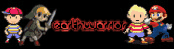 |
Affected by 'Laziness Syndrome'
Registered: 07-03-12
Location: Mars
Last Post: 2547 days
Last Active: 2477 days
(edited by earthwarrior on 07-27-13 02:51 PM)
Links
Page Comments
This page has no comments


 User Notice
User Notice