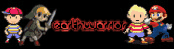This is a tutorial thread for changing music in GBA games. This works in EVERY gba game that uses the sappy engine, but you will need to find the music numbers yourself. If you would like anything added or if you need help please post it in
this thread or pm me. Please don't post in this thread. Current mods of this forum, if I ever become inactive you may edit this thread, but only edit it if you are sure the information is correct.
Table of Contents: To jump to a section press ctr-f an type in where you want to go to.
A. Creating .S files [AC]
B. Inserting Music [BI]
C. Ripping Music [CR]
D. Making Music [DM] Before I begin you'll need a few things.
TWO Roms,
Sappy,
Mid2gba, and the midi file that you want to put in the game. You will need to install Sappy. I have it and it didn't damage my computer at all. To download midi2gba you'll need to download "Sappy 2005 & MID2GBA" from the link I provided. You can use google to find the midis. If you want to make music then you'll need Anvil Studio or another program. I'm not sure how to do it though. Remember always back up your rom before doing any music hacking.
A. Creating .S files [AC] Start by extracting all of these files from the "Sappy 2005 and MIDI2GBA" download to the same location. Now put the midi that you want to put in the game on your desktop. Then open up the folder with Midi2gba. Then click and drag the midi on top of Midi2gba. Give it a few seconds and a .S file should appear on your desktop. Easy right?
B. Inserting Music [BI] Now to insert the music you'll need
Sappy, your .S file, and your two roms. Now install Sappy using the link above, download the newest version of sappy, and open it up. Now go to the song that you want to replace (click the left and right arrows on the top). You can even listen to the song to see if it's the right one. (click the green arrow) Here are the music numbers for pokemon Fire Red. If you want music numbers for other games then you'll have to go into advance map and find it.
http://www.pokecommunity.com/showthread.php?t=123520 Next click the arrow next to "Tasks" and click "Assemble Song". Then open up free space finder and search for 10,000 free bytes. You probably will have enough space, but this is just to make sure. Then change the base destination offset to that. Now select the top bar and look for your .S file. Then click Cook It and press yes. If you get an error that says it's missing "MPlayDef.S" then you have to go into the midi2gba folder and move the MPlayDef.S file to the same folder as Sappy is in.
Then test it out in VBA. If your song doesn't play then you'll have to rip the music then import it to your second rom.
You might not need to know this, but if you want to learn more about music hacking go here:
http://www.pokecommunity.com/showthread.php?t=139156 or here
http://www.pokecommunity.com/showthread.php?t=301027 Anything that is said in that thread I can't help you with. (unless it was already said in this thread)
C. Ripping Music [CR] This is incredibly easy. Go to whatever song you want to export, then in the task menu click export tracks, then check all of the tracks that you want to export, and then in the box to the left type in "$T". Finally click ok and the files should appear in the same folder as your rom. To import these tracks open up the new rom, go to import tracks, then click yes. That's it! You can also click "Record to MIDI", but you will have to listen to the whole song for it to record. But it will be a midi file.
D. Making Music [DM] For making music you'll need to use Anvil Studio. There might be other programs that can edit midi files, but this is the one I've heard a lot about. You can make whatever you want, but pokemon games can't have more than 10 tracks. I'm not sure how many tracks other games can have. Good luck!




 earthwarrior is Offline
| ID: 820513 | 721 Words
earthwarrior is Offline
| ID: 820513 | 721 Words
 earthwarrior is Offline
earthwarrior is Offline


 User Notice
User Notice