Forum Links
Related Threads
Coming Soon
Thread Information
Views
17,770
Replies
5
Rating
0
Status
CLOSED
Thread
Creator
Creator
earthwarrior
06-15-13 03:26 PM
06-15-13 03:26 PM
Last
Post
Post
earthwarrior
07-17-13 12:40 AM
07-17-13 12:40 AM
Views: 6,071
Today: 1
Users: 1 unique
Today: 1
Users: 1 unique
Thread Actions
Thread Closed

New Thread

New Poll

Order
Pokemon Mapping Guide
06-15-13 03:26 PM
 earthwarrior is Offline
| ID: 817852 | 1191 Words
earthwarrior is Offline
| ID: 817852 | 1191 Words
 earthwarrior is Offline
earthwarrior is Offline
| ID: 817852 | 1191 Words
earthwarrior
Level: 126





POSTS: 2830/4807
POST EXP: 221310
LVL EXP: 23008912
CP: 21832.7
VIZ: 135760

POSTS: 2830/4807
POST EXP: 221310
LVL EXP: 23008912
CP: 21832.7
VIZ: 135760

Likes: 0 Dislikes: 0
This is a tutorial thread for mapping Pokemon GBA games. If you would like anything added or if you need help please post it in this thread or pm me. Current mods of this forum, if I ever become inactive you may edit this thread, but only edit it if you are sure the information is correct. Please don't post in this thread. Post all of your questions here. Table of Contents: To jump to a section press ctr-f an type in where you want to go to. A. Maps [AM] B. Movement Permissions [BM] C. Wild Pokemon [CP] D. Header [DH] E Tile sets [ET] F. Connections [FC] G. Behavior Bytes [GB] In this section I will cover changing maps, movement permissions, wild Pokemon, and the header. Before I teach you anything download advance map. I like to use 1.95 for maps. I couldn't figure out how to do a few mapping related things in 1.92. You can use 1.92 if you want. 1.95 download link. (click download newest version of advance map): http://am192.no-ip.info/ This program will let us do all of the things explained in this section. A. Maps [AM] To edit what the map looks like just If you want to change the borders edit the border block. The border is what the outside of the map will look like. So in Pallet Town the border are trees so the border block is a tree. http://s15.postimg.org/89bltff2v/border.png If you want to edit the border block just click on the new tile that you want and then click on the tile you want to change. You can also create new maps. This is a really good thing to learn. Sometimes you'll need more maps than there are already. Click on the house with a sun on it in the top left corner to get started. Once you made the map click the house with the arrow on it. Then click on "Create New Space" and choose a bank number. The bank number is the number of the folder the map is located. For example Pallet town is in bank 3. http://s24.postimg.org/nynnq6q1t/New_Map.png Now You can change these things later so don't worry if you make a mistake. Finally you can move sprites and other events. Open up the events tab to do this. Press Ctr-z to see what the sprites look like. The P is a person The green S it a scr The orange S is a sign The W is a warp and the F is the fly position (where you will land when you fly) Here are some tutorials that show you how to make good maps. http://www.pokecommunity.com/showthread.php?t=171021 http://www.pokecommunity.com/showthread.php?t=170454 B. Movement Permissions [BM] Movement permissions are pretty self explanatory. They determine where you can move and how. For example "C" let's you move anywhere with no limits, "1" is un-passable, and "4" is surf. It's not hard at all. All you need to know is which one does what. The answer to that is here (works with all gba Pokemon games): http://www.pokecommunity.com/showthread.php?t=152499 C. Wild Pokemon [CP] It's pretty simple. You just have to change what Pokemon are there, their levels, and chance of finding. The encounter ration is how likely you will find a Pokemon when you step on a patch of grass. Set it low if you don't want the character to encounter many Pokemon and set it high if you want them to encounter many Pokemon. You can also If you want to add more Pokemon to the route then you will have to add that type of tile and put the movement permission there. So if you want to get Pokemon by surfing on route 1 you'll have to add water tiles, add movement permission "4", and change the tile set to a tile set that has water in it. (route 1 already has water in it's tile set) D. Header [DH] The header looks confusing, but it's not. The name is the name of the town. You can change the name by typing your new name into the box on the right and then press change name. I don't know what show name on entering does if you change it. You can just keep it on "Show Village Names". For the music just change it to what you want. Don't edit where it says "Music No:" It will do this automatically. You might make a mistake and mess it up. Where it says cave keep it on regular if it's on a route, flash usable if you want to be able to use flash, and flash unusable if you don't want them to be able to use flash. For Type change it to what it is. If it's a town change it to village, if it's a route change it to route, etc. I'm not sure what city does so stick to village. For weather change it to what type of weather you want it to have. I don't know what fight type is so keep it on random. Map scr You can also change the tile sets and map dimensions. E. Tile Sets [ET] This isn't very long, but I thought it should have it's own section. In each tile set they have two numbers. Where it says Tile Set 1, in advance map, put the first number and where it says tile set 2 put the second number. So for example Pallet Town is tile set 01. Put 0 as tile set 1 and 1 as tile set 2. Fire Red, leaf Green, Ruby, Emerald, and Sapphire Tile sets can be found here: http://www.pokecommunity.com/showthread.php?t=82500 Emerald tile sets are the same as Ruby and Sapphire. F. Connections [FC] This is very difficult for me to explain. Please watch this video to learn about connections. http://www.youtube.com/watch?v=JjGR6TbC6CA Connections connect routes and towns together. You probably will need to know how to use these to make a good hack. If you watched the video and still don't understand please post in this thread with your question. I'll help you as much as I can. The most common problem is that the game glitches when you connect two maps. Remember the game can only show two tile sets at one time. If you connect two places together that have more than 2 tile sets combined then the game will glitch. You can get around this by either making a warp or by editing the map so it only shows two tile sets at one time. G. Behavior Bytes [GB] Behavior bytes make certain tiles do things. A list of behavior bytes are here. (scroll down) http://www.pokecommunity.com/showthread.php?t=161616 Current mods of this forum, if I ever become inactive you may edit this thread, but only edit it if you are sure the information is correct. Please don't post in this thread. Post all of your questions here. Table of Contents: To jump to a section press ctr-f an type in where you want to go to. A. Maps [AM] B. Movement Permissions [BM] C. Wild Pokemon [CP] D. Header [DH] E Tile sets [ET] F. Connections [FC] G. Behavior Bytes [GB] In this section I will cover changing maps, movement permissions, wild Pokemon, and the header. Before I teach you anything download advance map. I like to use 1.95 for maps. I couldn't figure out how to do a few mapping related things in 1.92. You can use 1.92 if you want. 1.95 download link. (click download newest version of advance map): http://am192.no-ip.info/ This program will let us do all of the things explained in this section. A. Maps [AM] To edit what the map looks like just If you want to change the borders edit the border block. The border is what the outside of the map will look like. So in Pallet Town the border are trees so the border block is a tree. http://s15.postimg.org/89bltff2v/border.png If you want to edit the border block just click on the new tile that you want and then click on the tile you want to change. You can also create new maps. This is a really good thing to learn. Sometimes you'll need more maps than there are already. Click on the house with a sun on it in the top left corner to get started. Once you made the map click the house with the arrow on it. Then click on "Create New Space" and choose a bank number. The bank number is the number of the folder the map is located. For example Pallet town is in bank 3. http://s24.postimg.org/nynnq6q1t/New_Map.png Now You can change these things later so don't worry if you make a mistake. Finally you can move sprites and other events. Open up the events tab to do this. Press Ctr-z to see what the sprites look like. The P is a person The green S it a scr The orange S is a sign The W is a warp and the F is the fly position (where you will land when you fly) Here are some tutorials that show you how to make good maps. http://www.pokecommunity.com/showthread.php?t=171021 http://www.pokecommunity.com/showthread.php?t=170454 B. Movement Permissions [BM] Movement permissions are pretty self explanatory. They determine where you can move and how. For example "C" let's you move anywhere with no limits, "1" is un-passable, and "4" is surf. It's not hard at all. All you need to know is which one does what. The answer to that is here (works with all gba Pokemon games): http://www.pokecommunity.com/showthread.php?t=152499 C. Wild Pokemon [CP] It's pretty simple. You just have to change what Pokemon are there, their levels, and chance of finding. The encounter ration is how likely you will find a Pokemon when you step on a patch of grass. Set it low if you don't want the character to encounter many Pokemon and set it high if you want them to encounter many Pokemon. You can also If you want to add more Pokemon to the route then you will have to add that type of tile and put the movement permission there. So if you want to get Pokemon by surfing on route 1 you'll have to add water tiles, add movement permission "4", and change the tile set to a tile set that has water in it. (route 1 already has water in it's tile set) D. Header [DH] The header looks confusing, but it's not. The name is the name of the town. You can change the name by typing your new name into the box on the right and then press change name. I don't know what show name on entering does if you change it. You can just keep it on "Show Village Names". For the music just change it to what you want. Don't edit where it says "Music No:" It will do this automatically. You might make a mistake and mess it up. Where it says cave keep it on regular if it's on a route, flash usable if you want to be able to use flash, and flash unusable if you don't want them to be able to use flash. For Type change it to what it is. If it's a town change it to village, if it's a route change it to route, etc. I'm not sure what city does so stick to village. For weather change it to what type of weather you want it to have. I don't know what fight type is so keep it on random. Map scr You can also change the tile sets and map dimensions. E. Tile Sets [ET] This isn't very long, but I thought it should have it's own section. In each tile set they have two numbers. Where it says Tile Set 1, in advance map, put the first number and where it says tile set 2 put the second number. So for example Pallet Town is tile set 01. Put 0 as tile set 1 and 1 as tile set 2. Fire Red, leaf Green, Ruby, Emerald, and Sapphire Tile sets can be found here: http://www.pokecommunity.com/showthread.php?t=82500 Emerald tile sets are the same as Ruby and Sapphire. F. Connections [FC] This is very difficult for me to explain. Please watch this video to learn about connections. http://www.youtube.com/watch?v=JjGR6TbC6CA Connections connect routes and towns together. You probably will need to know how to use these to make a good hack. If you watched the video and still don't understand please post in this thread with your question. I'll help you as much as I can. The most common problem is that the game glitches when you connect two maps. Remember the game can only show two tile sets at one time. If you connect two places together that have more than 2 tile sets combined then the game will glitch. You can get around this by either making a warp or by editing the map so it only shows two tile sets at one time. G. Behavior Bytes [GB] Behavior bytes make certain tiles do things. A list of behavior bytes are here. (scroll down) http://www.pokecommunity.com/showthread.php?t=161616 |
Vizzed Elite
Affected by 'Laziness Syndrome'
Registered: 07-03-12
Location: Mars
Last Post: 2384 days
Last Active: 2314 days
Vizzed's #1 Kid Icarus Uprising Fan! 2nd place in December 2012 VCS!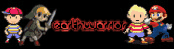 |
Affected by 'Laziness Syndrome'
Registered: 07-03-12
Location: Mars
Last Post: 2384 days
Last Active: 2314 days
(edited by earthwarrior on 08-07-13 01:50 PM)
07-03-13 03:21 PM
 B619ook is Offline
| ID: 833924 | 20 Words
B619ook is Offline
| ID: 833924 | 20 Words
 B619ook is Offline
B619ook is Offline
| ID: 833924 | 20 Words
B619ook
Level: 90





POSTS: 142/2231
POST EXP: 80910
LVL EXP: 7019436
CP: 2979.1
VIZ: 60541

POSTS: 142/2231
POST EXP: 80910
LVL EXP: 7019436
CP: 2979.1
VIZ: 60541

Likes: 0 Dislikes: 0
Good to hear ! Sadly, I have no advance technology Mainly because I have to much Viruses on my computer. |
Trusted Member
Affected by 'Laziness Syndrome'
Registered: 05-28-13
Location: Earth
Last Post: 736 days
Last Active: 567 days
Affected by 'Laziness Syndrome'
Registered: 05-28-13
Location: Earth
Last Post: 736 days
Last Active: 567 days
07-03-13 03:24 PM
 earthwarrior is Offline
| ID: 833929 | 61 Words
earthwarrior is Offline
| ID: 833929 | 61 Words
 earthwarrior is Offline
earthwarrior is Offline
| ID: 833929 | 61 Words
earthwarrior
Level: 126





POSTS: 3000/4807
POST EXP: 221310
LVL EXP: 23008912
CP: 21832.7
VIZ: 135760

POSTS: 3000/4807
POST EXP: 221310
LVL EXP: 23008912
CP: 21832.7
VIZ: 135760

Likes: 0 Dislikes: 0
B619ook : Yay someone finally posted here Also did you read through the entire thing? Was it easy to understand? (Some things you might need to have actually see yourself) Also did you read through the entire thing? Was it easy to understand? (Some things you might need to have actually see yourself) |
Vizzed Elite
Affected by 'Laziness Syndrome'
Registered: 07-03-12
Location: Mars
Last Post: 2384 days
Last Active: 2314 days
Vizzed's #1 Kid Icarus Uprising Fan! 2nd place in December 2012 VCS!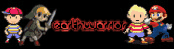 |
Affected by 'Laziness Syndrome'
Registered: 07-03-12
Location: Mars
Last Post: 2384 days
Last Active: 2314 days
07-15-13 04:16 PM
Skickers is Offline
| ID: 847075 | 6 Words
| ID: 847075 | 6 Words
Sorry for the post, my mistake. |
Member
Affected by 'Laziness Syndrome'
Registered: 06-29-13
Location: Canada
Last Post: 4268 days
Last Active: 4268 days
Affected by 'Laziness Syndrome'
Registered: 06-29-13
Location: Canada
Last Post: 4268 days
Last Active: 4268 days
(edited by Skickers on 07-17-13 07:36 PM)
07-17-13 12:34 AM
bobthehero is Offline
| ID: 848690 | 5 Words
| ID: 848690 | 5 Words
bobthehero
Level: 12




POSTS: 14/22
POST EXP: 404
LVL EXP: 7235
CP: 34.8
VIZ: 8260
POSTS: 14/22
POST EXP: 404
LVL EXP: 7235
CP: 34.8
VIZ: 8260

Likes: 0 Dislikes: 0
is it free to use is it free to use |
Member
Affected by 'Laziness Syndrome'
Registered: 02-04-12
Location: Karakura,Japan
Last Post: 3828 days
Last Active: 3281 days
Affected by 'Laziness Syndrome'
Registered: 02-04-12
Location: Karakura,Japan
Last Post: 3828 days
Last Active: 3281 days
07-17-13 12:40 AM
 earthwarrior is Offline
| ID: 848692 | 49 Words
earthwarrior is Offline
| ID: 848692 | 49 Words
 earthwarrior is Offline
earthwarrior is Offline
| ID: 848692 | 49 Words
earthwarrior
Level: 126





POSTS: 3140/4807
POST EXP: 221310
LVL EXP: 23008912
CP: 21832.7
VIZ: 135760

POSTS: 3140/4807
POST EXP: 221310
LVL EXP: 23008912
CP: 21832.7
VIZ: 135760

Likes: 0 Dislikes: 0
B619ook : Skickers: bobthehero: Please read the thread before posting or at least the first paragraph. It says not to post in this thread and to post in the other one. bobthehero Yeah it's free to use but please don't copy and paste it onto other sites without my permission. Skickers: bobthehero: Please read the thread before posting or at least the first paragraph. It says not to post in this thread and to post in the other one. bobthehero Yeah it's free to use but please don't copy and paste it onto other sites without my permission. |
Vizzed Elite
Affected by 'Laziness Syndrome'
Registered: 07-03-12
Location: Mars
Last Post: 2384 days
Last Active: 2314 days
Vizzed's #1 Kid Icarus Uprising Fan! 2nd place in December 2012 VCS!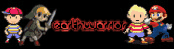 |
Affected by 'Laziness Syndrome'
Registered: 07-03-12
Location: Mars
Last Post: 2384 days
Last Active: 2314 days
Links
Page Comments
This page has no comments


 User Notice
User Notice