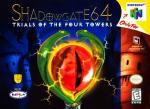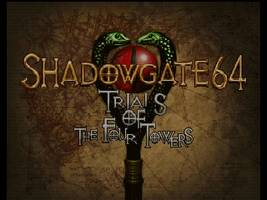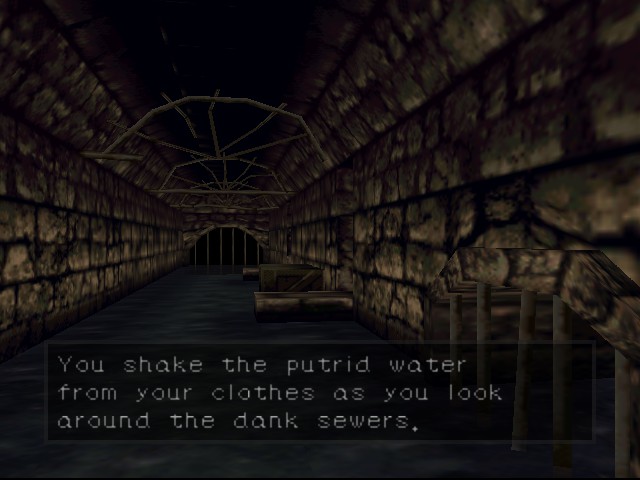Forum Links
Thread Information
Views
8,250
Replies
2
Rating
0
Status
CLOSED
Thread
Creator
Creator
armydrknss01
04-18-13 10:08 AM
04-18-13 10:08 AM
Last
Post
Post
armydrknss01
04-19-13 09:57 PM
04-19-13 09:57 PM
System
8.8
Views: 6,312
Today: 0
Users: 8 unique
Today: 0
Users: 8 unique
Thread Actions
Thread Closed

New Thread

New Poll

Order
Mupen64 No Controller Detected
04-18-13 10:08 AM
armydrknss01 is Offline
| ID: 781334 | 299 Words
| ID: 781334 | 299 Words
04-19-13 11:38 AM
 Tails the Fox is Offline
| ID: 782108 | 56 Words
Tails the Fox is Offline
| ID: 782108 | 56 Words
 Tails the Fox is Offline
Tails the Fox is Offline
| ID: 782108 | 56 Words
04-19-13 09:57 PM
armydrknss01 is Offline
| ID: 782589 | 158 Words
| ID: 782589 | 158 Words
(edited by armydrknss01 on 04-21-13 05:21 PM)
Links
Page Comments
This page has no comments


 User Notice
User Notice