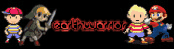Forum Links
Thread Information
Thread Actions
Thread Closed

New Thread

New Poll

Order
Question about moving saved data
04-05-13 06:49 PM
magimangr is Offline
| ID: 772694 | 112 Words
| ID: 772694 | 112 Words
04-05-13 06:50 PM
 alsonic is Offline
| ID: 772696 | 32 Words
alsonic is Offline
| ID: 772696 | 32 Words
 alsonic is Offline
alsonic is Offline
| ID: 772696 | 32 Words
04-05-13 07:03 PM
magimangr is Offline
| ID: 772705 | 22 Words
| ID: 772705 | 22 Words
04-05-13 07:09 PM
 earthwarrior is Offline
| ID: 772711 | 87 Words
earthwarrior is Offline
| ID: 772711 | 87 Words
 earthwarrior is Offline
earthwarrior is Offline
| ID: 772711 | 87 Words
04-08-13 09:00 PM
magimangr is Offline
| ID: 775259 | 17 Words
| ID: 775259 | 17 Words
Links
Page Comments
This page has no comments


 User Notice
User Notice