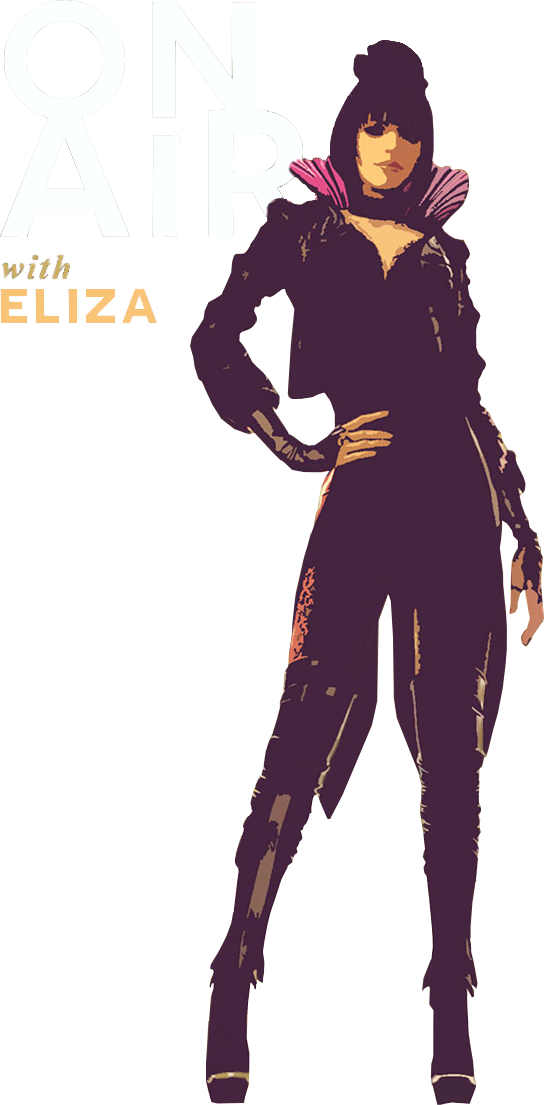Forum Links
Thread Information
Thread Actions
Thread Closed

New Thread

New Poll

Order
Setting controls problem
04-04-13 06:46 PM
kanbay2 is Offline
| ID: 771561 | 57 Words
| ID: 771561 | 57 Words
04-04-13 06:53 PM
 iN008 is Offline
| ID: 771568 | 42 Words
iN008 is Offline
| ID: 771568 | 42 Words
 iN008 is Offline
iN008 is Offline
| ID: 771568 | 42 Words
04-04-13 07:18 PM
kanbay2 is Offline
| ID: 771588 | 71 Words
| ID: 771588 | 71 Words
04-05-13 03:34 PM
 Jordanv78 is Offline
| ID: 772499 | 80 Words
Jordanv78 is Offline
| ID: 772499 | 80 Words
 Jordanv78 is Offline
Jordanv78 is Offline
| ID: 772499 | 80 Words
Links
Page Comments
This page has no comments


 User Notice
User Notice