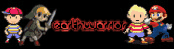Forum Links
Thread Information
Thread Actions
Thread Closed

New Thread

New Poll

Order
Problem with the joypad
01-20-13 06:48 AM
Tbarbz is Offline
| ID: 727002 | 92 Words
| ID: 727002 | 92 Words
01-20-13 08:44 AM
fire emblem10604 is Offline
| ID: 727039 | 21 Words
| ID: 727039 | 21 Words
01-20-13 01:52 PM
Tbarbz is Offline
| ID: 727251 | 23 Words
| ID: 727251 | 23 Words
01-20-13 02:00 PM
 earthwarrior is Offline
| ID: 727257 | 5 Words
earthwarrior is Offline
| ID: 727257 | 5 Words
 earthwarrior is Offline
earthwarrior is Offline
| ID: 727257 | 5 Words
01-20-13 03:25 PM
 Crazy Li is Offline
| ID: 727359 | 58 Words
Crazy Li is Offline
| ID: 727359 | 58 Words
 Crazy Li is Offline
Crazy Li is Offline
| ID: 727359 | 58 Words
01-30-13 01:09 AM
WolfxWhisperer is Offline
| ID: 732569 | 113 Words
| ID: 732569 | 113 Words
(edited by WolfxWhisperer on 01-30-13 01:15 AM)
01-30-13 01:20 AM
 tRIUNE is Offline
| ID: 732571 | 39 Words
tRIUNE is Offline
| ID: 732571 | 39 Words
 tRIUNE is Offline
tRIUNE is Offline
| ID: 732571 | 39 Words
(edited by tRIUNE on 01-30-13 01:20 AM)
01-30-13 01:48 AM
WolfxWhisperer is Offline
| ID: 732573 | 179 Words
| ID: 732573 | 179 Words
(edited by WolfxWhisperer on 01-30-13 02:45 AM)
02-10-13 06:03 AM
deathcallsyou is Offline
| ID: 738346 | 13 Words
| ID: 738346 | 13 Words
02-10-13 11:05 PM
 Crazy Li is Offline
| ID: 738807 | 151 Words
Crazy Li is Offline
| ID: 738807 | 151 Words
 Crazy Li is Offline
Crazy Li is Offline
| ID: 738807 | 151 Words
Links
Page Comments
This page has no comments


 User Notice
User Notice