I know some people out there have been looking for a way to get Vizzed working on Linux, and I have the solution for you.
I prefer using PlayOnLinux (POL) for this and will be using it for the guide, but you can easily use just WINE and winetricks as well.
First, download and install PlayOnLinux for your distribution. You can find the latest version at www.playonlinux.com
Next, you'll need to download Firefox and the RGR plugin. Due to recent issues with the newest version of Firefox (22) we are going to be using the previous release. You can download them from these links:
Firefox 21: https://ftp.mozilla.org/pub/mozilla.org/firefox/releases/21.0/win32/en-US/Firefox%20Setup%2021.0.exe
RGR Plugin: http://www.vizzed.co/VizzedRgrPlugin-v2.0.msi
When you run POL for the first time, it will ask you to install Microsoft Core Fonts. Do that, then open the installation menu ("Install") and under the "Internet" tab select Mozilla Firefox. Follow the prompts, and when it asks whether to download the installer or use one from your computer, CHOOSE FROM YOUR COMPUTER. Otherwise it will download the newest version, which isn't compatible with the RGR plugin. Point POL to where you saved the Firefox 21 installer, and go through the installation. You can choose to install Flash and Shockwave if you choose, but those aren't required to run the RGR plugin.
(Alternatively, you can just double-click the Firefox installer and install it in WINE, then install flash and shockwave through winetricks. You will need to have WINE and winetricks installed, however).
Now that you have Firefox installed, you'll want to next install the prerequisites for the RGR plugin. To do this, click "Configure" from the main window, and select the Firefox virtual drive. Under the "Install Components" tab, install these: d3dx9, d3dx10, d3dx11, and vcrun2010. (If you are using just WINE instead, do this through winetricks as well).
Now switch to the Miscellaneous tab and choose "Run a .exe in this virtual drive" and select the RGR plugin installer. Once you finish the installation, you can open Firefox and play Vizzed RGR games!
(Once again, if you are using WINE, just double-click the installer and install).
If anyone has any comments or questions, feel free to post below.
I know some people out there have been looking for a way to get Vizzed working on Linux, and I have the solution for you.
I prefer using PlayOnLinux (POL) for this and will be using it for the guide, but you can easily use just WINE and winetricks as well.
First, download and install PlayOnLinux for your distribution. You can find the latest version at www.playonlinux.com
Next, you'll need to download Firefox and the RGR plugin. Due to recent issues with the newest version of Firefox (22) we are going to be using the previous release. You can download them from these links:
Firefox 21: https://ftp.mozilla.org/pub/mozilla.org/firefox/releases/21.0/win32/en-US/Firefox%20Setup%2021.0.exe
RGR Plugin: http://www.vizzed.co/VizzedRgrPlugin-v2.0.msi
When you run POL for the first time, it will ask you to install Microsoft Core Fonts. Do that, then open the installation menu ("Install") and under the "Internet" tab select Mozilla Firefox. Follow the prompts, and when it asks whether to download the installer or use one from your computer, CHOOSE FROM YOUR COMPUTER. Otherwise it will download the newest version, which isn't compatible with the RGR plugin. Point POL to where you saved the Firefox 21 installer, and go through the installation. You can choose to install Flash and Shockwave if you choose, but those aren't required to run the RGR plugin.
(Alternatively, you can just double-click the Firefox installer and install it in WINE, then install flash and shockwave through winetricks. You will need to have WINE and winetricks installed, however).
Now that you have Firefox installed, you'll want to next install the prerequisites for the RGR plugin. To do this, click "Configure" from the main window, and select the Firefox virtual drive. Under the "Install Components" tab, install these: d3dx9, d3dx10, d3dx11, and vcrun2010. (If you are using just WINE instead, do this through winetricks as well).
Now switch to the Miscellaneous tab and choose "Run a .exe in this virtual drive" and select the RGR plugin installer. Once you finish the installation, you can open Firefox and play Vizzed RGR games!
(Once again, if you are using WINE, just double-click the installer and install).
If anyone has any comments or questions, feel free to post below. 



 Clayton 2 is Offline
| ID: 704070 | 17 Words
Clayton 2 is Offline
| ID: 704070 | 17 Words
 Clayton 2 is Offline
Clayton 2 is Offline


 User Notice
User Notice