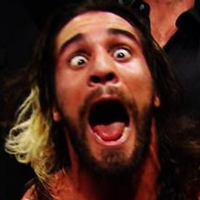Forum Links
Thread Information
Views
780
Replies
5
Rating
0
Status
CLOSED
Thread
Creator
Creator
M3T4H3DR0N
12-04-12 09:51 PM
12-04-12 09:51 PM
Last
Post
Post
Jyson
12-09-12 03:21 PM
12-09-12 03:21 PM
Views: 213
Today: 0
Users: 0 unique
Today: 0
Users: 0 unique
Thread Actions
Thread Closed

New Thread

New Poll

Order
I require some assistance
12-04-12 09:51 PM
M3T4H3DR0N is Offline
| ID: 697582 | 60 Words
| ID: 697582 | 60 Words
12-04-12 09:59 PM
thing1 is Offline
| ID: 697587 | 59 Words
| ID: 697587 | 59 Words
12-04-12 10:17 PM
 tRIUNE is Offline
| ID: 697596 | 27 Words
tRIUNE is Offline
| ID: 697596 | 27 Words
 tRIUNE is Offline
tRIUNE is Offline
| ID: 697596 | 27 Words
12-04-12 10:22 PM
M3T4H3DR0N is Offline
| ID: 697600 | 16 Words
| ID: 697600 | 16 Words
12-05-12 12:15 AM
 tRIUNE is Offline
| ID: 697647 | 37 Words
tRIUNE is Offline
| ID: 697647 | 37 Words
 tRIUNE is Offline
tRIUNE is Offline
| ID: 697647 | 37 Words
12-09-12 03:21 PM
Jyson is Offline
| ID: 699986 | 40 Words
| ID: 699986 | 40 Words
Links
Page Comments
This page has no comments


 User Notice
User Notice