Forum Links
Burning DreamCast games
have a look and tell me if this is right
have a look and tell me if this is right
Related Threads
Coming Soon
Thread Information
Views
9,806
Replies
12
Rating
0
Status
CLOSED
Thread
Creator
Creator
DarkHyren
04-21-09 11:35 PM
04-21-09 11:35 PM
Last
Post
Post
Rasenganfan2
08-14-09 06:59 PM
08-14-09 06:59 PM
Views: 1,355
Today: 0
Users: 0 unique
Today: 0
Users: 0 unique
Thread Actions
Thread Closed

New Thread

New Poll

Order
Burning DreamCast games
04-21-09 11:35 PM
 DarkHyren is Offline
| ID: 86355 | 310 Words
DarkHyren is Offline
| ID: 86355 | 310 Words
 DarkHyren is Offline
DarkHyren is Offline
| ID: 86355 | 310 Words
DarkHyren
Level: 162





POSTS: 940/7842
POST EXP: 744411
LVL EXP: 54747287
CP: 1203.5
VIZ: 16903

POSTS: 940/7842
POST EXP: 744411
LVL EXP: 54747287
CP: 1203.5
VIZ: 16903

Likes: 0 Dislikes: 0
Ok so i dont have a DreamCast so i want to find out from anyone that does if this info is correct on how to make a disk to use with your dreamcast.
If i use it in a how to guide in the future i will mention those that corrected anything thats wrong or if its correct i will mention the first one that tells me. According to some info, the only DC that doesnt play burnt games says HKT-3030 on the bottom and there is a note on the bottom about it being recertified back to factory standards by Sega. To burn .cdi files you have to use DiscJuggler. Open DiscJuggler, click file, then new. Select Burn CD and DVD images. Where it says source, select the .cdi file you want to burn and load it up. Click the advanced tab and set the following options: Mode: Mode 1/DVD Block: 2352 Offset: 0 bytes TOC: CD-DA Everything else should be left as it is. After that, simply select the burning speed (slow is better because there is much less chance of error) and burn. If the .cdi file is over 700mb you will have to set up the overburn option in DiscJuggler. For .iso or .bin you can use http://www.imgburn.com/ to make the disk, use similar settings as with DiskJuggler if possible. (anyone got exact settings if they dont match DiscJuggler?) Aparently the format your image is in (.cdi .iso .bin .nrg etc) doesnt matter, once you burn a game its in standard Dreamcast format. The game type that is self booting is always .cdi If the game isnt self boot (.cdi) you should use DC_HAKKAR or Utopia Boot Disc. To boot Imports you have to use DC-IE or gameshark/action replay sometimes works too. You can mix these discs around and try and boot imports with Utopia boot disc. If i use it in a how to guide in the future i will mention those that corrected anything thats wrong or if its correct i will mention the first one that tells me. According to some info, the only DC that doesnt play burnt games says HKT-3030 on the bottom and there is a note on the bottom about it being recertified back to factory standards by Sega. To burn .cdi files you have to use DiscJuggler. Open DiscJuggler, click file, then new. Select Burn CD and DVD images. Where it says source, select the .cdi file you want to burn and load it up. Click the advanced tab and set the following options: Mode: Mode 1/DVD Block: 2352 Offset: 0 bytes TOC: CD-DA Everything else should be left as it is. After that, simply select the burning speed (slow is better because there is much less chance of error) and burn. If the .cdi file is over 700mb you will have to set up the overburn option in DiscJuggler. For .iso or .bin you can use http://www.imgburn.com/ to make the disk, use similar settings as with DiskJuggler if possible. (anyone got exact settings if they dont match DiscJuggler?) Aparently the format your image is in (.cdi .iso .bin .nrg etc) doesnt matter, once you burn a game its in standard Dreamcast format. The game type that is self booting is always .cdi If the game isnt self boot (.cdi) you should use DC_HAKKAR or Utopia Boot Disc. To boot Imports you have to use DC-IE or gameshark/action replay sometimes works too. You can mix these discs around and try and boot imports with Utopia boot disc. |
Vizzed Elite
Affected by 'Laziness Syndrome'
Registered: 12-19-08
Last Post: 3224 days
Last Active: 220 days
Elite Lurker King 2nd Place in the June 2009 VCS! 2nd Place in the December 2009 VCS! |
Affected by 'Laziness Syndrome'
Registered: 12-19-08
Last Post: 3224 days
Last Active: 220 days
04-27-09 07:29 PM
updawg is Offline
| ID: 87077 | 40 Words
| ID: 87077 | 40 Words
I tried disc juggler and it is a pain to get the right settings to work, however, I just use alcohol 120% and select 16x burn speed paired with RAW DAO. I have yet to get a non working disc. |
Newbie
Affected by 'Laziness Syndrome'
Registered: 04-21-09
Last Post: 6085 days
Last Active: 6083 days
Affected by 'Laziness Syndrome'
Registered: 04-21-09
Last Post: 6085 days
Last Active: 6083 days
04-29-09 10:09 AM
ydkmfire is Offline
| ID: 87329 | 82 Words
| ID: 87329 | 82 Words
i have the chankast emulator on my laptop i have te program working but what i wanted to do is run the game off of daemon tools it wont read the disc normally how do i get it to work properly i really don't want to put it on a disk. Also do i have to use utopia in order to read the disk that i donno if that might be why its isn't reading. Can someone be able to help me |
Newbie
Affected by 'Laziness Syndrome'
Registered: 04-24-09
Location: N.Y.C
Last Post: 6078 days
Last Active: 6048 days
Affected by 'Laziness Syndrome'
Registered: 04-24-09
Location: N.Y.C
Last Post: 6078 days
Last Active: 6048 days
(edited by ydkmfire on 04-29-09 10:12 AM)
04-30-09 02:08 PM
 DarkHyren is Offline
| ID: 87504 | 176 Words
DarkHyren is Offline
| ID: 87504 | 176 Words
 DarkHyren is Offline
DarkHyren is Offline
| ID: 87504 | 176 Words
DarkHyren
Level: 162





POSTS: 967/7842
POST EXP: 744411
LVL EXP: 54747287
CP: 1203.5
VIZ: 16903

POSTS: 967/7842
POST EXP: 744411
LVL EXP: 54747287
CP: 1203.5
VIZ: 16903

Likes: 0 Dislikes: 0
Originally posted by ydkmfire normally it should just be that you mount the dreamcast image with daemon tools start chankast and select the load disk option from the menu. i use nullDC myself as it runs alot better in my opinion plus it actually can run chankasts plugins making it a faster more compatible version. so in other words im not 100% sure on the details of chankasts operation but i can have a look if you really want. in the mean time you can always try nullDC. check this guide for more info: https://www.vizzed.com/vizzedboard/thread.php?id=4630 Originally posted by ydkmfire normally it should just be that you mount the dreamcast image with daemon tools start chankast and select the load disk option from the menu. i use nullDC myself as it runs alot better in my opinion plus it actually can run chankasts plugins making it a faster more compatible version. so in other words im not 100% sure on the details of chankasts operation but i can have a look if you really want. in the mean time you can always try nullDC. check this guide for more info: https://www.vizzed.com/vizzedboard/thread.php?id=4630 |
Vizzed Elite
Affected by 'Laziness Syndrome'
Registered: 12-19-08
Last Post: 3224 days
Last Active: 220 days
Elite Lurker King 2nd Place in the June 2009 VCS! 2nd Place in the December 2009 VCS! |
Affected by 'Laziness Syndrome'
Registered: 12-19-08
Last Post: 3224 days
Last Active: 220 days
05-01-09 01:53 PM
alleyghost is Offline
| ID: 87685 | 280 Words
| ID: 87685 | 280 Words
alleyghost
Level: 12




POSTS: 12/21
POST EXP: 2615
LVL EXP: 7526
CP: 3.0
VIZ: 1430
POSTS: 12/21
POST EXP: 2615
LVL EXP: 7526
CP: 3.0
VIZ: 1430

Likes: 0 Dislikes: 0
Personally I use Mode 2 (though some non-boot games might even use audio).
Whenever I try a download that seems different from others, I try to get info about the best way to burn it. There can be slight differences. For example, the first game I succeeded burning -Capcom vs. SNK- worked when I selected a TAO method in NRG format. You have to get Diskjuggler and a version of nero, just in case, but you should be fine using only DJ. I used A120% for a bit, but keep it for MDF/MDS and other non-CDI or NRG (whatever that may be.) Don't know about imgburn, though. I keep an ISOmaker at hand that has still to find a real use, but it's a recent add... I found a slow burn makes a more consistant copy. Too fast and the g-drive has a hard time reading. I put my setting at 1x, but it burns at 16x(!) I feel whatever's between these values should make a good burn. Use good CD-Rs. I suggeset you don't use premiums the first time around, as it can take a few blanks before something comes out of it. But once it works, it's a blast and you get less and less errors, (depending on quality of the download, of course_) By the way, laser tweaks might become a must. I try to keep my reading at 540-600 ohms. If the game doesn't boot, try using a boot disk (Utopia) The other settings you mentioned are fine. A trick to see if you need bootdisk: the disk has only 1 track (in reality 2), in self-boot, there are at least 2 tracks (in reality 3)... Whenever I try a download that seems different from others, I try to get info about the best way to burn it. There can be slight differences. For example, the first game I succeeded burning -Capcom vs. SNK- worked when I selected a TAO method in NRG format. You have to get Diskjuggler and a version of nero, just in case, but you should be fine using only DJ. I used A120% for a bit, but keep it for MDF/MDS and other non-CDI or NRG (whatever that may be.) Don't know about imgburn, though. I keep an ISOmaker at hand that has still to find a real use, but it's a recent add... I found a slow burn makes a more consistant copy. Too fast and the g-drive has a hard time reading. I put my setting at 1x, but it burns at 16x(!) I feel whatever's between these values should make a good burn. Use good CD-Rs. I suggeset you don't use premiums the first time around, as it can take a few blanks before something comes out of it. But once it works, it's a blast and you get less and less errors, (depending on quality of the download, of course_) By the way, laser tweaks might become a must. I try to keep my reading at 540-600 ohms. If the game doesn't boot, try using a boot disk (Utopia) The other settings you mentioned are fine. A trick to see if you need bootdisk: the disk has only 1 track (in reality 2), in self-boot, there are at least 2 tracks (in reality 3)... |
Member
Affected by 'Laziness Syndrome'
Registered: 03-27-09
Last Post: 5576 days
Last Active: 5540 days
Affected by 'Laziness Syndrome'
Registered: 03-27-09
Last Post: 5576 days
Last Active: 5540 days
05-01-09 03:42 PM
 DarkHyren is Offline
| ID: 87698 | 63 Words
DarkHyren is Offline
| ID: 87698 | 63 Words
 DarkHyren is Offline
DarkHyren is Offline
| ID: 87698 | 63 Words
DarkHyren
Level: 162





POSTS: 990/7842
POST EXP: 744411
LVL EXP: 54747287
CP: 1203.5
VIZ: 16903

POSTS: 990/7842
POST EXP: 744411
LVL EXP: 54747287
CP: 1203.5
VIZ: 16903

Likes: 0 Dislikes: 0
yeah the reason i didnt mention Alcohol120% is the whole trial vs freeware thing.
and nero cause the later versions annoyed me so i wont recomend them anymore excellent info alleyghost. i'll leave this here a while longer then later on compile it all as needed. lol would be alot easier with a DC of my own to play around with and nero cause the later versions annoyed me so i wont recomend them anymore excellent info alleyghost. i'll leave this here a while longer then later on compile it all as needed. lol would be alot easier with a DC of my own to play around with |
Vizzed Elite
Affected by 'Laziness Syndrome'
Registered: 12-19-08
Last Post: 3224 days
Last Active: 220 days
Elite Lurker King 2nd Place in the June 2009 VCS! 2nd Place in the December 2009 VCS! |
Affected by 'Laziness Syndrome'
Registered: 12-19-08
Last Post: 3224 days
Last Active: 220 days
08-10-09 03:05 PM
BoundBlade is Offline
| ID: 109907 | 271 Words
| ID: 109907 | 271 Words
My original Soul Caliber disc kind of borks, so I was hoping to make a new one, but I've run into a couple problems. I should probably start by asking you a couple questions, DarkHyren.
First, when you say to burn .cdi files with DiscJuggler, do you also mean the demo version of it, even though this version says you can't burn more than 700MB of data? (I'm guessing this is what you were referring to when talking about the overburn option.) Secondly, what version of DiscJuggler do you use? I downloaded the most recent one, 6.00.1400, today. I think they changed some of the relevant wording--such as, instead of "burn CD and DVD images", they have "burn disc images"--nothing any competent person can't see through. But I don't know what procedures they might have changed. ...Which leads into my problem. When choosing a source to burn to a CD-R, you say to select the .cdi that you want, but my program offers no files to choose from at all. I tried clicking file, then open, in an attempt to upload it, (or, alternately, find the the .cdi file in Windows browser and open it with Discjuggler), but then I get an error box declaring, "Runtime error! This application has requested the Runtime to terminate in an unusual way." Discuggler then promptly closes. Simply put, I'm not sure what to do now. The .cdi file works fine on nullDC, so I don't think that's the problem. One final thing: is there any place where you can buy 800MB or higher CD-Rs? Many thanks in advance for all help and advice given! First, when you say to burn .cdi files with DiscJuggler, do you also mean the demo version of it, even though this version says you can't burn more than 700MB of data? (I'm guessing this is what you were referring to when talking about the overburn option.) Secondly, what version of DiscJuggler do you use? I downloaded the most recent one, 6.00.1400, today. I think they changed some of the relevant wording--such as, instead of "burn CD and DVD images", they have "burn disc images"--nothing any competent person can't see through. But I don't know what procedures they might have changed. ...Which leads into my problem. When choosing a source to burn to a CD-R, you say to select the .cdi that you want, but my program offers no files to choose from at all. I tried clicking file, then open, in an attempt to upload it, (or, alternately, find the the .cdi file in Windows browser and open it with Discjuggler), but then I get an error box declaring, "Runtime error! This application has requested the Runtime to terminate in an unusual way." Discuggler then promptly closes. Simply put, I'm not sure what to do now. The .cdi file works fine on nullDC, so I don't think that's the problem. One final thing: is there any place where you can buy 800MB or higher CD-Rs? Many thanks in advance for all help and advice given! |
Member
Affected by 'Laziness Syndrome'
Registered: 08-09-09
Last Post: 5976 days
Last Active: 4833 days
Affected by 'Laziness Syndrome'
Registered: 08-09-09
Last Post: 5976 days
Last Active: 4833 days
08-10-09 04:15 PM
 DarkHyren is Offline
| ID: 109924 | 188 Words
DarkHyren is Offline
| ID: 109924 | 188 Words
 DarkHyren is Offline
DarkHyren is Offline
| ID: 109924 | 188 Words
DarkHyren
Level: 162





POSTS: 2658/7842
POST EXP: 744411
LVL EXP: 54747287
CP: 1203.5
VIZ: 16903

POSTS: 2658/7842
POST EXP: 744411
LVL EXP: 54747287
CP: 1203.5
VIZ: 16903

Likes: 0 Dislikes: 0
Well, as I said in my first post: Originally posted by DarkHyren So I can't say much more with any certainty. Rasenganfan2 has pretty much perfected a method of burning DC games (so I hear), he will probally come along to clear everything up. Mostly it sounds like the demo version of DJ thats currently out might be a bit stuffed. If the demo says it cant burn more then 700mb then I assume that it can't overburn. I don't think you can buy 800MB or higher CD-Rs cheaply, if at all anymore, I know most people just overburn a standard 700mb CD-R. So yeah, I'll get Rasen to pop in here when he can to drop a little knowledge on us Originally posted by DarkHyren So I can't say much more with any certainty. Rasenganfan2 has pretty much perfected a method of burning DC games (so I hear), he will probally come along to clear everything up. Mostly it sounds like the demo version of DJ thats currently out might be a bit stuffed. If the demo says it cant burn more then 700mb then I assume that it can't overburn. I don't think you can buy 800MB or higher CD-Rs cheaply, if at all anymore, I know most people just overburn a standard 700mb CD-R. So yeah, I'll get Rasen to pop in here when he can to drop a little knowledge on us |
Vizzed Elite
Affected by 'Laziness Syndrome'
Registered: 12-19-08
Last Post: 3224 days
Last Active: 220 days
Elite Lurker King 2nd Place in the June 2009 VCS! 2nd Place in the December 2009 VCS! |
Affected by 'Laziness Syndrome'
Registered: 12-19-08
Last Post: 3224 days
Last Active: 220 days
(edited by DarkHyren on 08-10-09 04:16 PM)
08-10-09 04:30 PM
BoundBlade is Offline
| ID: 109926 | 24 Words
| ID: 109926 | 24 Words
Thanks aplenty. I'm not sure though that I understand the concept of overburning. Is there any detriment to game data when you overburn? I'm not sure though that I understand the concept of overburning. Is there any detriment to game data when you overburn? |
Member
Affected by 'Laziness Syndrome'
Registered: 08-09-09
Last Post: 5976 days
Last Active: 4833 days
Affected by 'Laziness Syndrome'
Registered: 08-09-09
Last Post: 5976 days
Last Active: 4833 days
08-10-09 04:58 PM
 DarkHyren is Offline
| ID: 109932 | 103 Words
DarkHyren is Offline
| ID: 109932 | 103 Words
 DarkHyren is Offline
DarkHyren is Offline
| ID: 109932 | 103 Words
DarkHyren
Level: 162





POSTS: 2659/7842
POST EXP: 744411
LVL EXP: 54747287
CP: 1203.5
VIZ: 16903

POSTS: 2659/7842
POST EXP: 744411
LVL EXP: 54747287
CP: 1203.5
VIZ: 16903

Likes: 0 Dislikes: 0
No, not really. Basically overburning is taking the limits off the burn, the limit of space on a 700mb disk is actually a little more but all CD's are set to 700mb as a safety feature to protect the data on the disk.
(see http://en.wikipedia.org/wiki/Overburning#Overburning for more info) Most of the end bits of data on a DC .cdi file are just empty padding data, so it normally does no harm if some of it is lost anyway. Even with some 800mb CD-Rs you would still need the paid version of DJ (or an older demo version), so we'll see what Rasen says. (see http://en.wikipedia.org/wiki/Overburning#Overburning for more info) Most of the end bits of data on a DC .cdi file are just empty padding data, so it normally does no harm if some of it is lost anyway. Even with some 800mb CD-Rs you would still need the paid version of DJ (or an older demo version), so we'll see what Rasen says. |
Vizzed Elite
Affected by 'Laziness Syndrome'
Registered: 12-19-08
Last Post: 3224 days
Last Active: 220 days
Elite Lurker King 2nd Place in the June 2009 VCS! 2nd Place in the December 2009 VCS! |
Affected by 'Laziness Syndrome'
Registered: 12-19-08
Last Post: 3224 days
Last Active: 220 days
08-10-09 06:02 PM
Rasenganfan2 is Offline
| ID: 109934 | 43 Words
| ID: 109934 | 43 Words
Rasenganfan2
Level: 121





POSTS: 1577/3967
POST EXP: 281220
LVL EXP: 19695886
CP: 1031.8
VIZ: 160444

POSTS: 1577/3967
POST EXP: 281220
LVL EXP: 19695886
CP: 1031.8
VIZ: 160444

Likes: 0 Dislikes: 0
Well, DiscJuggler has a 700mb limit to burning, unless you buy it. I'd recommend Alcohol 120%. I made a thread on how to burn DC games with it in the Video Games forum. It's somewhere in there. Not on the top, but somewhere... |
Vizzed Elite
Affected by 'Laziness Syndrome'
Registered: 12-20-08
Last Post: 1980 days
Last Active: 1978 days
| Vizzed's resident metalhead |
Affected by 'Laziness Syndrome'
Registered: 12-20-08
Last Post: 1980 days
Last Active: 1978 days
08-10-09 06:09 PM
BoundBlade is Offline
| ID: 109935 | 150 Words
| ID: 109935 | 150 Words
Uhhh, heh. I'm a little embarrassed to admit it, but I realized that I wasn't noticing something. (It took a youtube tutorial for me to see it) When it asks for a source, the image itself that it shows you is actually a button, and by pressing on it you activate the search for your desired .cdi file.
Sorry to put you through all that trouble, DarkHyren. Unfortunately, I'm not in the clear yet. Upon my clicking the "write" button, the demo program protests at burning anything more than 700MB exactly and assures me that it will cease it's work at 700MB burned and no later. : / Maybe I'll try the demo version of Alcohol 120&, but since you can use it only for a limited time, I'll be sure to download all my Dreamcast back-ups first. No easy (or short) task. Edit: Thanks for the info, Rasen. Sorry to put you through all that trouble, DarkHyren. Unfortunately, I'm not in the clear yet. Upon my clicking the "write" button, the demo program protests at burning anything more than 700MB exactly and assures me that it will cease it's work at 700MB burned and no later. : / Maybe I'll try the demo version of Alcohol 120&, but since you can use it only for a limited time, I'll be sure to download all my Dreamcast back-ups first. No easy (or short) task. Edit: Thanks for the info, Rasen. |
Member
Affected by 'Laziness Syndrome'
Registered: 08-09-09
Last Post: 5976 days
Last Active: 4833 days
Affected by 'Laziness Syndrome'
Registered: 08-09-09
Last Post: 5976 days
Last Active: 4833 days
(edited by BoundBlade on 08-10-09 06:11 PM)
08-14-09 06:59 PM
Rasenganfan2 is Offline
| ID: 110462 | 8 Words
| ID: 110462 | 8 Words
Rasenganfan2
Level: 121





POSTS: 1606/3967
POST EXP: 281220
LVL EXP: 19695886
CP: 1031.8
VIZ: 160444

POSTS: 1606/3967
POST EXP: 281220
LVL EXP: 19695886
CP: 1031.8
VIZ: 160444

Likes: 0 Dislikes: 0
Your welcome, I'm glad I could help |
Vizzed Elite
Affected by 'Laziness Syndrome'
Registered: 12-20-08
Last Post: 1980 days
Last Active: 1978 days
| Vizzed's resident metalhead |
Affected by 'Laziness Syndrome'
Registered: 12-20-08
Last Post: 1980 days
Last Active: 1978 days
Links
Page Comments
This page has no comments


 User Notice
User Notice