Forum Links
Thread Information
Views
918
Replies
2
Rating
0
Status
CLOSED
Thread
Creator
Creator
australianchili
09-06-12 08:26 AM
09-06-12 08:26 AM
Last
Post
Post
australianchili
09-07-12 08:17 PM
09-07-12 08:17 PM
Views: 249
Today: 0
Users: 0 unique
Today: 0
Users: 0 unique
Thread Actions
Thread Closed

New Thread

New Poll

Order
Help Configure Game Volume?
09-06-12 08:26 AM
australianchili is Offline
| ID: 648133 | 75 Words
| ID: 648133 | 75 Words
09-06-12 12:49 PM
 Jordanv78 is Offline
| ID: 648168 | 140 Words
Jordanv78 is Offline
| ID: 648168 | 140 Words
 Jordanv78 is Offline
Jordanv78 is Offline
| ID: 648168 | 140 Words
09-07-12 08:17 PM
australianchili is Offline
| ID: 648896 | 2 Words
| ID: 648896 | 2 Words
Links
Page Comments
This page has no comments


 User Notice
User Notice