Forum Links
Thread Information
Thread Actions
Thread Closed

New Thread

New Poll

Order
PS Vita Update 1.80 Problems
08-30-12 11:40 PM
 Marcmoney is Offline
| ID: 644834 | 254 Words
Marcmoney is Offline
| ID: 644834 | 254 Words
 Marcmoney is Offline
Marcmoney is Offline
| ID: 644834 | 254 Words
(edited by Marcmoney on 09-05-12 01:47 PM)
Links
Page Comments
This page has no comments


 User Notice
User Notice