Forum Links
Thread Information
Thread Actions
Thread Closed

New Thread

New Poll

New RGR Plugin = New Game Systems & Bug Fixes
03-11-12 05:15 PM
tom760 is Offline
| ID: 550232 | 130 Words
| ID: 550232 | 130 Words
03-11-12 05:16 PM
tom760 is Offline
| ID: 550233 | 33 Words
| ID: 550233 | 33 Words
03-11-12 05:19 PM
Metal Triforce is Offline
| ID: 550235 | 25 Words
| ID: 550235 | 25 Words
03-11-12 05:19 PM
tom760 is Offline
| ID: 550237 | 108 Words
| ID: 550237 | 108 Words
03-11-12 05:26 PM
tom760 is Offline
| ID: 550238 | 64 Words
| ID: 550238 | 64 Words
03-11-12 05:28 PM
tom760 is Offline
| ID: 550239 | 39 Words
| ID: 550239 | 39 Words
03-11-12 05:34 PM
tom760 is Offline
| ID: 550241 | 192 Words
| ID: 550241 | 192 Words
03-11-12 06:01 PM
 CarBitGTSaxen is Offline
| ID: 550242 | 155 Words
CarBitGTSaxen is Offline
| ID: 550242 | 155 Words
 CarBitGTSaxen is Offline
CarBitGTSaxen is Offline
| ID: 550242 | 155 Words
(edited by CarBitGTSaxen on 03-11-12 06:42 PM)
03-11-12 06:05 PM
 Eddy88 is Offline
| ID: 550244 | 11 Words
Eddy88 is Offline
| ID: 550244 | 11 Words
 Eddy88 is Offline
Eddy88 is Offline
| ID: 550244 | 11 Words
03-11-12 07:23 PM
 RedXXIV is Offline
| ID: 550260 | 11 Words
RedXXIV is Offline
| ID: 550260 | 11 Words
 RedXXIV is Offline
RedXXIV is Offline
| ID: 550260 | 11 Words
03-11-12 09:49 PM
IDOJ is Offline
| ID: 550290 | 87 Words
| ID: 550290 | 87 Words
03-12-12 12:23 AM
ILY letsPARRTY is Offline
| ID: 550320 | 83 Words
| ID: 550320 | 83 Words
03-12-12 12:51 AM
sevenrides is Offline
| ID: 550322 | 39 Words
| ID: 550322 | 39 Words
03-12-12 04:29 AM
Sjanies is Offline
| ID: 550352 | 49 Words
| ID: 550352 | 49 Words
03-12-12 05:26 AM
 winfred is Offline
| ID: 550358 | 31 Words
winfred is Offline
| ID: 550358 | 31 Words
 winfred is Offline
winfred is Offline
| ID: 550358 | 31 Words
03-12-12 05:43 AM
Step123enator is Offline
| ID: 550361 | 49 Words
| ID: 550361 | 49 Words
03-12-12 07:09 AM
katoace is Offline
| ID: 550367 | 21 Words
| ID: 550367 | 21 Words
03-12-12 07:36 AM
cincyfan77 is Offline
| ID: 550368 | 10 Words
| ID: 550368 | 10 Words
03-12-12 07:45 AM
kaibtrevor is Offline
| ID: 550369 | 50 Words
| ID: 550369 | 50 Words
03-12-12 08:30 AM
Attila the Hun is Offline
| ID: 550373 | 31 Words
| ID: 550373 | 31 Words
Page Comments
This page has no comments


 User Notice
User Notice 








 "Freedom is the right, of all sentient beings."
"Freedom is the right, of all sentient beings."