Assuming you already have a RPG Maker installed I'll just cut the installation crap and jump right into the fun stuff.

Here is what RPG Maker XP looks like when you first open it, minus the red numbers, I put those in for us. Now don't worry if you have a different version, most of the same simple controls and commands are used in each version so you should be fine.
Numbers 1-8 should need barely any explanation since they are simple commands used in every computer program known to man.
1. Start New Project
2. Open
3. Save
4. Cut
5. Copy
6. Paste
7. Delete
8. Undo
Now we're getting to the bit more complicated stuff. In RPG Maker there are four different layers that we, the game makers, will deal with.
9. Layer 1
Layer one is where we put our backgrounds, like grass, sidewalk, floors, etc. Basically anything in this layer will appear behind the character and the character won't be able to interact with it.
10. Layer 2
Layer two is what I call the character layer. Our characters will be able to interact with the objects and npc's in this layer. So if you wanted to put a treasure chest in the game this would be the layer to put it in.
11. Layer 3
Layer three is the layer where you put that's in the foreground or in front of other objects. Examples, putting dishes and other objects on a table that's in layer two, Clouds, putting flowers on trees, and so on.
12. Event Layer
The last layer, the Event Layer, is arguably the most important. This is where all the action happens. If you wanted your character to flip a switch to open a door you would make an "event" in the Event layer. If you wanted to be able to talk to a person in a town, event layer. Shops? Event Layer. Basically your game wouldn't be much of a game without this layer.
The next tools are the tools you'll be using to draw your maps. It's important to note that the RPG Maker uses a tile system to make its maps. Basically everything is made up of one by one squares. Even the characters, which fit in one square. Think of it like a checkerboard or the tiles on a bathroom floor.
13. Pencil Tool
Use this to place one tile down at a time or one group of tiles at a time, like a whole tree or house. This is the default drawing tool
14. Square Tool
Use this to draw big groups of tiles on the map. Useful for making world maps or areas where the fill tool is too much.
15. Elliptical Tool
Draws "circles" and "ovals" of tiles. I put them in quotations because you can't really draw circles or ovals in RPG Maker since it uses tiles. So what you'll get is something like a mutated plus sign.
16. Fill
Fills the selected layer with the selected tile.
17. Select
Selects area of the map. Used for cutting, copying, and pasting.
Next set of tools are your zoom levels
18. 1:1
100% Magnification
19. 2:1
50% Magnification
20. 4:1
25% Magnification
The last set are the most complicated out of the bunch and are different for most of the versions of RPG Maker. Although they have the same basic concept for each one.
21. Database
This is where information like Characters, Items, Enemies, Attacks, and Magic is stored. You can use this to edit all the information to be whatever you want.
22. Materials
This is what you would use to import/export Mapsets, Character Sheets, Music, and so forth.
23. scr
ipt Editor
This controls how your game behaves. Everything from the menus to whether or not there's a mini-map is controlled here. You can make your game do anything if you know how to create scr
ipts.
24. Play Test
Use this to test out your game so far.




 Zamiel is Offline
| ID: 531432 | 665 Words
Zamiel is Offline
| ID: 531432 | 665 Words
 Zamiel is Offline
Zamiel is Offline


 User Notice
User Notice